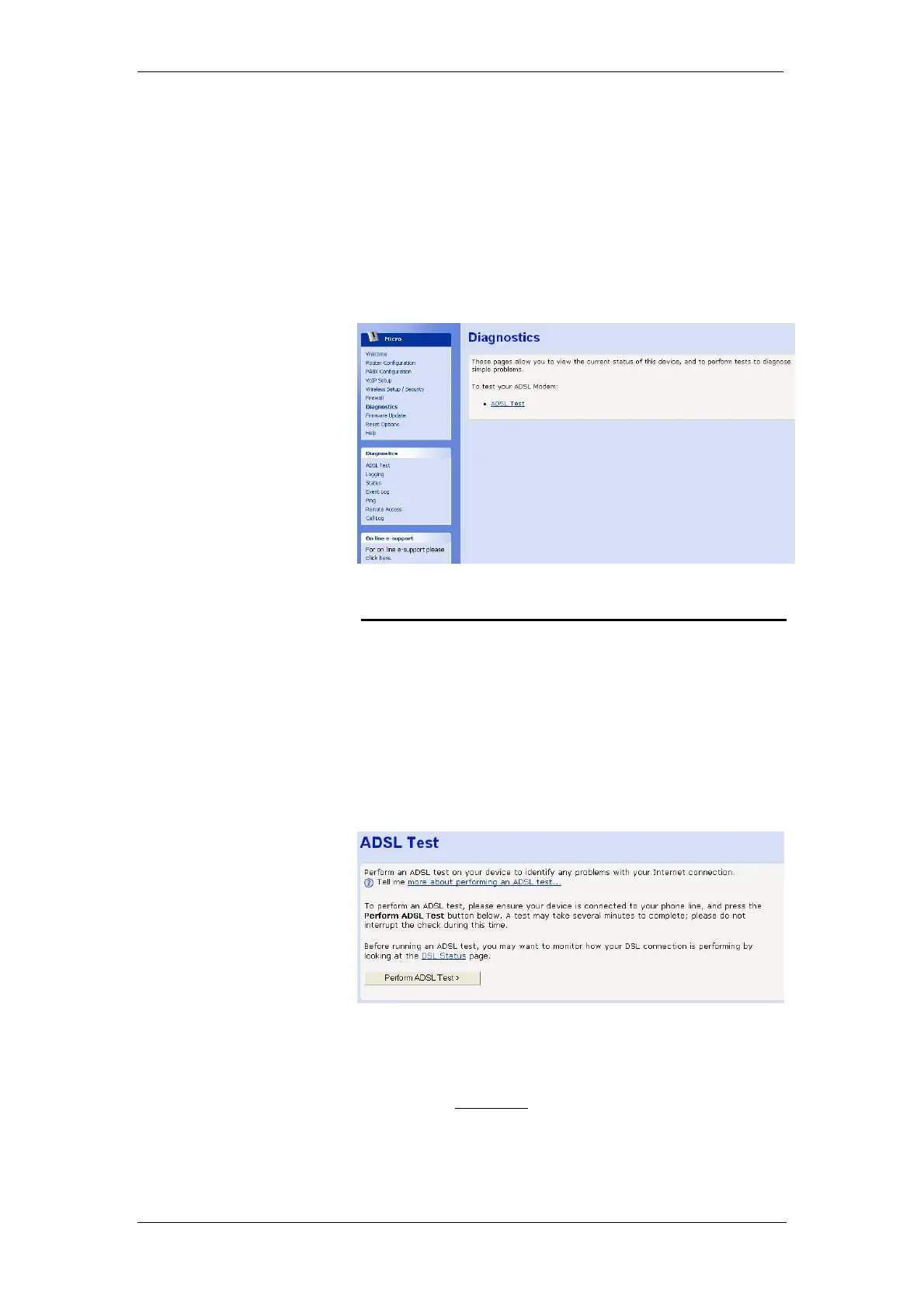BT Micro Owner’s Manual
145
11 Diagnostics
A range of tests is available which can help in diagnosing
problems.
Select Diagnostics on the left-hand menu. The following screen
is displayed: -
ADSL Test / ADSL Status
You can use the ADSL Test to identify any problems with your
Internet connection. The ADSL Test will run a set of tests on
your Internet connection and report back on anything preventing
your connection from working.
When should I run an ADSL Test?
Run an ADSL Test if you cannot access the Internet. If you are
contacting BT to report a connection problem, it may help to run
an ADSL Test so you can give their support staff additional
information.
Before running the ADSL Test it is advisable to check the status
of the ADSL connection.
Select DSL status in the text ‘Before running an ADSL test, you
may want to monitor how your DSL connection is performing by
looking at the DSL status page.’
The following page is displayed: -