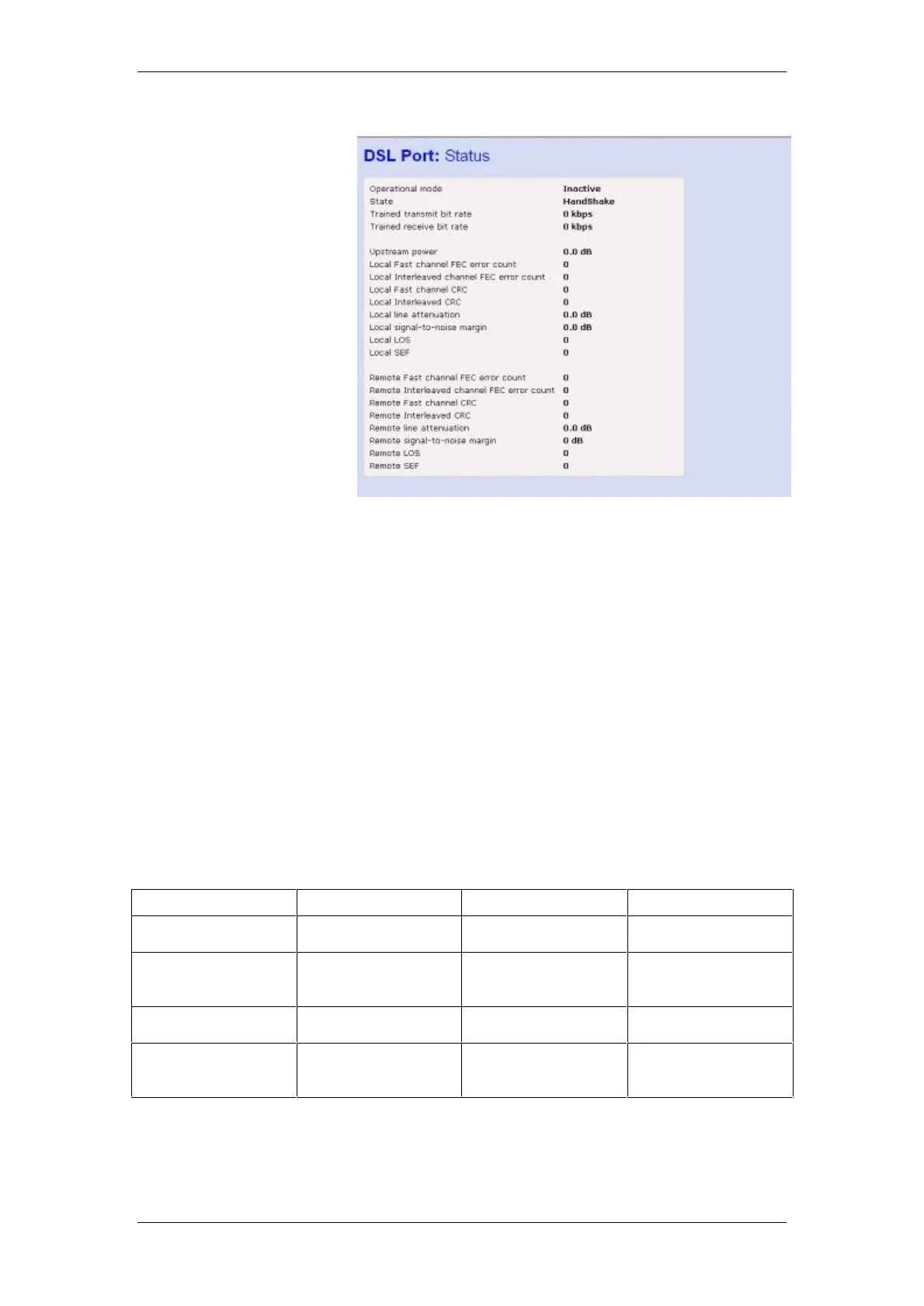BT Micro Owner’s Manual
146
The items of most significance are: -
Operational Mode: If this shows ‘Inactive’ it means that the
ADSL line is not connected. If connected the Operational mode
is G.Dmt.
State: When this shows Handshake it indicates that the Micro is
trying to connect to the ADSL line but has not synchronised with
it. If it is connected and synchronised to the ADSL line it shows
‘Showtime’.
Trained transmit and receive bit rates: These indicate the
speeds that are being achieved on transmit and receive on the
ADSL line.
Select “Perform ADSL Test”
The tests are performed and the results are displayed.
Result Test Diagnostic Cause
Passed User diagnostics
complete
- ADSL connection OK
Failed Physical connection WAN port
connecting:
handshaking
ADSL line
disconnected
Aborted User’s ppp
connection
Configuration
changed during test
Incorrect username
or password
Failed User’s ppp
connection
ppp connection
establish
Incorrect protocol
(Type of Access)
Incorrect VPI or VCI