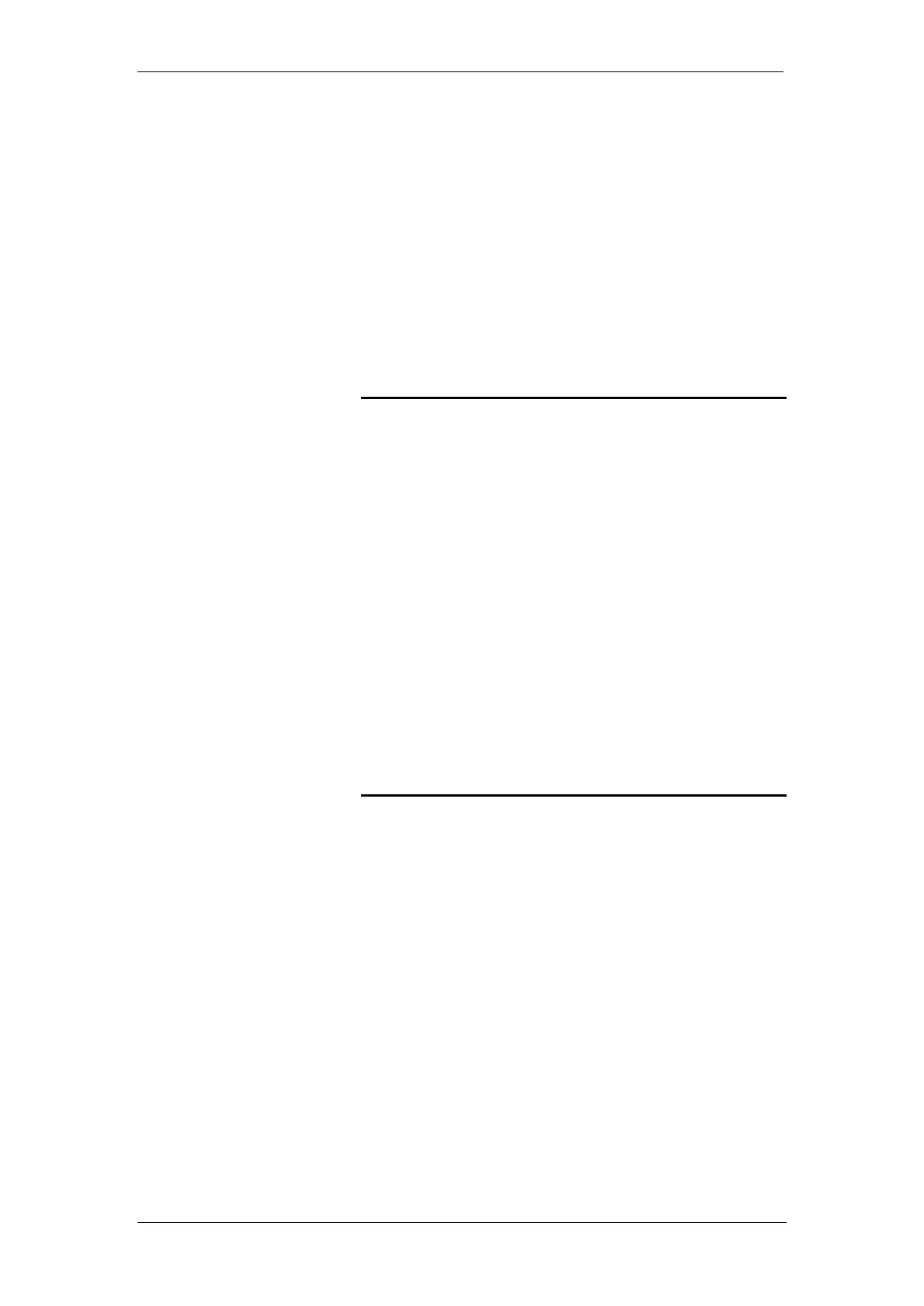BT Micro Owner’s Manual
5
1 Introduction
Congratulations on becoming the owner of the BT Micro
combined voice & data communications system. You will now
be able to access the Internet using your high-speed DSL
connection, share your phone connection between fixed &
cordless handsets and access the latest in ‘Voice over IP’
services.
This User Guide will show you how to connect BT Micro
gateway, and how to customise the configuration to get the
most out of your new product.
Conformance
This equipment is designed for use in the United Kingdom.
This equipment complies with the following standards:
CTR 10
CTR 22
EN 60950
EN 300 175, Parts 1 to 9
EN 300 328, Parts 1 & 2
EN 300 444
EN 301 406
EN 301 489, Parts 1, 6 & 17
Analogue extension ports: TNV2
PSTN port: TNV3
ADSL port: TNV3
Power fail port TNV3
LAN/WAN ports SELV
Doorstrike Port SELV
A Certificate of Conformity is available on request.
Safety instructions
Important Safety Instructions
When using your telephone equipment, basic safety
precautions should always be followed to reduce the risk of fire,
electric shock, and injury to persons:
Read and understand all instructions.
Follow all warnings and instructions marked on the product.
Unplug this product from the wall outlet before cleaning. Do
not use liquid cleaners or aerosol cleaners. Use a damp
cloth for cleaning.
Do not use this product near water (for example, in a wet
basement).
Do not place this product on an unstable cart, stand, or
table. The product can fall, causing serious damage to the
product.
Slots and openings in the unit and the back or bottom are
provided for ventilation, to protect it from overheating; these
openings must not be blocked or covered. This product
should never be placed near or over a radiator or heat