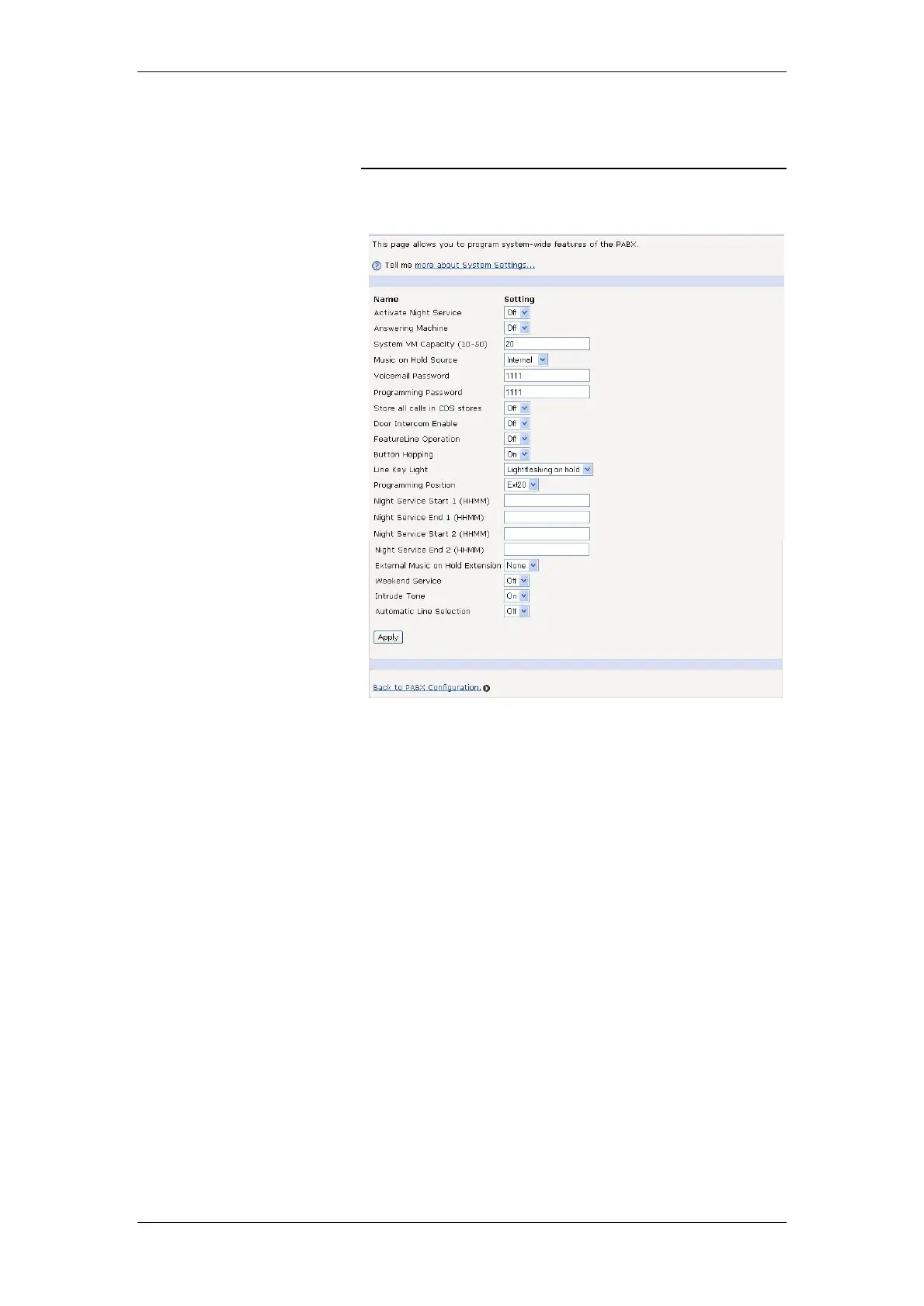BT Micro Owner’s Manual
98
System Settings
Use this screen to program system wide settings for your
system.
Activate Night Service
This feature allows the user to activate night service (normally
out-of-hours working). Night service set-up is used to define
which extension rings on incoming calls, what the Class of
Service is for each extension and what type of voice greeting is
played.
The system operates in DAY MODE unless the night service
option is specifically programmed to operate.
System Voicemail
Enable a system-wide voice box, which operates like an
answering machine for calls to the system not routed to specific
extensions (see CDS routing)
System VM Capacity
This setting determines the number of messages that may be
stored in the answering machine.
Music on Hold Source
This options determines what a caller will hear when a call in
placed on Hold.
Select the required option below from the drop-down box.
Silence
Tone
External – selects an external music source connected via an
extension. See Music on Hold Extension, below.