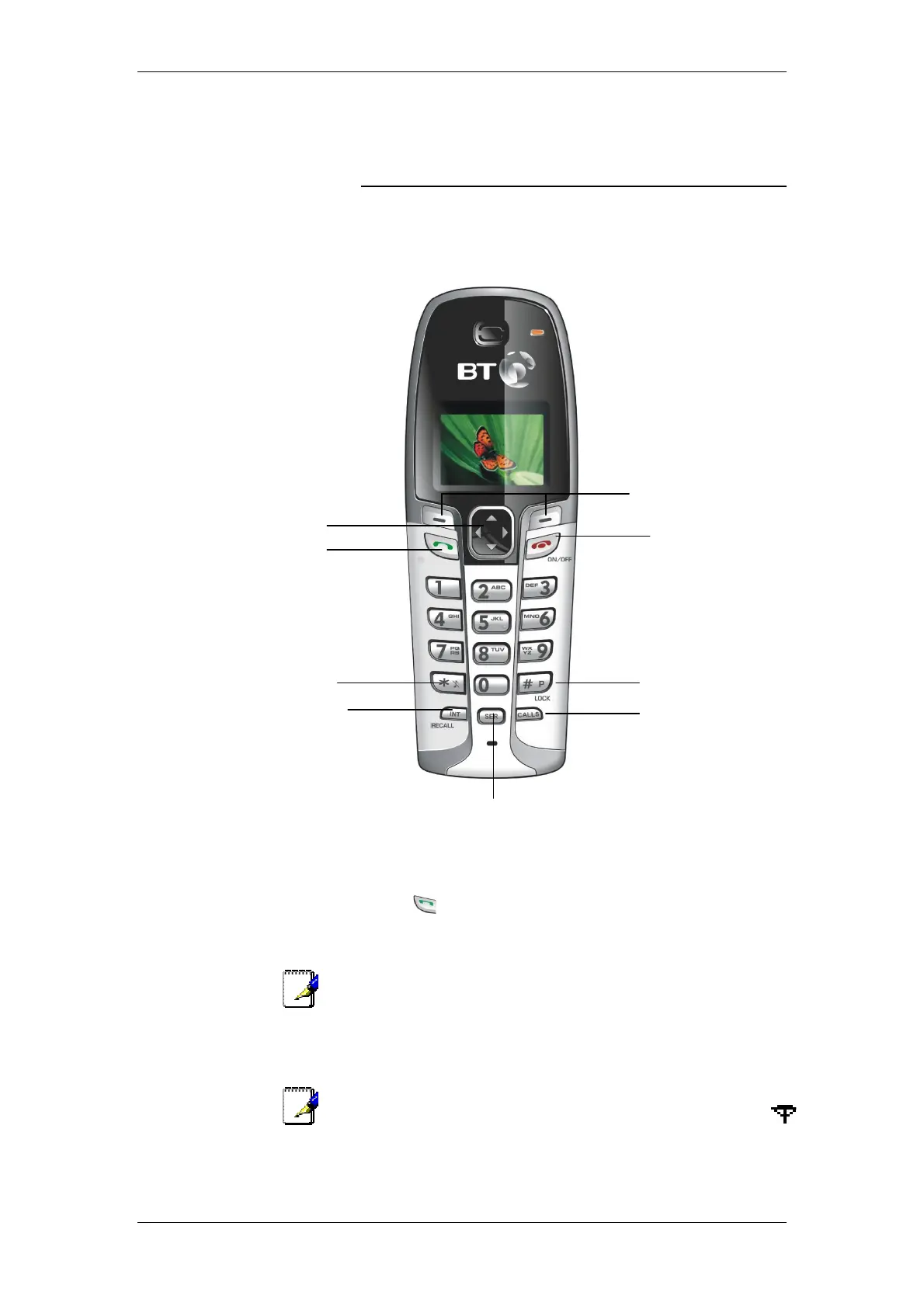BT Micro Owner’s Manual
46
Star & Ringer Off Key Hash, Lock & Pause Key
Using the DECT Telephone
The DECT telephone is designed for use with the BT Micro. The
keys are as shown. For a detailed description of the functionality
see Appendix on page155.
Making a call
Press
Dial the number you want to call. The number appears on the
display and is dialled.
Note
Call timer: The call timer shows the duration of your current call
on display.
Note
Out of range warning: If you move too far away from the BT
Micro during a call, your phone will sound an alert tone and
will flash. You need to move closer to the system or your call will
be disconnected.
Soft keys
On/Off and End Key
Talk Key
Calls Key