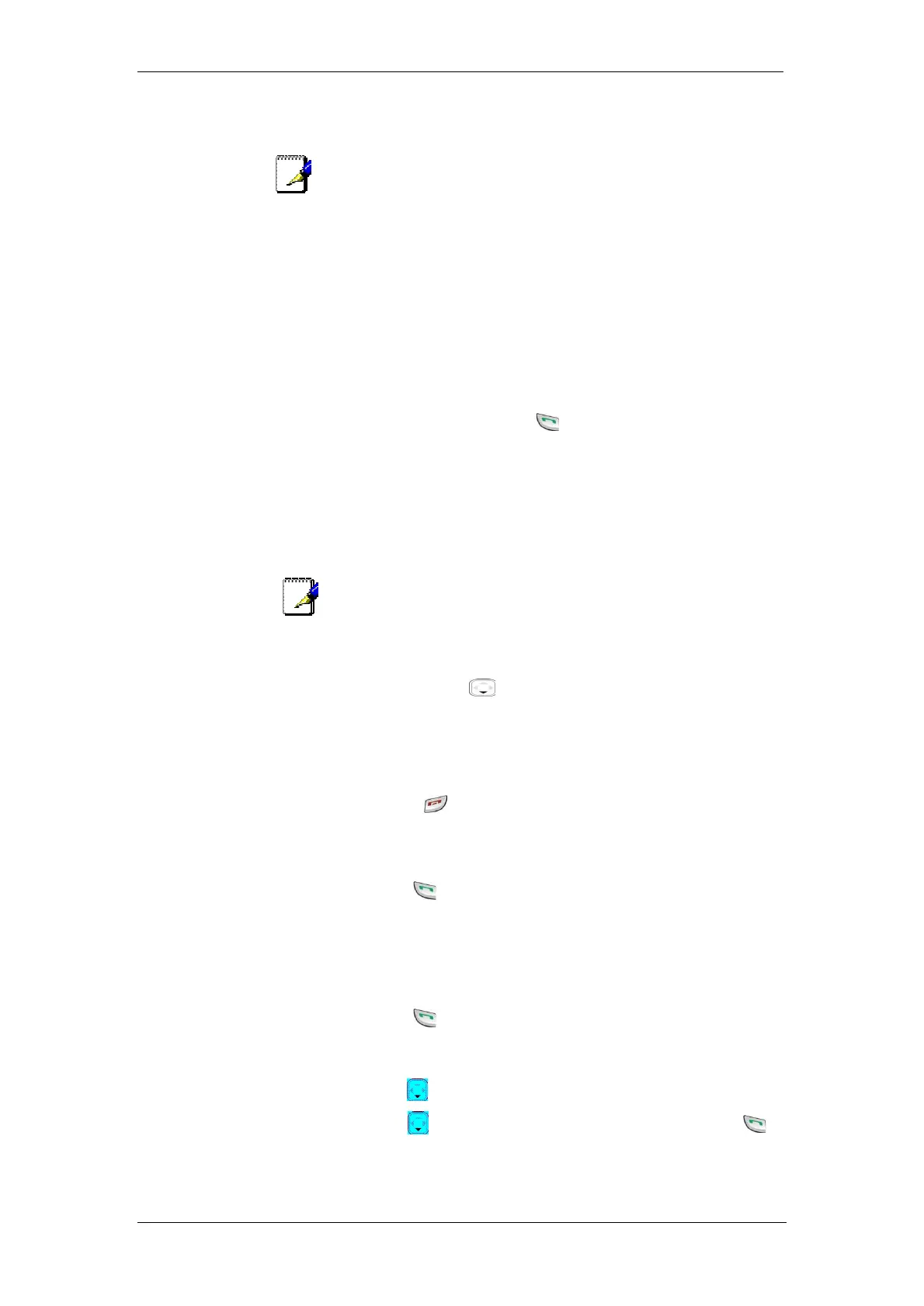BT Micro Owner’s Manual
47
Note
Low battery warning: If your phone is almost out of battery during
a call, it will sound and alert tone. Place your phone in the charger
as soon as possible. Placing the phone in the charger will end the
current call.
Preparatory Dialling (Pre-Dial)
With pre-dial, you can see and edit the number you are calling
on the display before dialling it.
Enter the number you want to call. The number appears on the
display.
Deleting digits: Press CLEAR to delete an incorrect digit. If you
press CLEAR on the last digit, your phone will return to standby.
To Dial the number Press
Saving a number from pre-dial
You can save a number in the private phone book in the phone.
1. Enter the number in standby. The number appears on
the display
2. Press SAVE.
Note
Memory Full: If the phonebook is full, FULL is displayed, and
then the phone returns to standby.
3. Enter the name for the record. You must enter a name.
4. Press .
5. Edit the number for the record if necessary. You must
enter a number.
6. Press SAVE to confirm. The phone returns to standby.
End a call
1. Press or place the phone on the base unit or charger.
Answer a call
When you receive a call, the phone will ring and will flash in the
display.
Press to answer the call.
Redial a number
Your phone records the last 10 numbers you have dialled. The
most recent call is stored at the top of the list. Only the first 20
digits of each number are stored.
To redial the last number dialled:
Press .
Press REDIAL. The last dialled number appears on the display
and is dialled.
To redial one of the last 10 dialled numbers:
Press during standby. The redial list appears on the display.
Press to select the number you wish to redial. Press .