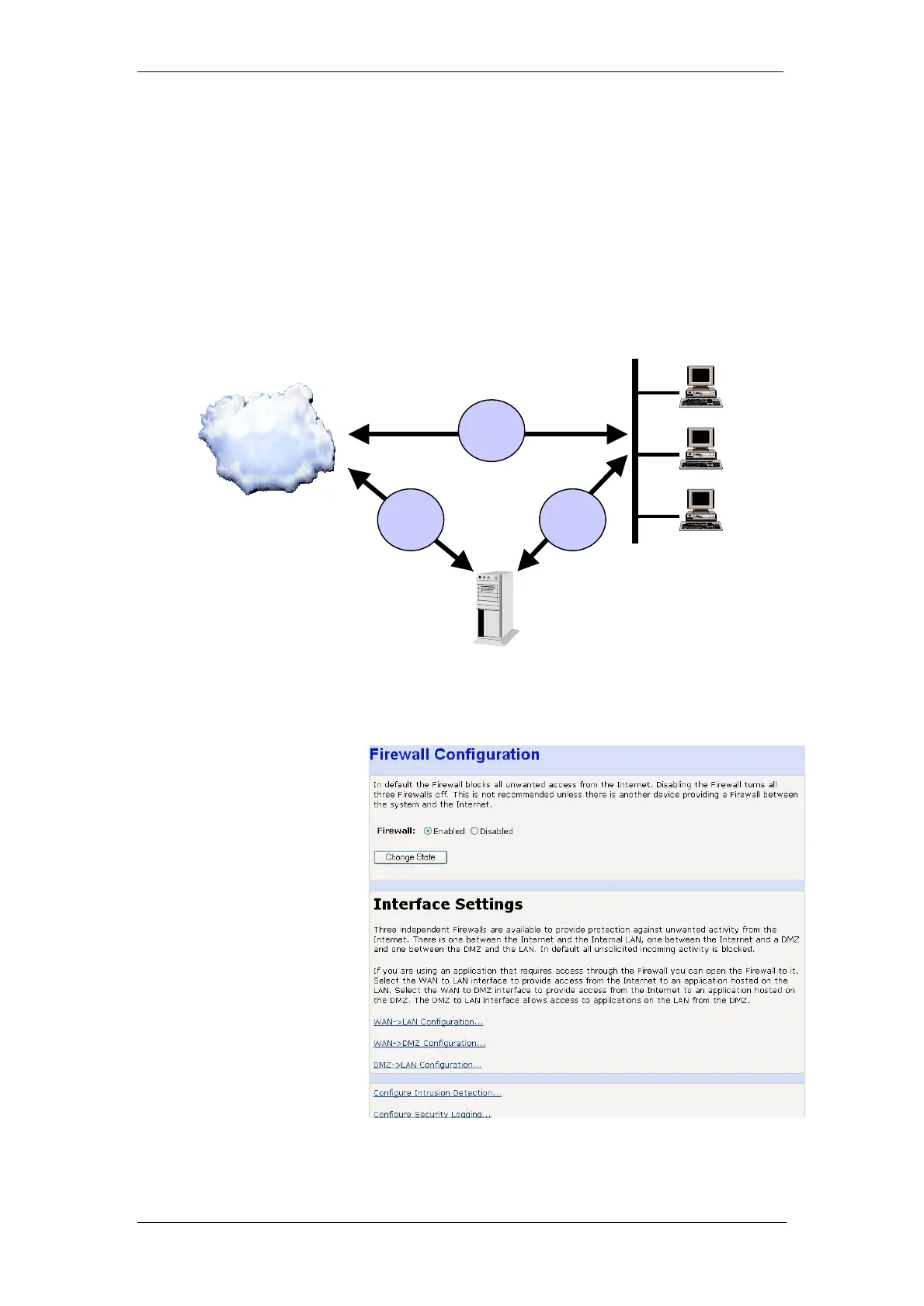BT Micro Owner’s Manual
135
10 Firewall
Three independent Firewalls are available to provide protection
against unwanted activity from the Internet. There is one
between the Internet (WAN) and the Internal LAN, one between
the Internet (WAN) and a DMZ and one between the DMZ and
the LAN.
In default all unsolicited incoming activity is blocked.
Select Firewall from the left-hand side menu. The following
page is displayed: -
The Firewall is enabled on all three interfaces in default.
Selecting the ‘Disabled’ button and selecting ‘Change State’
disables the Firewalls.