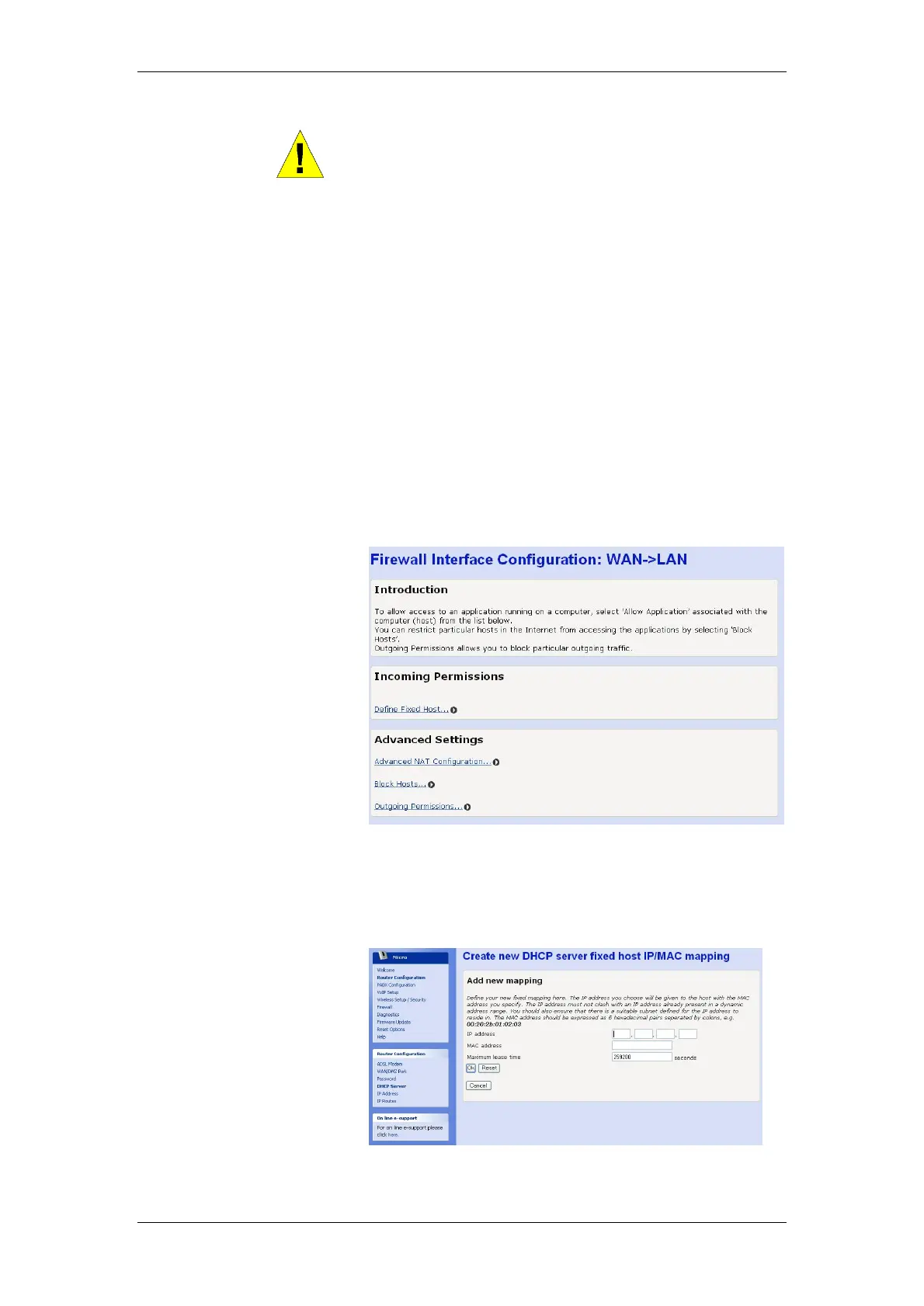BT Micro Owner’s Manual
136
WARNING
Disabling the Firewall turns all three Firewalls off and allows all
external traffic access to the internal networks.. This is not
recommended unless there is another device providing a Firewall
between the system and the Internet.
If you are using an application that requires access through the
Firewall you can open the Firewall to it.
Select the WAN to LAN interface to provide access from the
Internet to an application hosted on the LAN. Select the WAN to
DMZ interface to provide access from the Internet to an
application hosted on the DMZ. The DMZ to LAN interface
allows access to applications on the LAN from the DMZ.
It is recommended that applications that are accessed from the
Internet are located PCs connected to the DMZ. Locating these
applications here allows them to be isolated from your own
network by the Firewall between the DMZ and LAN.
Select the interface the application is to be hosted on. The
following page is displayed when WAN to LAN is selected. A
similar page is displayed when WAN to DMZ or DMZ to LAN is
selected.
The PC hosting the application needs to be assigned an IP
address that does not change. In normal operation the DHCP
server may change the IP address so this must be changed. To
do this select the ‘Define Fixed Host’ link in the Incoming
Permissions field above. The following page is displayed: -