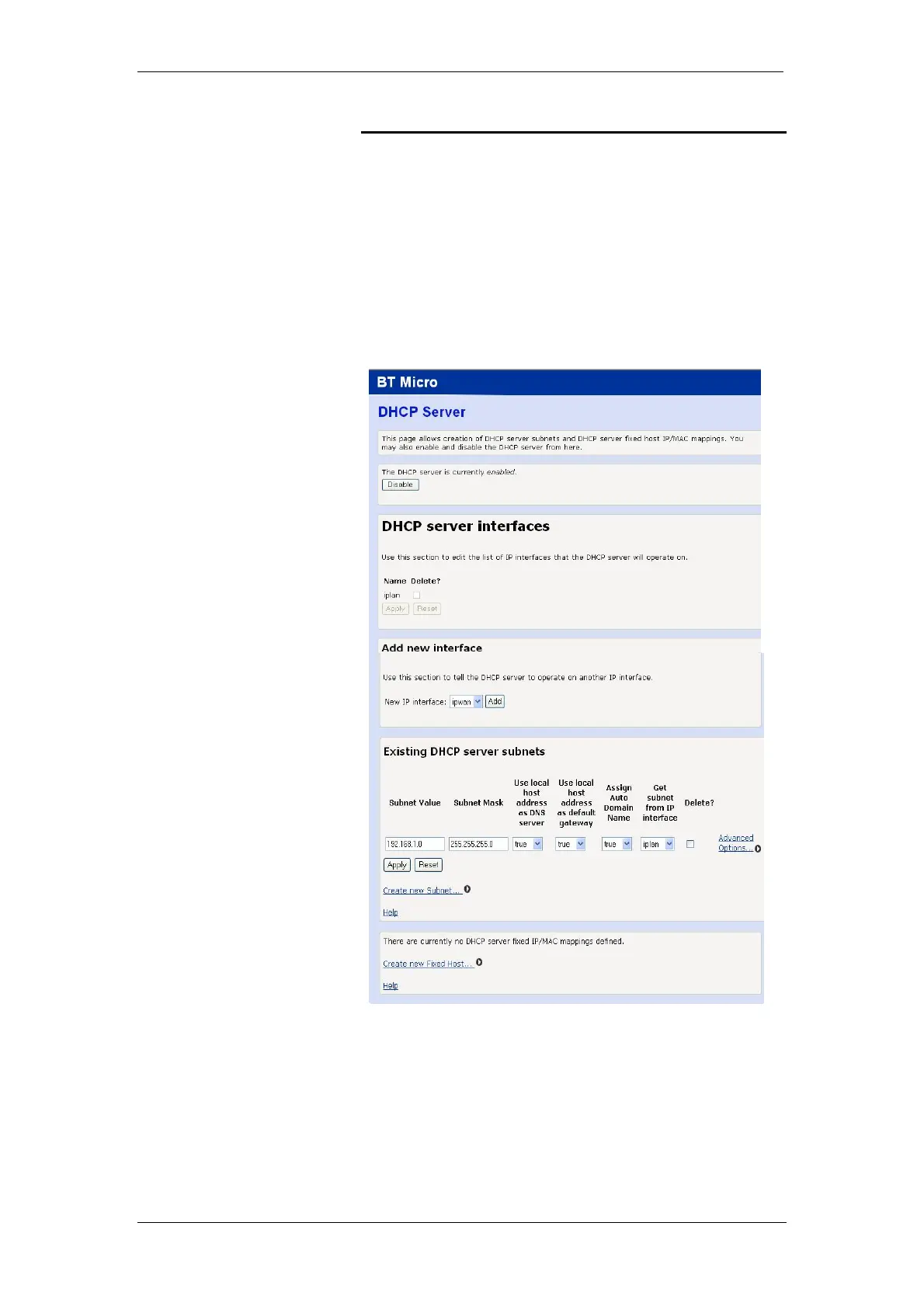BT Micro Owner’s Manual
89
DHCP Server
A DHCP (Dynamic Host Configuration Protocol) Server is a
system that assigns IP addresses to the multiple stations on the
network.
Dynamic Host Configuration Protocol is a scheme where a
client host "leases" an IP address. This can be great on a large-
scale network because it assigns an IP address, and many
other options, such as DNS servers, WINS Servers, and other
options.
1. Select Router Configuration from the main menu.
2. Select DHCP Server from the sub-menu. The following
page is presented.
Enable/Disable
The DHCP server is enabled by default. It can be disabled if
required. Select ‘Disable’ to disable DHCP.
DHCP Server Interfaces
By default the DHCP server operates on the iplan interfaces.
There is an option to delete DHCP on each interface. The
DHCP Server must be disabled before an Interface can be
deleted.