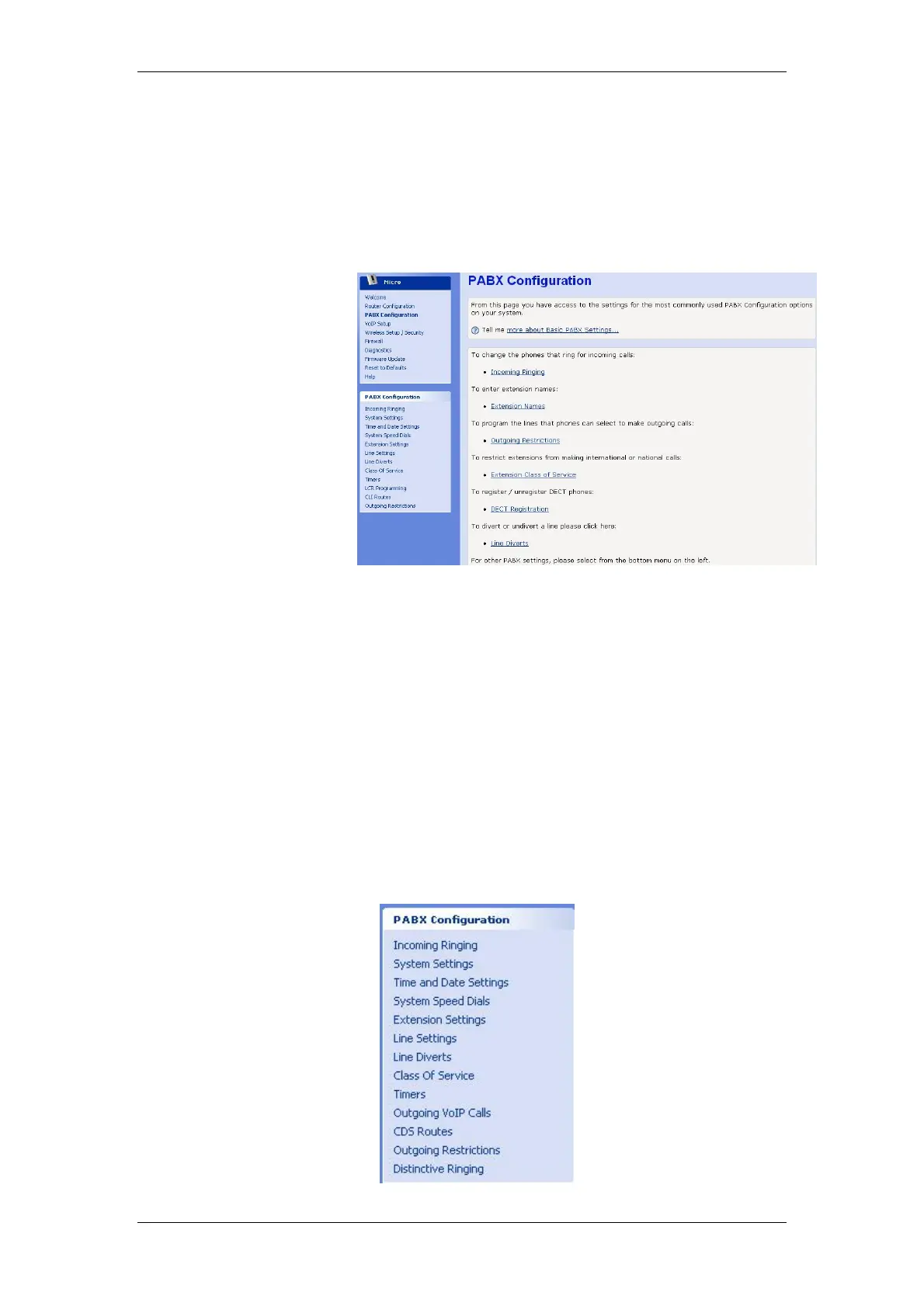BT Micro Owner’s Manual
96
7 PABX Configuration using the web interface
Your PABX (Phone System) can be completely configured via
the web management system.
The web management Welcome page contain a link to Basic
PABX Settings, which are the configuration options that the user
will most likely wish to change.
The Basic PABX Settings are:
Incoming Ringing
Extension Names
Outgoing Restriction
Extension Class of Service
DECT Registration
Incoming Call Diverts
Instruction for setting these basic options are given below.
Additional instructions are also included for all other PABX
configuration options. These may be accessed by selecting
PABX Configuration from the main menu and then using the
sub-menu below to access individual functions.