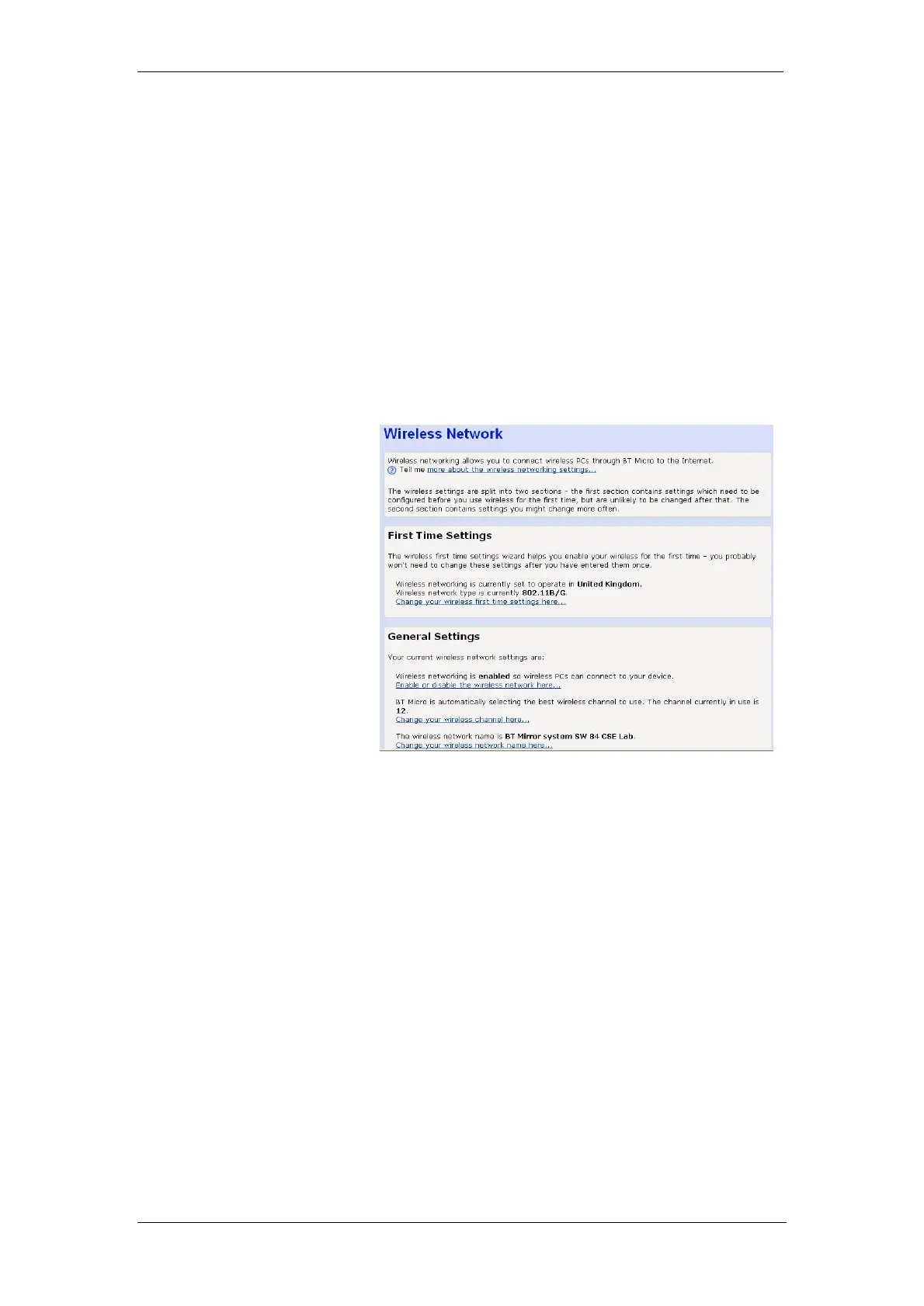BT Micro Owner’s Manual
123
9 Wireless LAN Setup / Security
The instructions in this chapter assume that the PCs or other
devices you want to operate on the Wireless LAN are set up
and equipped with wireless LAN cards.
The Wireless Network page allows you to configure the
Wireless features of your BT Micro.
From the left-hand Setup menu, click on Wireless Setup /
Security. The following page is displayed:
The settings on this page are split into two sections:
First Time Settings; contains a hyperlink wizard that takes you
through a sequence of pages, with each page corresponding to
a specific wireless network setting. You should only need to
change all of these settings once; i.e., when you initially setup
your wireless network. See Wireless Network First Time
Settings Wizard on page 124.
This section also displays the country that the wireless network
is set to operate in and the type of wireless network used.
General Settings; contains details of the current wireless
configuration and hyperlinks relating to individual wireless
network settings previously configured by completing the First
Time Settings wizard. This allows you to make changes to
specific wireless settings without going through the entire
wizard. See Wireless Network General Settings on page 133.