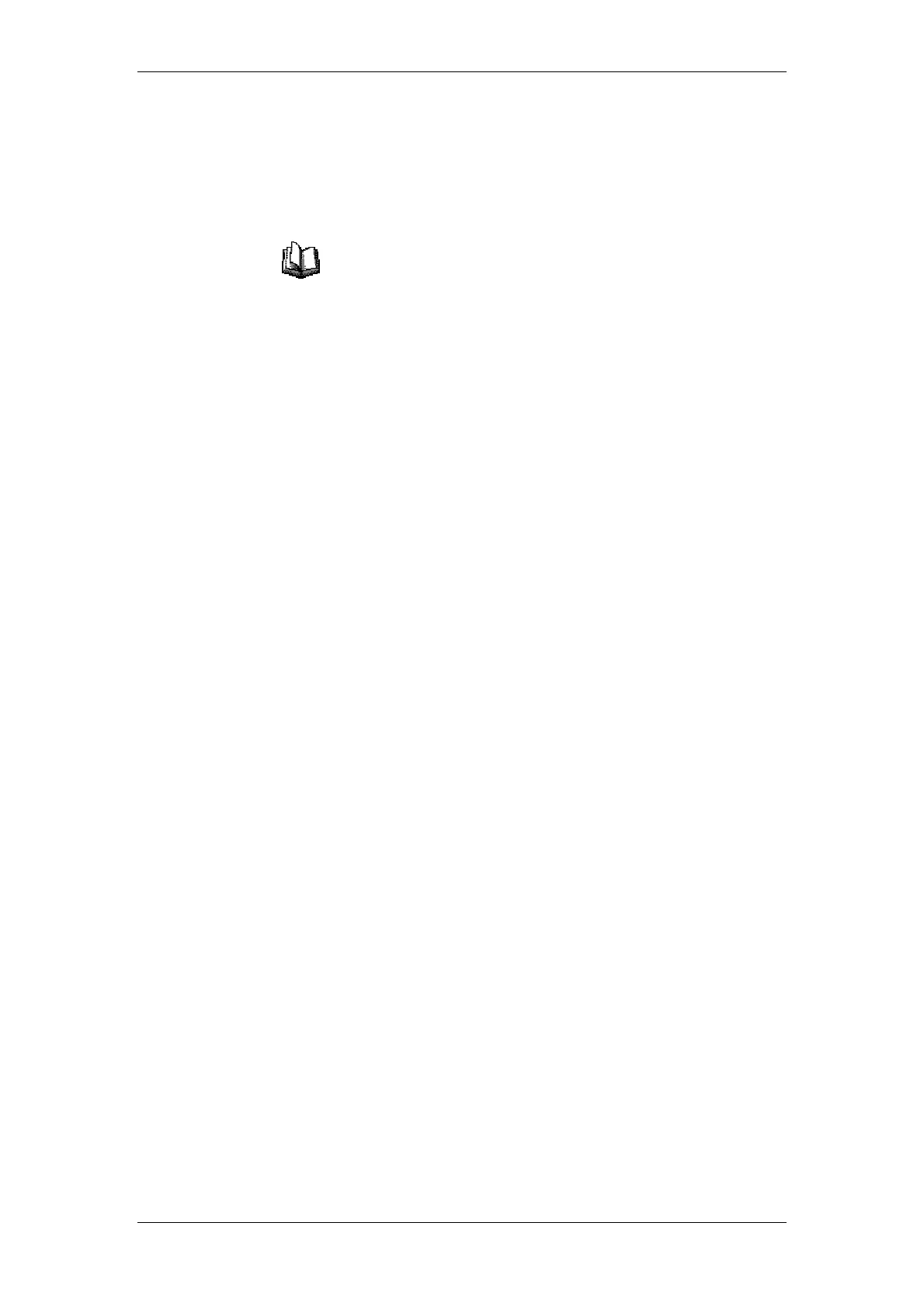BT Micro Owner’s Manual
122
Backup Codec 2
This field specifies the second backup codec to use in the event
that the far end does not support the Backup Codec 1.
Definition
About Quality of Service (QoS) Differentiated Services Code
Point (DSCP) is a field in an IP packet that enables different
levels of service to be assigned to network traffic. This is
achieved by marking each packet on the network with a DSCP
code and appropriating to it the corresponding level of service or
priority.
If supported, the DSCP QoS can give you a better quality
connection by using the DSCP QoS field to increase the priority
for your traffic.
QoS: RTP DSCP
This field sets the DSCP code to be used for voice/payload
(RTP) traffic in your VoIP call.
QoS: Signalling DSCP
This field sets the DSCP code to be used for signalling traffic in
your VoIP call.
Outbound Server
This field sets the name of the Outbound Server.
Outbound Server Port
This field sets the Outbound Server Port.
Outbound Server Transport
This field sets the type of the Outbound Server transport used.
DTMF transport
This determines the method of handling DTMF signalling when
on a call. In Band is the normal setting for BT Broadband Voice.
The alternative settings of RFC 1483 and SIP Info are available
if required on other VoIP services.
Silence suppression
This is set off in default. This may be turned on if required.
There may be cases where the silence suppression increases
the delay on a call to a noticeable level causing packet losses
resulting in clicking. In some of these cases turning silence
suppression off may improve the situation.