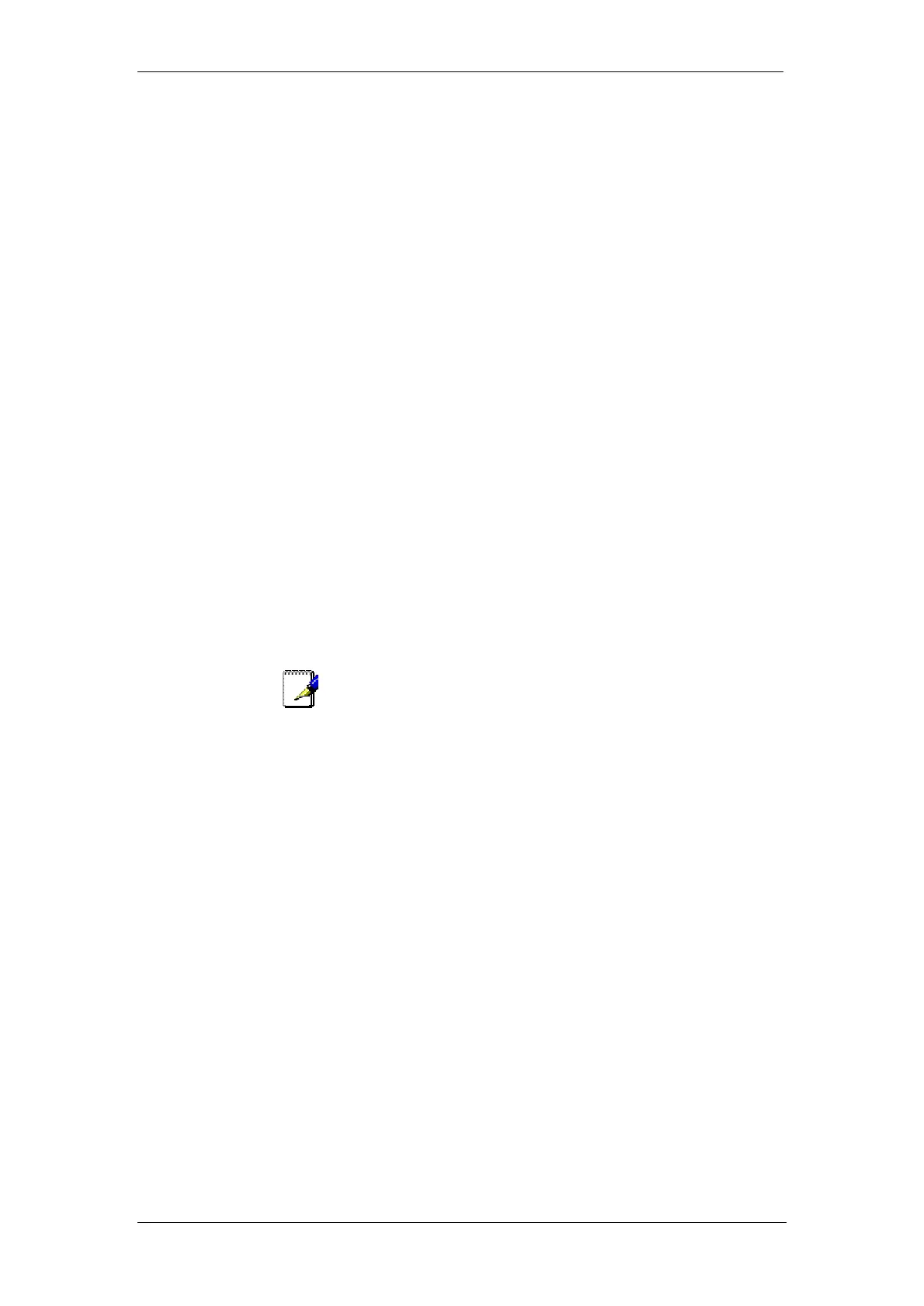BT Micro Owner’s Manual
45
To enter system programming
If your extension is the Programming Extension you have
access to the system programming options. If you select this
option you will be prompted to enter the System Programming
Password. If this option is selected from any other extension
the display will show ‘Programming Refused’. Again, the default
Programming extension is extension 20.
From the Programming Extension, press the PROGRAMME
Key
Press the Scroll Down Key () until ‘System programming’ is
displayed.
Select ‘System programming’.
Enter the System Programming Password to access system
programming. (1111 in default).
Background music
This feature allows an extension to have music played over the
speaker of a featurephone while the extension is idle. This
background music is supplied only if there is an external music
source connected to the system. This background music is
disconnected as soon as the user goes off hook or a call is
presented to the extension.
From your featurephone, press the PROGRAMME Key
Press the Scroll Down Key () until ‘Background Music’ is
displayed.
Select the required option – ‘Background music on’ or
‘Background music off’.
Press the Hands-free Key to finish programming.
Note
The system must be equipped with the optional External Music
on Hold module. The feature must also be programmed. See
page 176 for programming from the featurephone and page 98
for programming from the management application.