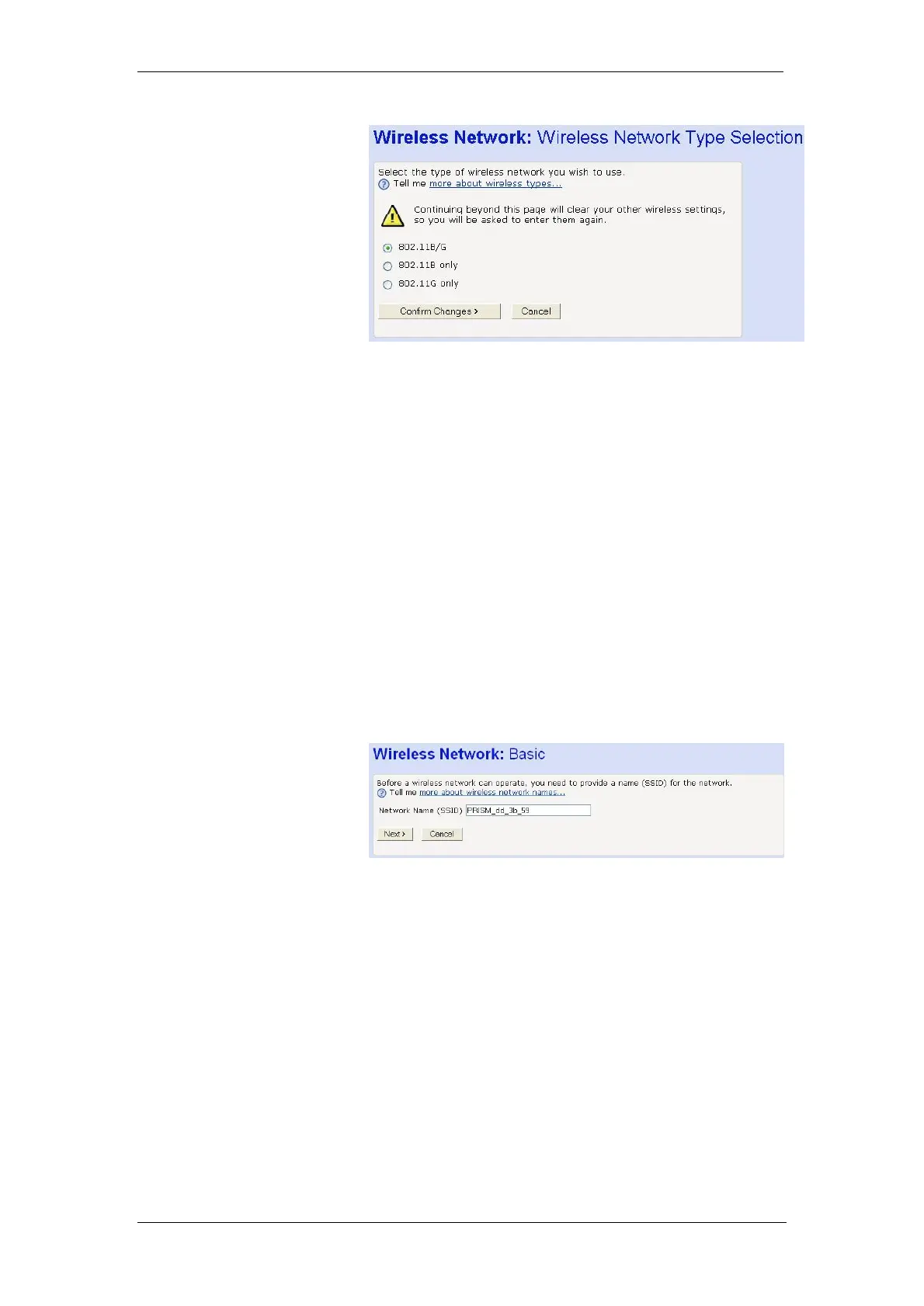BT Micro Owner’s Manual
125
Each specification transmits at a certain speed (measured in
Mbits per second) over a specific frequency. The frequency
indicates the range at which wireless traffic can be transmitted
or received between the BT Micro and the wireless PC(s).
Supported specifications are:
802.11B only – provides slower rates at a longer range than
802.11G (11 Mbps in the 2.4 GHz band)
802.11G only – provides faster rates at a shorter range than
802.11B (20+ Mbps in the 2.4 GHz band)
802.11B/G – supports both of the above specifications, but
802.11G rates will be slower than they are in a G-only network
To select a network type, click on a single radio button.
Click on the Confirm Changes> button to apply configuration
changes and move on to the next page in the wizard sequence,
which allows you to set the wireless network name.
Set the Wireless Network Name
The following page allows you to set the name of your wireless
network:
Your BT Micro and all of the wireless PCs in your wireless LAN
share the same wireless network name. This name (commonly
known as the Service Set Identifier (SSID) distinguishes your
Wireless network from any other(s) that may be in use nearby. It
also ensures that only those PCs configured with the same
name as the one set on your BT Micro can obtain access to it.
By default, the network name starts with PRISM_ and ends with
the last six digits of your BT Micro’s MAC address. For security
reasons, we recommend that you replace the default network
name with a unique value of your own.
To do this:
1. Click in the Network Name (SSID) box and type a new
name. The name can be any combination of numbers
and/or letters with a maximum length of 32 characters.
2. Click Next>.