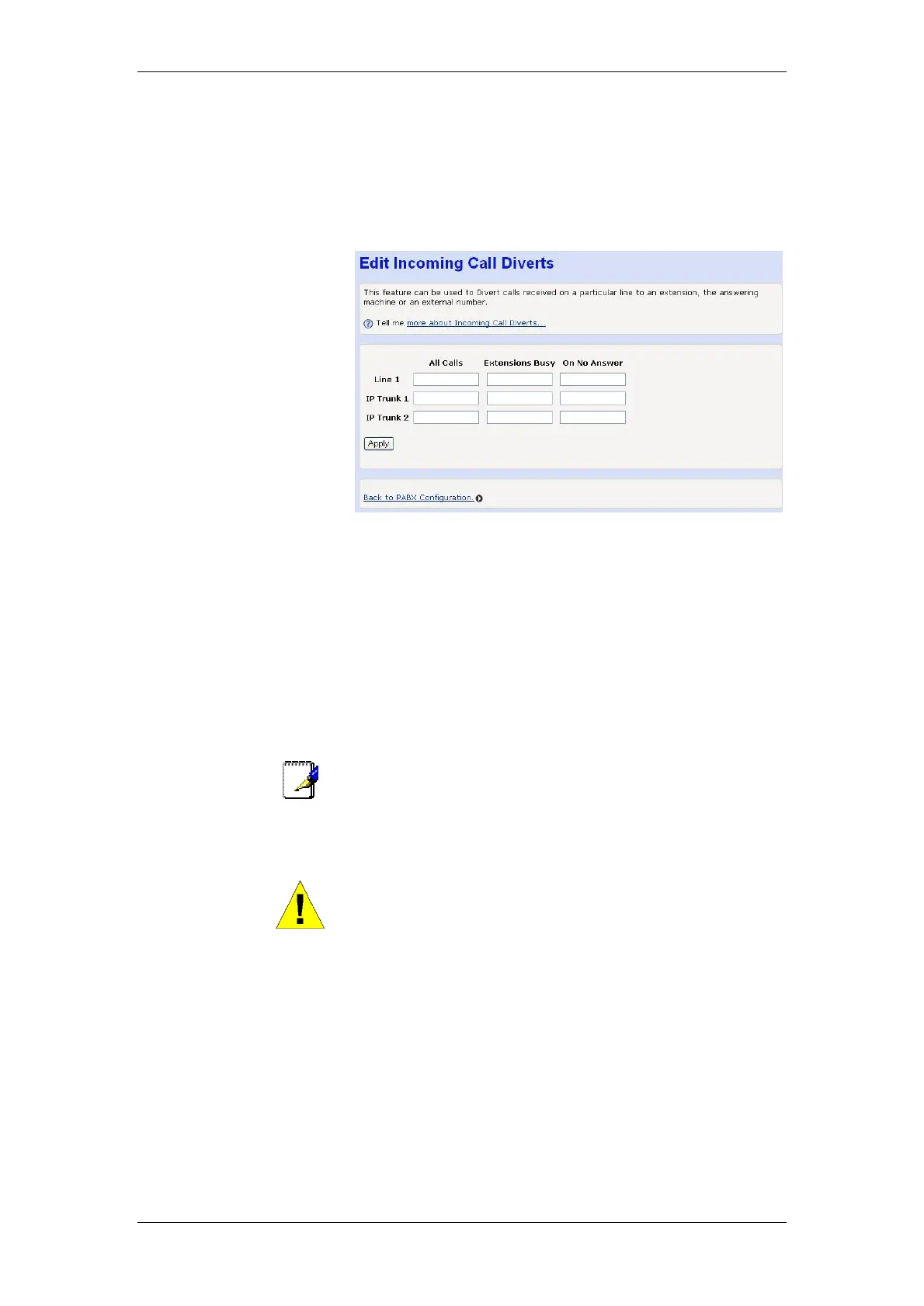BT Micro Owner’s Manual
28
Incoming Call Diverts
This feature allows you to divert calls received on each of the
lines. You can use this feature to divert all calls, unanswered
calls or calls received when the extension(s) ringing for the call
is busy. The calls can be diverted to another extension, the
answering machine or an external number.
For each incoming line (Line 1, IP Trunk 1 & 2) you can define a
number to divert the call to.
To divert to another extension enter the extension number (20-
23 or 31-34).
To divert to the Answering machine enter the code 710
To divert to an external number enter the line access code 8
followed by the number.
Extensions busy applies if the answering extensions are busy
on another call. It does not apply if the line is busy on another
call. In this case the call is not presented to the switch. If a
diversion on busy is required when a Line is busy it must be
activated in the Network by BT.
Note
These diversions apply only to calls received by the switch. If the
Line is busy on a call a second call cannot be presented to the
switch so these diversions do not apply in this case
WARNING
The Apply button must be clicked before the page is exited for the
changes to take effect. The settings will be lost if this is not done.