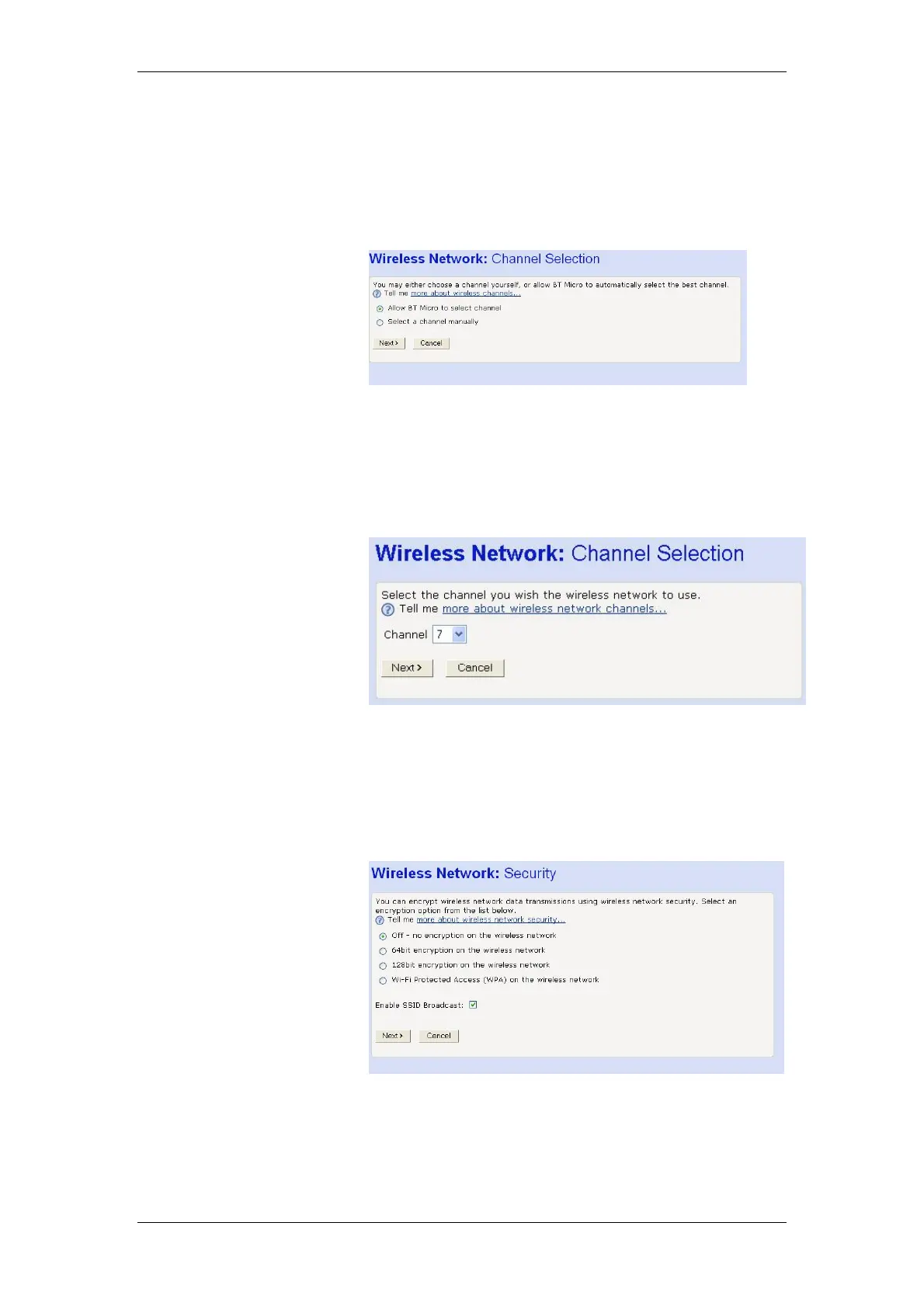BT Micro Owner’s Manual
32
Your BT Micro and all of the wireless PCs in your wireless LAN
share the same wireless network name. This name (commonly
known as the Service Set Identifier (SSID) distinguishes your
Wireless network from any other(s) that may be in use nearby.
Select a Channel
The following page allows you to select a network channel:
Select Allow BT Micro to select channel.
The BT Micro will automatically select a channel.
If you wish to select a particular channel, this may be required if
there are many wireless networks in the area, click on the
Select a channel manually option and then click Next>. The
following page is displayed: -
Select a suitable channel (as advised by your ISP) from the
Channel drop-down list and then click Next>.
Configure Wireless Network Security
The following page allows you to configure wireless security:
You can protect your wireless data from potential
eavesdroppers by encrypting wireless data transmissions. An
eavesdropper might set up a compatible wireless adapter within
range of your BT Micro and attempt to access your network.