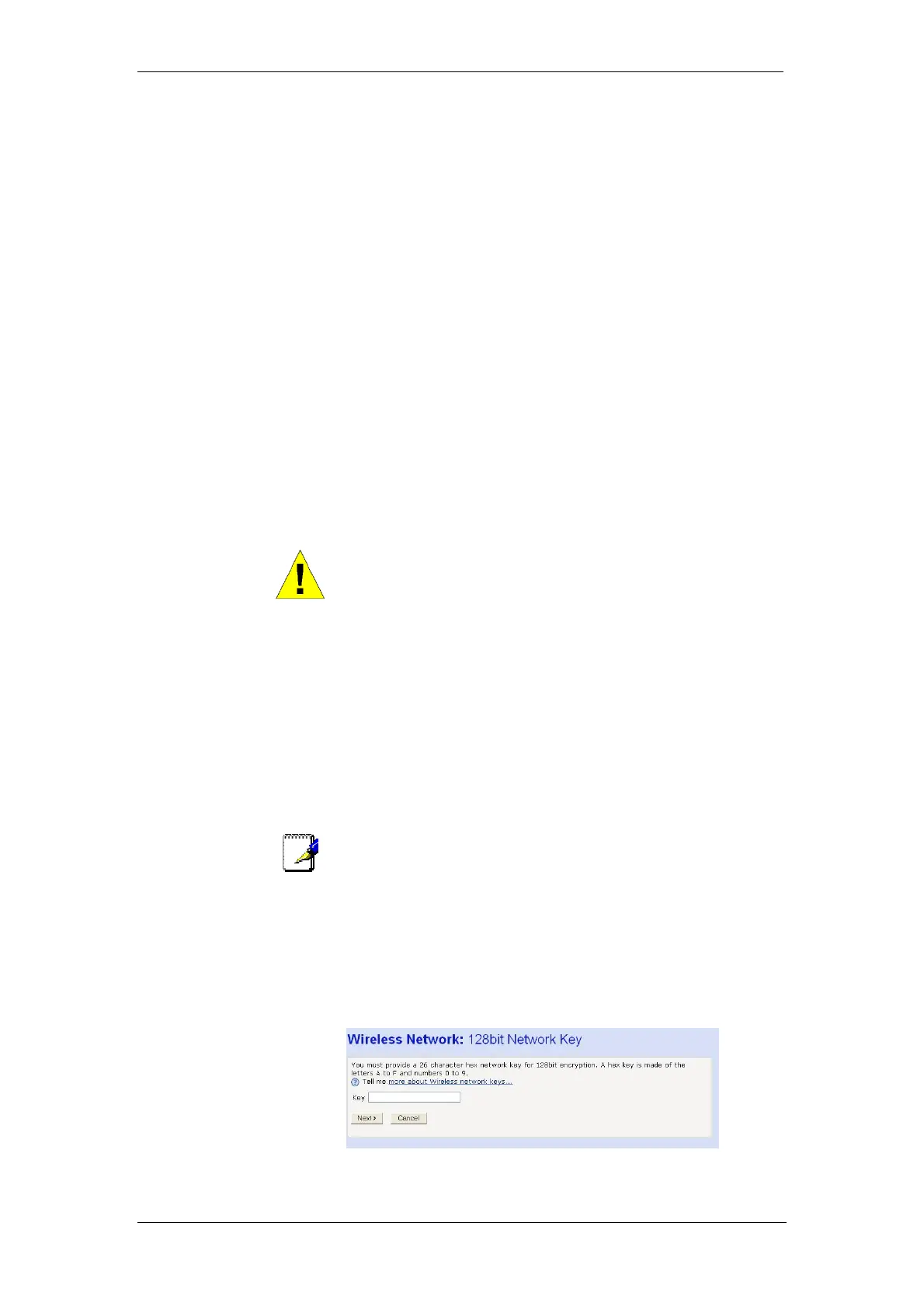BT Micro Owner’s Manual
33
Data encryption is the translation of data into a form that cannot
be easily understood by unauthorised users.
There are two methods of wireless security to choose from:
Wired Equivalent Privacy (WEP); data is encrypted into blocks
of either 64 bits length or 128 bits length. The encrypted data
can only be sent and received by users with access to a private
network key. Each PC on your wireless network must be
manually configured with the same key as your BT Micro in
order to allow wireless encrypted data transmissions.
Eavesdroppers cannot access your network if they do not know
your private key. WEP is considered to be a low security option.
Wi-Fi Protected Access (WPA); provides a stronger data
encryption method (called Temporal Key Integrity Protocol
(TKIP)). It runs in a special, easy-to-set-up home mode called
Pre-Shared Key (PSK) that allows you to manually enter a pass
phrase on all the PCs on your wireless network. WPA data
encryption is based on a WPA master key. The master key is
derived from the pass phrase and the network name (SSID) of
the BT Micro.
To configure security, choose one of the following options:
If you do not want to use Wireless Network security, click the
Off radio button and then click Next>. Off is the default setting,
but you are strongly recommended to use wireless network
security on your BT Micro.
WARNING
It is strongly recommended that you enable Wireless Security to
help protect your wireless network from unauthorised access.
If you want to use WEP 64bit data encryption, click on the 64bit
encryption on the wireless network radio button and then click
Next>.
If you want to use WEP 128bit data encryption, click on the
128bit encryption on the wireless network radio button and then
click Next>.
If you want to use WPA, click on the Wi-Fi Protected Access
(WPA) on the wireless network radio button and then click
Next>.
Note
Not all wireless cards support WPA. If this is the case it is
recommended you contact the wireless card vendor’s web site
where you may find a software upgrade to enable WPA. Failing
this you should programme WEP encryption.
Configuring 64bit or 128bit encryption
The example set in this section is for 128bit encryption, however
the outline also applies to 64bit encryption.
Once you have selected your WEP encryption method and then
clicked Next>, the following page is displayed: