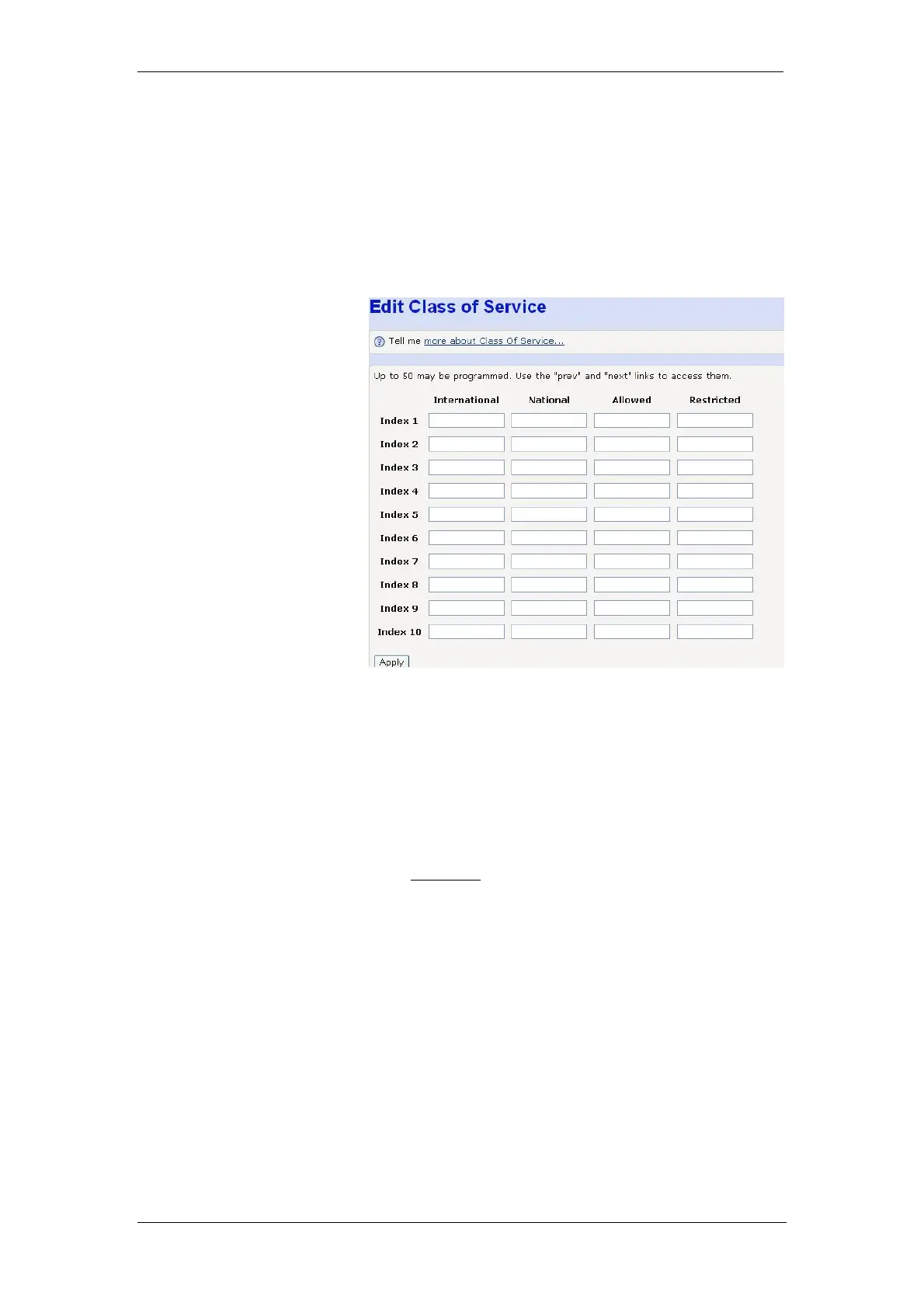BT Micro Owner’s Manual
111
Day and Night Mode
There are different settings for Day Mode and Night Mode.
To configure Day/Night mode see PABX Configuration ->
System Settings.
Setting Class of Service Codes
The definition of what constitutes Restricted, Allowed, National
& International calls is determined by the leading digits of the
dialled number.
Thus, for example, numbers beginning with ‘00xx’ normally are
International calls. Numbers beginning with just a single zero
‘0xx’ are normally considered National calls.
Obviously, the definition of Allowed & Restricted codes is at the
users discretion.
50 entries can be configured in the dialling codes for
International, National, Allowed & Restricted numbers.
These dialling rules can be configured manually. See ‘To
change the Allowed, Restricted, National and International
codes, click here’ on the ‘Edit Class of Service Extensions’
page.