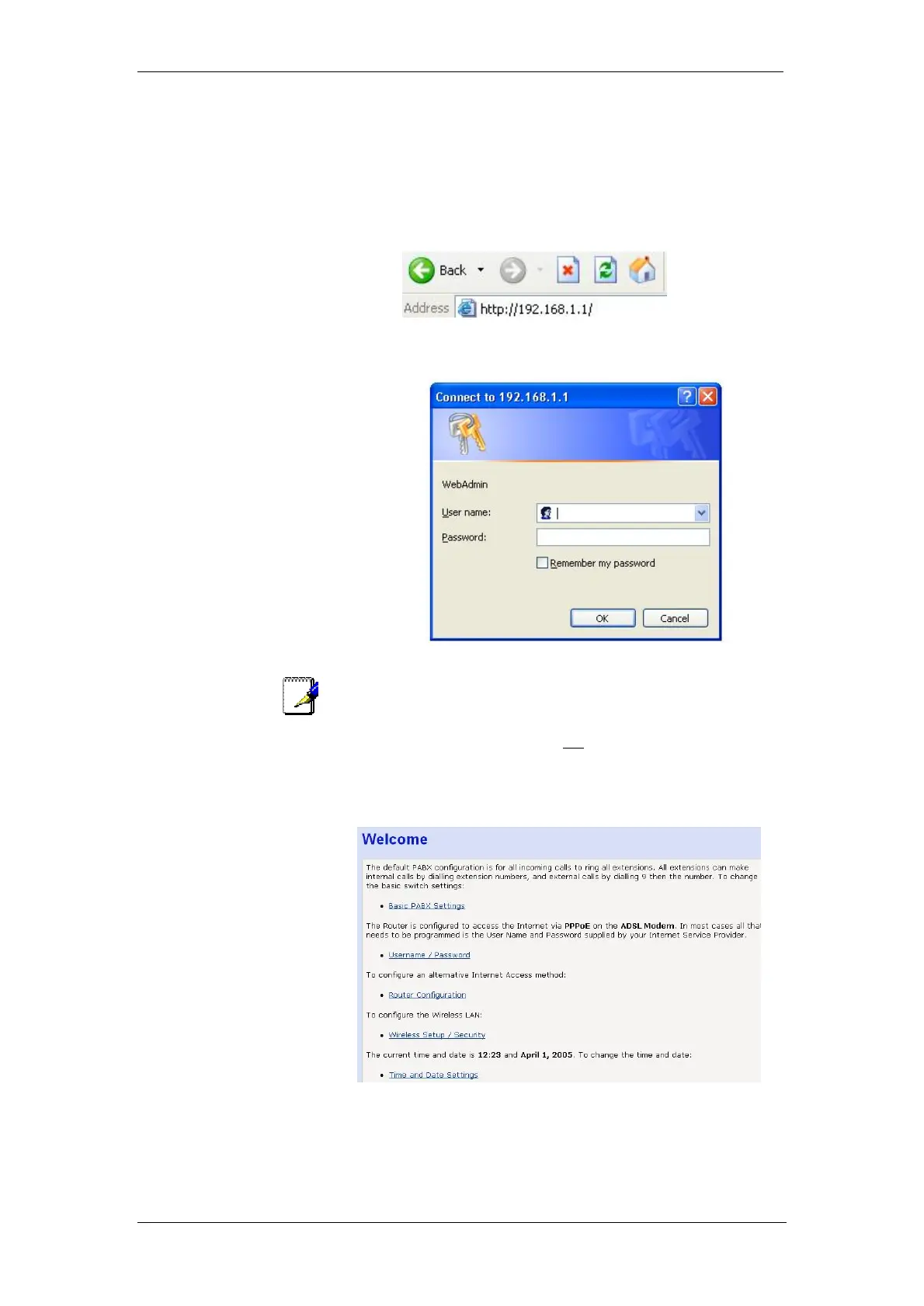BT Micro Owner’s Manual
13
2. Open a Web Browser such as Internet Explorer or
similar on the PC.
3. Go to the Management Application of your BT Micro by
entering the following address into the web browser,
http://192.168.1.1
The following Log In screen is displayed
Note
If the Log-in screen is not displayed, go to Appendix E - PC
Configuration, and check the following settings:
Your PC is set up to automatically obtain an IP address on
page 198.
Your Browser is set up not to use a proxy server on page
202.
4. The user name is admin and the password is admin. The
welcome page is displayed
5. Click on the “Username/password” link on the welcome
page.