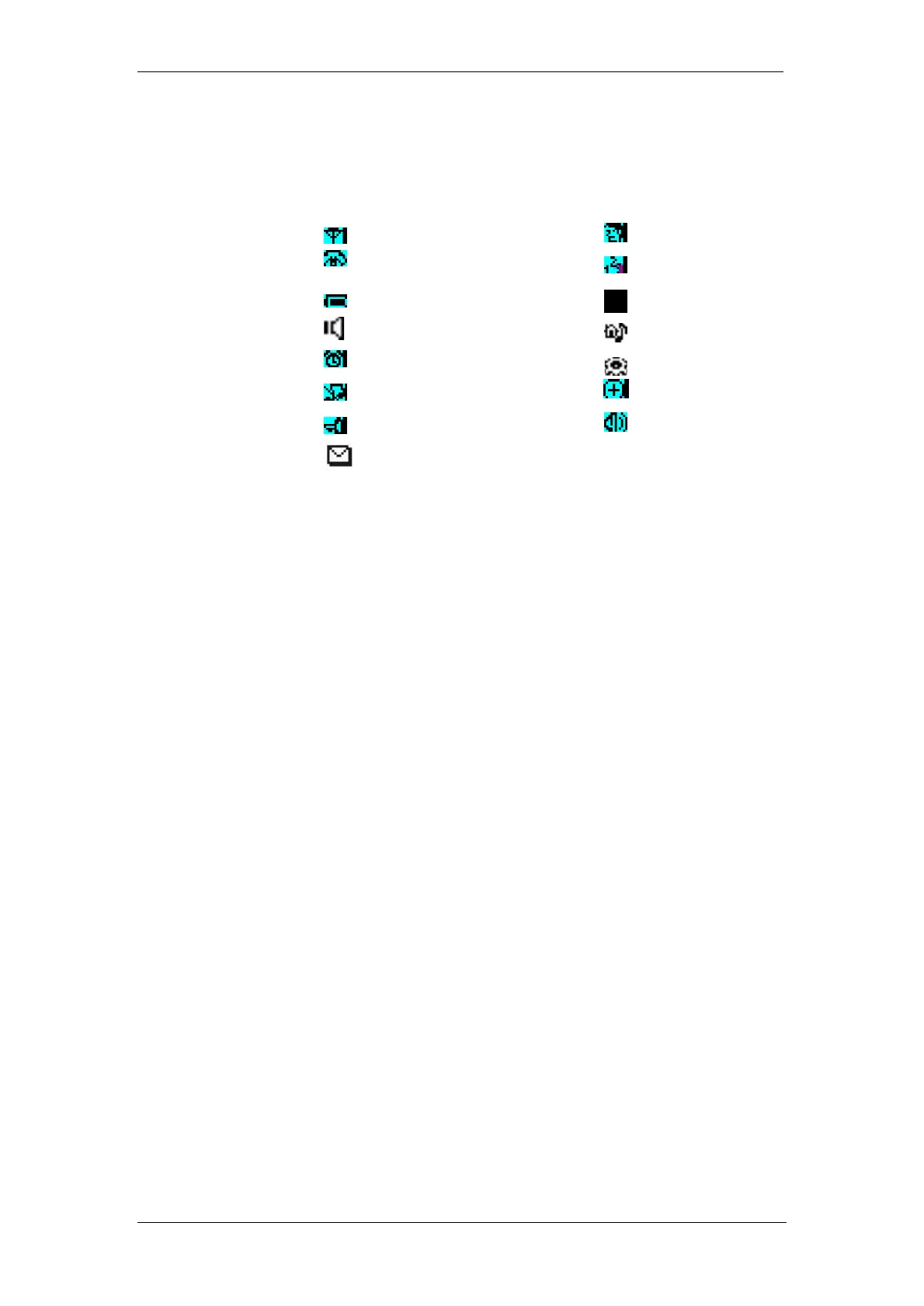BT Micro Owner’s Manual
163
3. Select AUTO ANSWER. Press OK.
4. Select ON or OFF. Press OK.
Icons on your handset’s display.
Base/Handset link Name
Call in progress Number
Battery Level Volume level; I block = lowest volume;
3 blocks = highest volume
Loudspeaker Internal melody
Alarm Clock Mode
Ringer off Prefix
Key lock Volume
Voice Mail Message