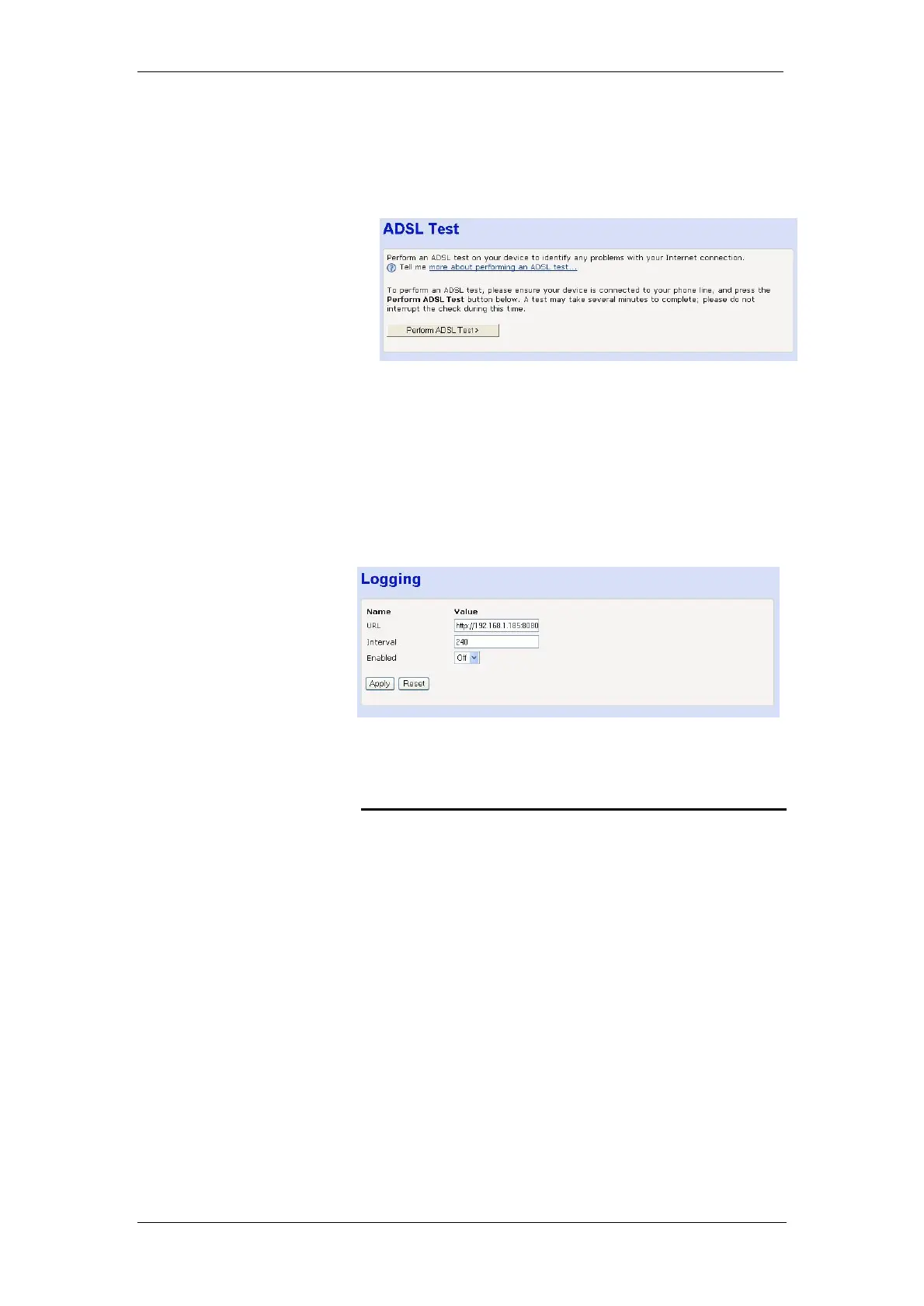BT Micro Owner’s Manual
209
Running the ADSL Test
From the left-hand menu, click on ADSL Test. The following
page is displayed:
Click on Perform ADSL Test>
The ADSL Test may take up to three minutes to complete.
Once the ADSL Test has finished running the test results are
displayed.
Logging
You may be requested by BT technical support to enable
logging to allow them to remotely troubleshoot your BT
Micro. Logging is normally disabled.
To enable logging, select the drop down menu for Enabled and
select On.
Status
The Status screen shows the current status of the following
elements of your BT Micro.
WAN Status
DMZ Status
LAN Status
VoIP Status
Routing Table