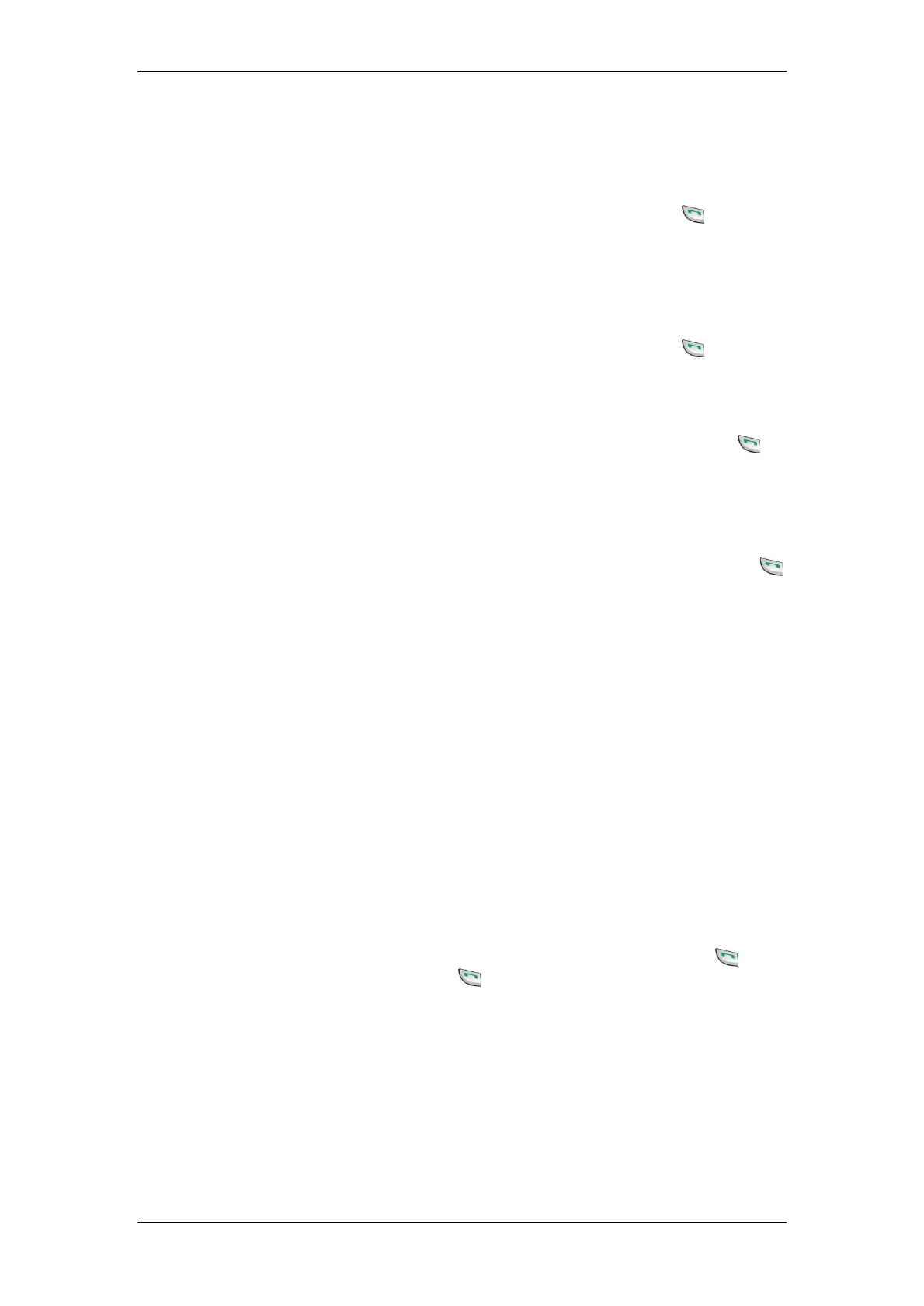BT Micro Owner’s Manual
60
4. Dial 8 to select an IP line.
5. Dial the number you require.
To make an external call in Automatic Line selection mode
1. Lift the handset or use a Hands-free Key if available on
your telephone. On the DECT phone press .
2. Dial the number.
3. The system automatically selects a free line and the
number is dialled.
To make an internal call in normal mode
1. Lift the handset or use a Hands-free Key if available on
your telephone. On the DECT phone press .
2. Dial the desired extension number (20 -23 or 31-34).
To make an Internal call in Automatic Line selection mode
1. Lift the handset or use a Hands-free Key if available
on your telephone. On the DECT phone press .
2. Press hookflash and dial the desired extension
number (20-23 or 31-34). On a DECT phone press
Recall and dial the extension number
To answer a call
When the telephone rings lift the handset or use a Hands-free
Key if available on your telephone. On a DECT phone press
Holding & Transfer Calls
To hold and return to a call
1. Press the Recall Key (R) on your telephone.
If you replace the handset, you can continue to use your
telephone. The held call will call back within ninety seconds
provided your telephone is idle. If you are busy on the
telephone after the ninety seconds the call will ring when the
handset is replaced. You can return to the call before it rings
back by going off hook and dialling 719.
To Hold and return to a call without replacing the handset
To hold the call
1. Place the call on hold by pressing the Recall Key.
To return to the call
1. On a standard phone press the Recall key again to return
to the call
2. On a DECT phone with the Recall text beside the key
press the key again.
3. On a DECT phone with the Recall text beside the Int key
press Cancel on the display and then press the Recall Key.
To clear the display press Cancel again.
To transfer a call
1. Press the Recall Key (R) on your telephone.
2. Dial the extension number and replace the handset.