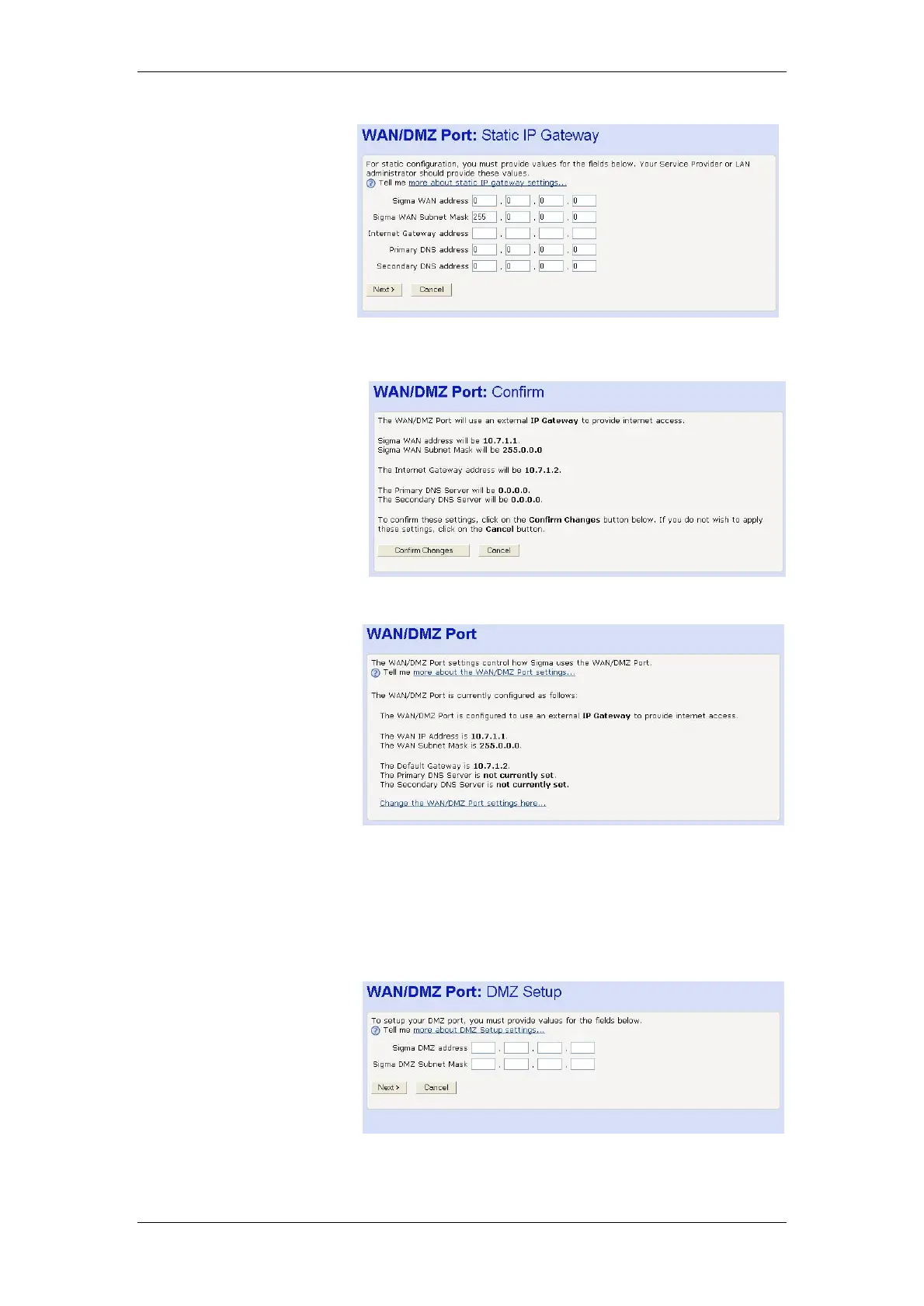BT Micro Owner’s Manual
86
Enter the IP addresses and Subnet mask. Click Next. The
following screen is displayed.
Select Confirm Changes. The following screen is displayed
The Static IP Gateway setup is now complete.
DMZ
A host can be connected to the WAN/DMZ Port.
1. Select DMZ. Click Next. The following screen is displayed