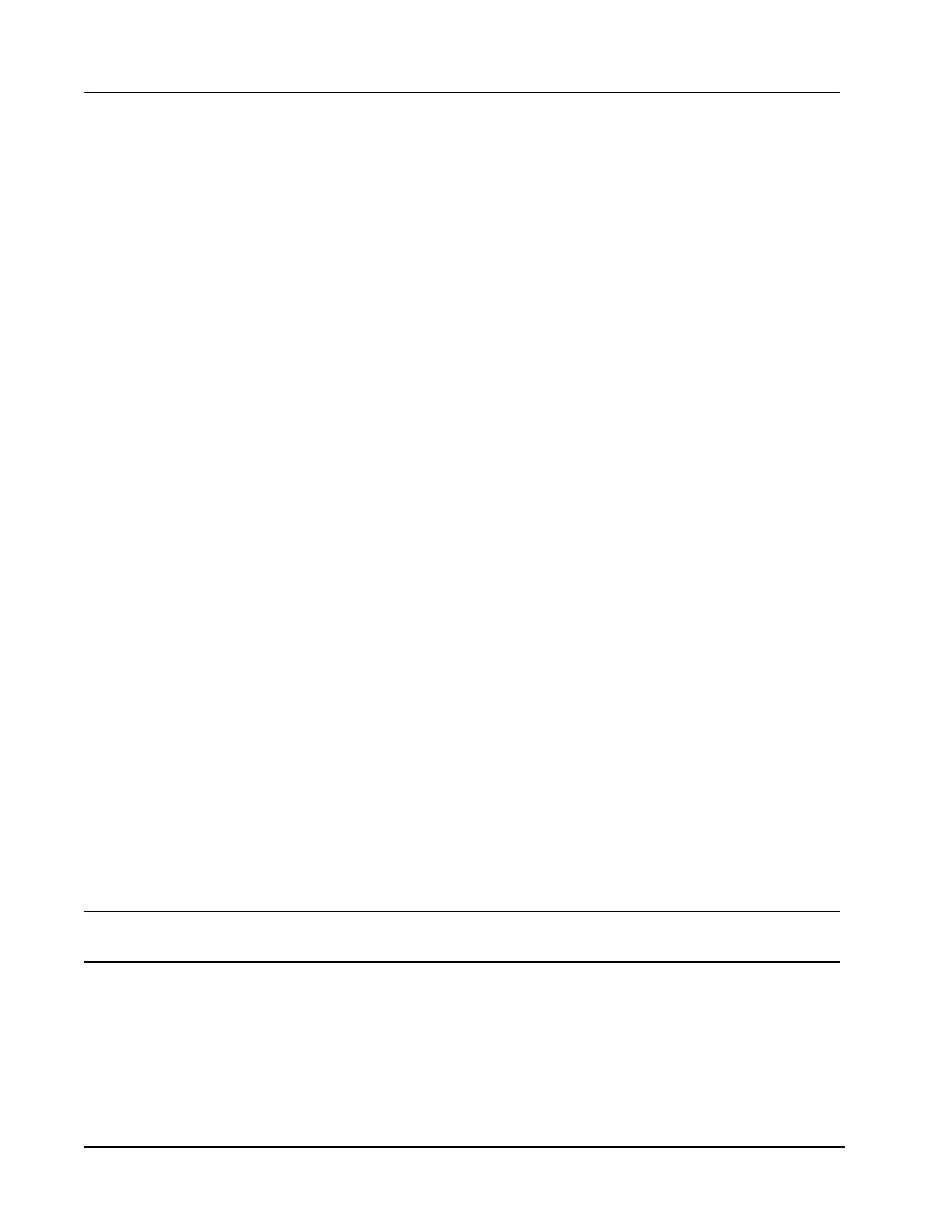C-6
Appendix C Scanner
®
2000 microEFM
To wire the Scanner 2000 for operation, complete the following eld connections:
1. Unscrew and remove the cover from the Scanner 2000 enclosure.
2. Using a small standard blade screwdriver, remove the two #4-40 × 7/8” screws located to the right and
left side of the display.
3. Lift the board assembly from the enclosure, making sure it does not contact the enclosure.
4. Route the input or output cable through the conduit opening in the top of the enclosure and connect to the
main board, as appropriate.
– Connect the owmeter input wiring to TB2. See Figure 3.5, page 66.
– Connect the process temperature input wiring to TB2. See Figure 3.6, page 67.
– Connect digital output wiring to TB3. See Figure 3.7, page 68.
– Connect the RS-485 communications wiring to TB2, if required. See Figure 3.8, page 69.
5. Connect the lithium battery to the J1 connector on the main board. See Figure 3.2, page 63.
6. Connect the
Foundation™ eldbus power cable to TB4 on the eldbus interface board. See Figure C.4,
page C-7.
7. Place the board assembly over the standoffs and fasten with the two #4-40 × 7/8” screws, ensuring that all
connector wiring is inside the enclosure and in no position where it may be damaged when the enclosure
cover is replaced.
8. Recalibrate the Scanner 2000 (if necessary).
9. If external and internal power supplies were removed, reset the clock to ensure that the time stamps in the
log data are accurate. The clock can be reset using the instrument keypad or ModWorX™ Pro software.
10. Replace the enclosure cover.
Grounding Procedures
Typically, Foundation™ eldbus power circuits are grounded at the point of the eldbus power supply, and
not at the measurement instrument. However, if grounding at the instrument is required, either of two ground
terminals can be used:
• An external ground screw is located near the top of the Scanner 2000 housing.
• An internal ground screw is mounted inside the enclosure near the top of the backplate.
Foundation™
eldbus cable can be routed through a conduit opening in the top of the Scanner 2000 enclosure and con-
nected to this ground screw (Figure C.4, page C-7).
CAUTION Never connect an instrument signal conductor to a safety ground. Doing so could shut
down the entire eldbus segment.
If national or local electrical codes require the enclosure to be grounded, a protective earth grounding
conductor may be required. To install a protective earth ground, connect an earth ground conductor to the
stainless ground lug near the top of the Scanner 2000 enclosure (also shown in Figure C.4) or to the internal
ground screw, and connect the other end to a ground rod or other suitable system earth ground. The ground
lugs will accept wire sizes from 14 AWG solid conductor to 4 AWG stranded conductor.