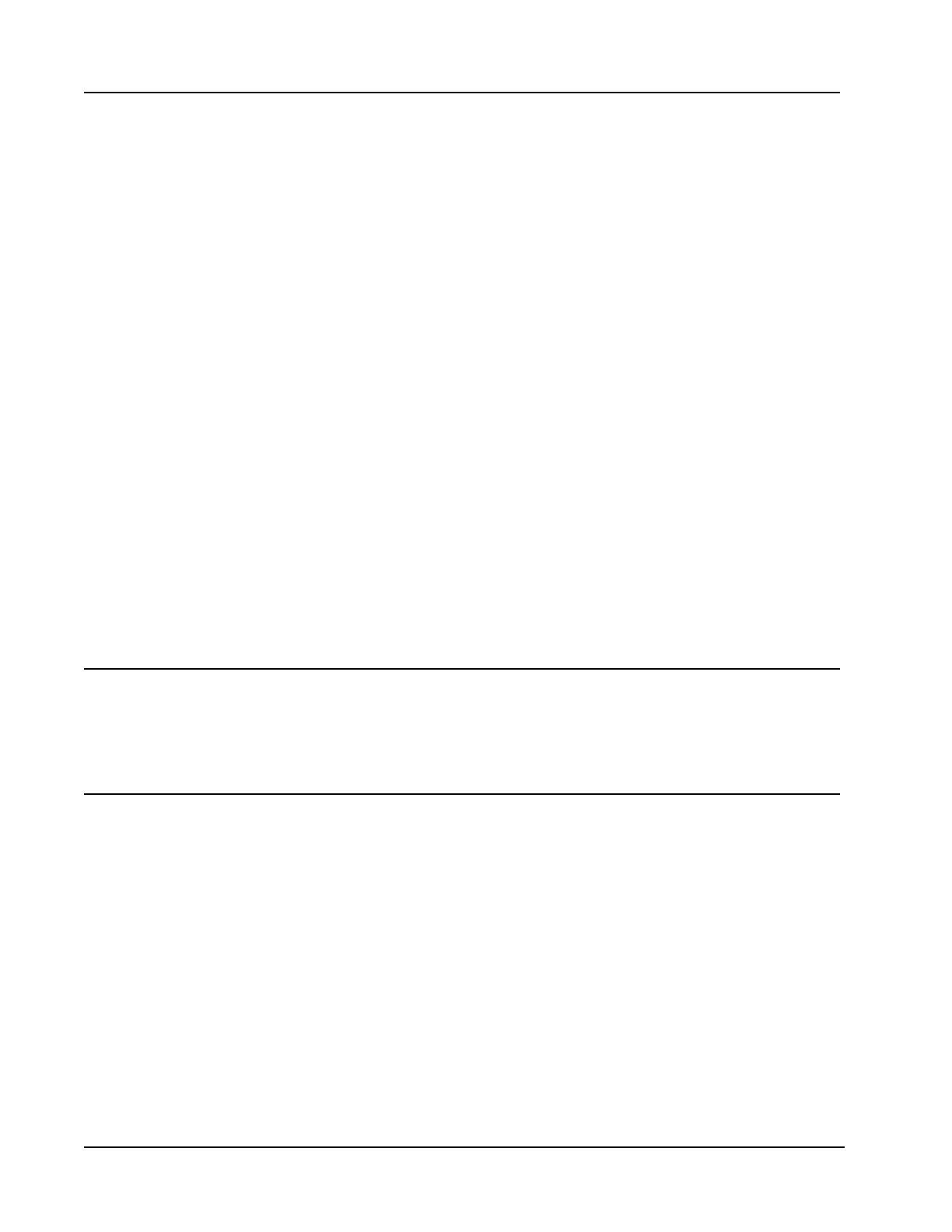C-12
Appendix C Scanner
®
2000 microEFM
Consult your host manual or conguration tool manual for information on accessing this information.
Device ID
Each Scanner 2000 has a 32-character hardware identier that is unique to each unit. This address is set
by Cameron, stored in the rmware for the device, and cannot be changed. The Scanner 2000 Device ID is
43414DXXXX_FBK_YYY where XXXX is the device type indicator, and YYY is the serial number for the
eldbus module. The rst six digits is Cameron’s manuafacturer identication number.
Physical Device (PD) Tag
The Scanner 2000 is assigned a default PD tag name at the factory. This tag name uses the following format:
SCANNER2000FF_XX_FBK_YYY where XX is a Cameron-assigned device identier and YYY is the serial
number for the eldbus module.
The user can change this name when conguring the eldbus network. When choosing a PD_TAG name,
keep the following guidelines in mind:
• Choose a tag name that is unique among devices in a plant or among eldbus segments.
• Choose a tag name that allows easy identication of the device in conguration software.
• The PD tag name can contain up to 32 characters.
• The tag name should match the name used in the network diagram document.
Node Address
When a Scanner 2000 leaves the factory, it has a temporary default node address of 248. During conguration,
the user will assign a permanent address in the range of 16 to 247. The permanent node address must be
unique to the eldbus segment on which the device is installed.
IMPORTANT If multiple devices with the same default node address are being installed and the
conguration tool uses the node address to identify a device, the host or conguration
tool may not detect all devices at the rst attempt. In this case, the user should assign
a permanent node address to the detected device, and then scan the segment to detect
each new device, repeating the process until all devices have been assigned permanent
(unique) node addresses.
Conguring Fieldbus Communications
Scanner 2000 eldbus communications can be congured with any conguration tool that supports device
description methods.
Conguration changes can be made online (written to the device) or ofine (written to the database only).
To avoid unexpected changes to process controls, online changes are often limited to value changes after the
Scanner 2000 is in operation. Typically, the initial Scanner 2000 conguration is performed ofine, and then
once the conguration is complete, the settings are downloaded from the database to the device.
Fieldbus communications can be congured in three main steps:
1. setting up the conguration tool
2. conguring the AI blocks
3. downloading the network conguration to the device