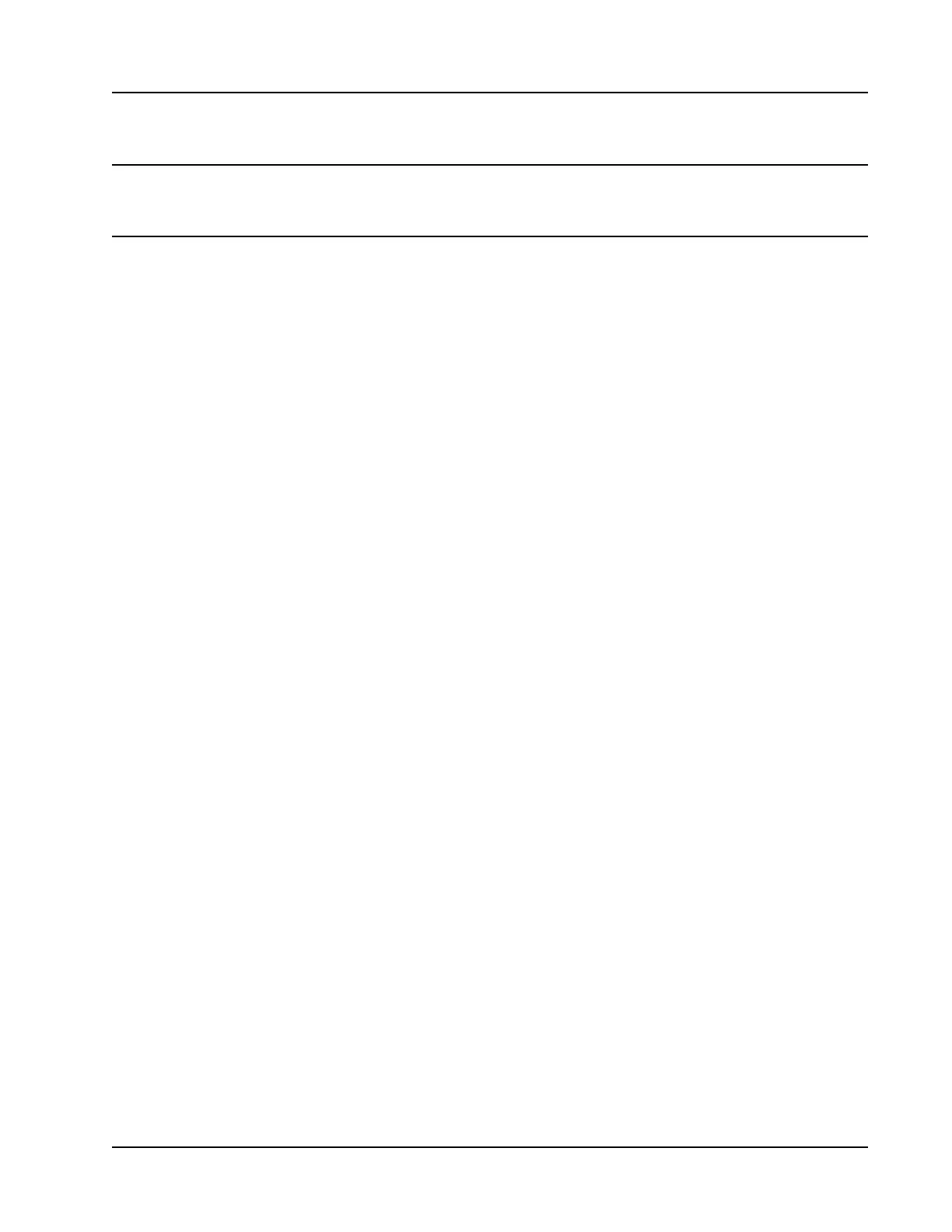C-13
Scanner
®
2000 microEFM Appendix C
Setup of the conguration tool and download of the network conguration to the Scanner 2000 will vary with
product manufacturers. See the host manual or the conguration tool manual for detailed instructions.
CAUTION If installing multiple devices, verify that each device has a unique node address. If two or
more units have the same node address, the conguration software will not detect more
than one unit.
Communications Test
Before conguring the AI blocks, verify that the Scanner 2000 is communicating with the eldbus network by
checking the following parameters:
1. Check the Comm State parameter in the transducer block. If the device is communicating properly, a con-
rmation message will appear. If the device is not communicating, an error message will be displayed.
2. Verify that the process variable values (primary value, secondary value, etc.) in the transducer block are
changing.
Conguring AI Blocks
Four parameters are required to congure each AI Block: Channel, L_Type, XD Scale, and Out_Scale.
1. Verify that the mode (Target) of the AI block and of the resource block is set to Out of Service (OOS).
2. Map a channel to the AI block input by selecting the channel that corresponds with the process variable
desired. Typically, a different channel (process variable) is assigned to each AI block. However, a channel
can be assigned to multiple AI blocks, if a process variable is being used for more than one purpose (for
example, to close a valve and to log the value of the variable for historical reference).
3. Verify that the engineering units displayed by the XD-SCALE>UNITS_INDEX parameter match the
units displayed in the transducer block (as congured in ModWorX Pro and read from Modbus
®
regis-
ters). If the units displayed in the transducer block and the AI block differ, change the AI block units. If
the units do not match, an error message will be generated when the block is executed.
4. Set the L_Type (linearization type) parameter to one of the following selections: direct, indirect, or
indirect square root. This setting determines if the values passed by the transducer block to the AI block
may be used directly (Direct) or if the value is in different units and must be converted linearly (Indirect
Linear) using the input range dened by XD_SCALE and the associated output range (OUT_SCALE).
a. Select direct when the desired output will be the same as the sensor measurement (static pressure, dif-
ferential pressure, process temperature, or ow rate). This setting is recommended for most Scanner
2000 applications. Because units are typically congured in ModWorX in accordance with the units
required for process control, there is little need for input scaling which is achieved through indirect
linearization.
b. Select indirect when the desired output is a calculated measurement based on the sensor measure-
ment (e.g. a pressure measurement is made to determine level in a tank). The relationship between the
sensor measurement and the calculated measurement will be linear. This linearization is not normally
required in Scanner 2000 applications, due to the Scanner’s Modbus
®
-based unit conguration capa-
bilities, as discussed in step 4a.
c. A third linearization type called indirect square root is available for selection, but is not recommended
for Scanner 2000 applications.