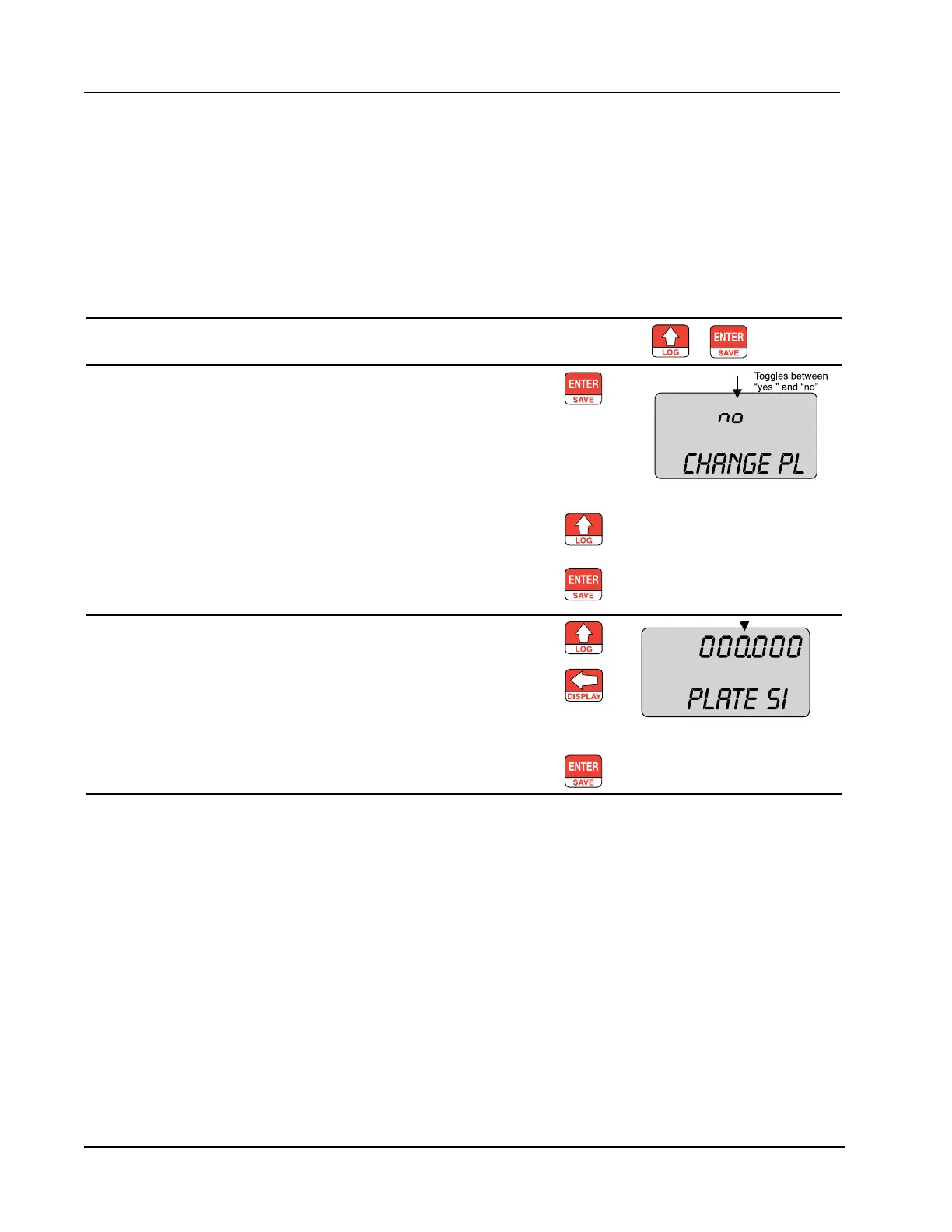76
Section 4 Scanner
®
2000 microEFM
Editing the Plate Size
When the differential pressure producer in a Scanner 2000 installation is an orice meter and security controls
allow, a user can change the size of the orice plate from the keypad. The plate size is displayed in inches. If
“Strict API compliance” is enabled in the Security menu of the ModWorX™ Pro software, this parameter can
be congured only from the ModWorX™ Pro interface, which allows the operator to put the instrument into
maintenance mode (locked inputs) while the plate change is in process. See Section 3 of the ModWorX™ Pro
Software User Manual, Part No. 9A-30165025, for details.
To Edit the Plate Size:
Enter the Access menu. Press UP ARROW and ENTER
simultaneously.
+
00000000
...
00000000
...
00000000
...
00000000
...
Locate the Plate Size setting. Press ENTER ve times. The words
“CHANGE PLATE” will appear in the
lower display and the word “no” or
“yes” will begin ashing in the top
display (default is “no”).
Press the UP ARROW to change the
setting in the top display to “YES.”
Press ENTER. “PLATE SIZE -
INCHES” will appear in the bottom
display.
Enter the new plate size. Press UP ARROW until the correct
digit is displayed.
Then press LEFT ARROW to select
the next digit to the left.
Repeat using UP and LEFT arrows to
enter all remaining digits.
Press ENTER.