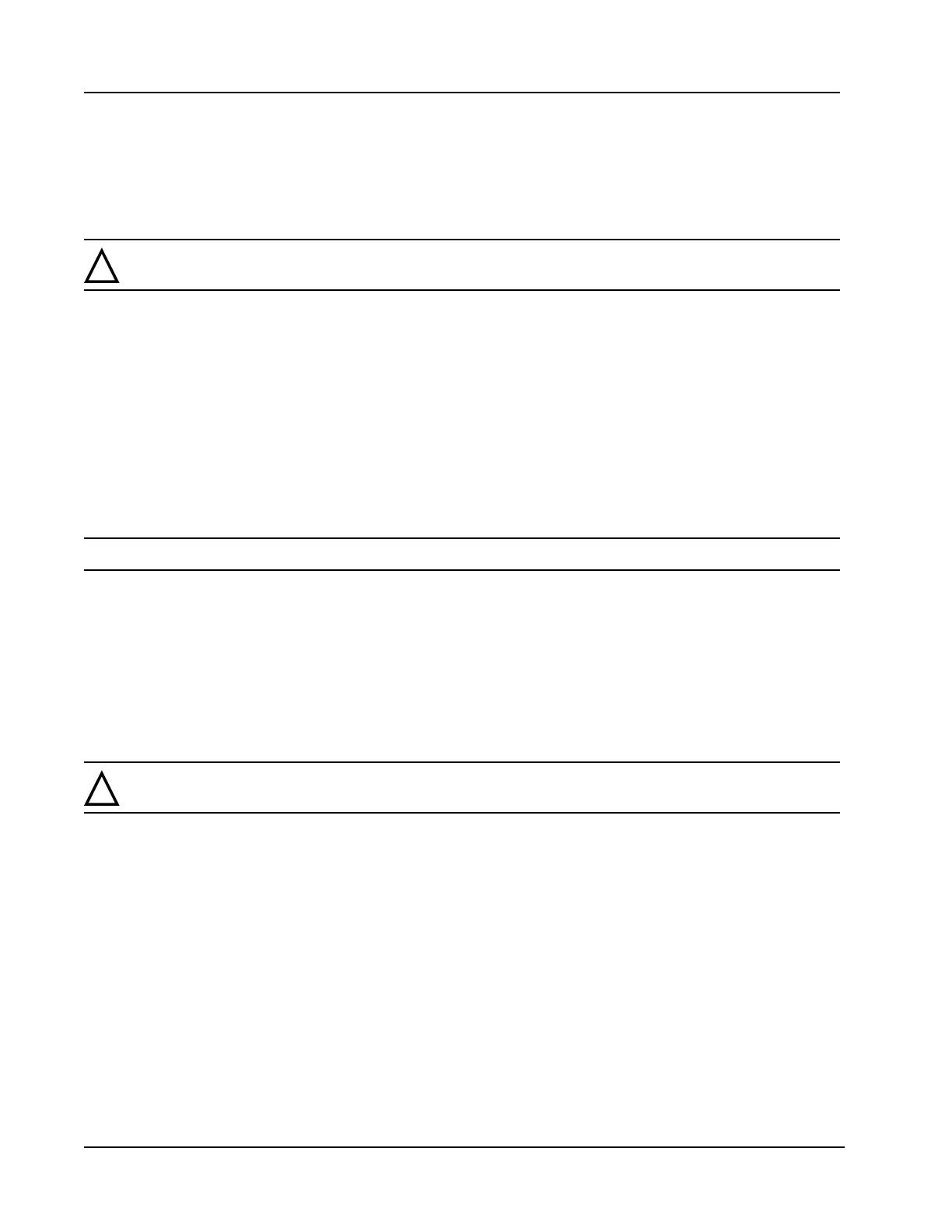70
Section 3 Scanner
®
2000 microEFM
Conguration via Keypad
Communication parameters such as slave address and baud rate, the date and time, contract hour and plate
size can all be congured via the three-button keypad on the front of the instrument. See Section 4—
Conguration and Operation via Keypad for step-by-step instructions. All other instrument calibration is
performed via the ModWorX™ Pro software.
!
WARNING: To prevent ignition of hazardous atmospheres, do not remove the cover while cir-
cuits are alive. The Scanner 2000 poses no hazard when opened in a safe area.
Conguration via ModWorX™ Pro Software
A laptop connection and the ModWorX™ Pro software provided with the Scanner 2000 are required for
the calibration and conguration of the instrument. The Scanner 2000’s natural gas and steam calculations
typically require conguration of inputs including differential pressure, static pressure, process temperature,
and for AGA-7, a turbine meter input.
The Scanner 2000 microEFM supports digital serial communications using EIA-RS-485 hardware with
Modicon Modbus® protocol. Either of two Modbus® slave ports facilitates communications with a laptop or
PC. The baud rate range for both ports is 300 to 38.4K. Both ports are protected from high-voltage transients.
IMPORTANT: The Scanner 2000 for Foundation™ eldbus has a single port for communications.
An RS-232 to RS-485 converter or NuFlo USB adapter is required for connecting the microEFM to a laptop
or PC. The converters available from Cameron require no handshaking or external power to operate. See
Section 6—Spare Parts for ordering information; see Figure 3.7, page 68, and Figure 3.8, page 69, for wiring
instructions.
The NuFlo USB adapter provides an external USB port for connecting to a laptop, and is available as a kit for
upgrading a Scanner 2000. See USB Communications Adapter (CSA Div. 1 or Div. 2), page A-6 for details;
see Section 6—Spare Parts for ordering information.
!
WARNING: To prevent ignition of hazardous atmospheres, do not remove the Scanner 2000
cover while circuits are alive. The Scanner 2000 poses no hazard when opened in a safe area.
