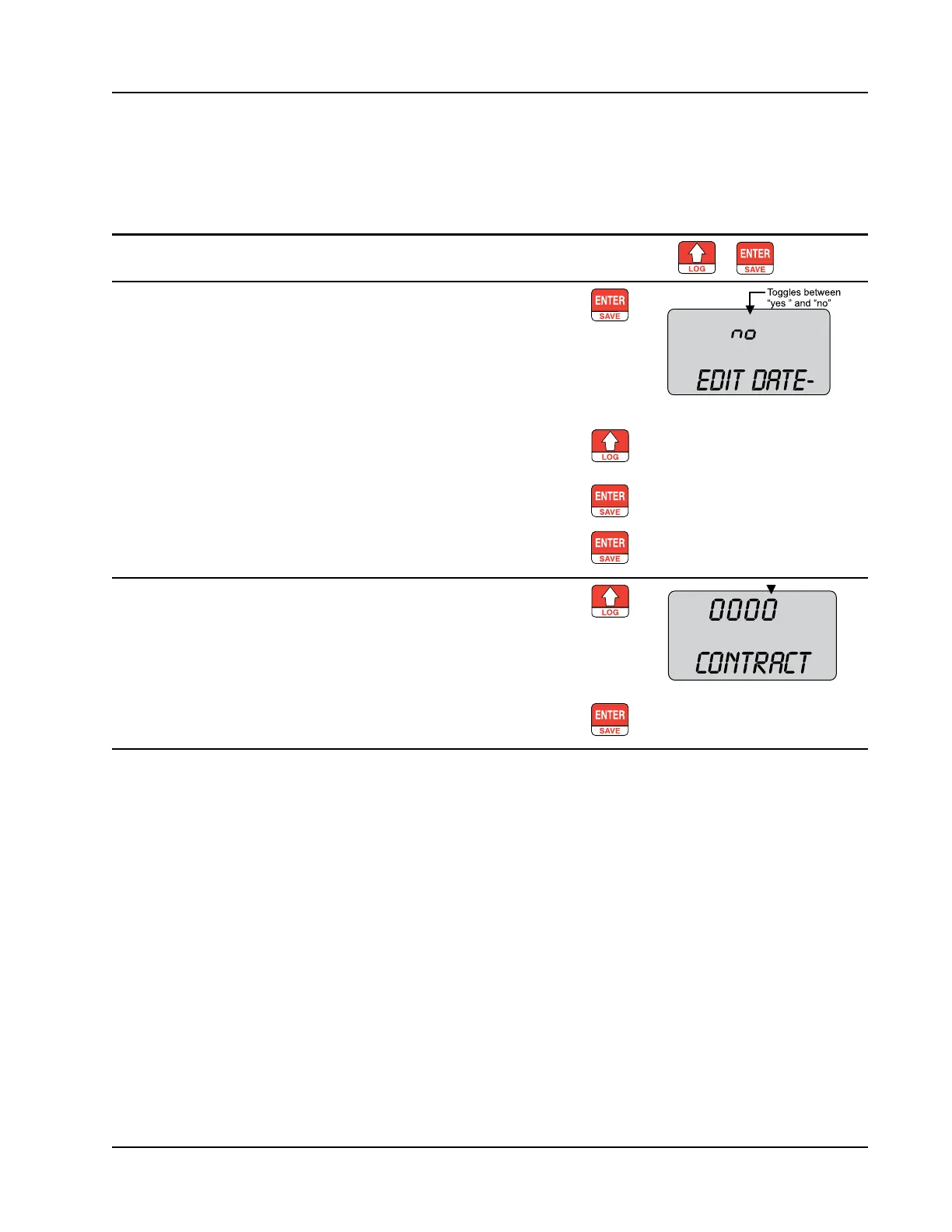75
Scanner
®
2000 microEFM Section 4
Editing the Contract Hour
A user can set the contract hour from the keypad. The contract hour determines the exact time the daily ow is
logged, and is represented by a four-digit number displayed in military time.
To Edit the Contract Hour:
Enter the Access menu. Press UP ARROW and ENTER
simultaneously.
+
00000000
...
00000000
...
00000000
...
00000000
...
Locate the Contract Hour setting. Press ENTER four times. The words
“EDIT DATE-TIME” will appear in
the lower display and the word “no”
or “yes” will begin ashing in the top
display (default is “no”).
Press the UP ARROW to change the
setting in the top display to “YES.”
Press ENTER. “DATE MMDDYY” will
appear in the bottom display.
Press ENTER a second time.
”CONTRACT HOUR” will appear in
the bottom display.
Enter the contract hour. Press the UP ARROW, repeatedly
if necessary, to change the contract
hour. Each press of the button will
increment the time by 1 hour.
Press ENTER. ”SAVING” will appear
in the bottom display.