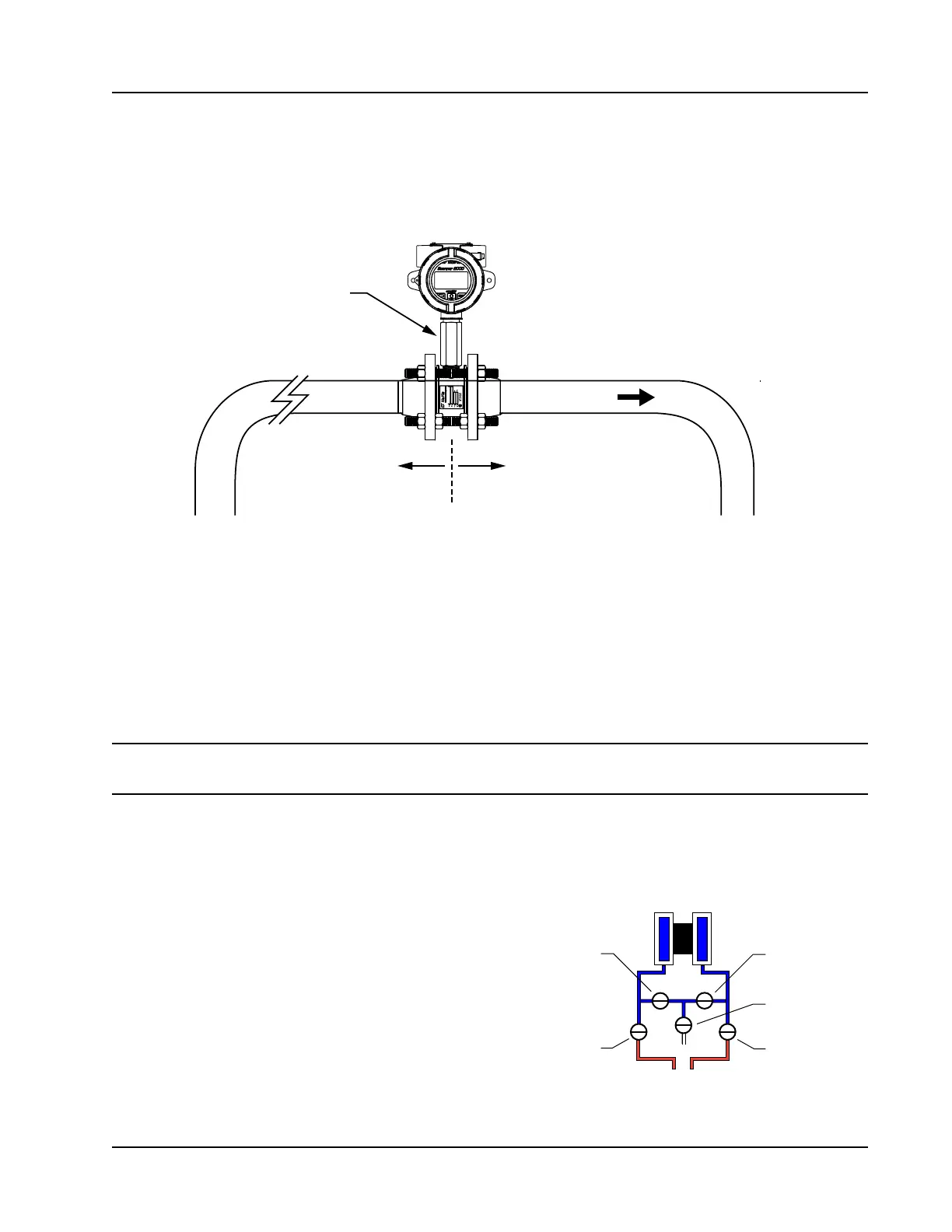55
Scanner
®
2000 microEFM Section 2
Installation Procedure—Direct Mount to a Barton 7000 Series Turbine
Meter (ATEX Compliant)
A Scanner 2000 without the MVT bottomworks can be mounted directly to a Barton 7000 series turbine meter
for measuring liquid (Figure 2.15). A stainless steel turbine meter pickup extension supports the Scanner 2000
and provides the elevation necessary for good visibility of the display.
Flow
Turbine meter pickup
extension (ATEX-approved)
10 pipe diameters
upstream (minimum)
5 pipe diameters
downstream (minimum)
Figure 2.15—Direct-mount installation for use with a Barton 7000 Series meter
To connect the Scanner 2000 to a turbine meter using this method, perform the following steps:
1. Position the Scanner 2000 and pickup extension assembly above the owmeter.
2. Plug the Scanner 2000 cable connector into the magnetic pickup of the turbine meter and hand-tighten the
knurled nut on the connector.
3. Screw the Scanner 2000/pickup extension assembly onto the owmeter threads surrounding the magnetic
pickup with the display facing the desired direction, and tighten.
CAUTION Do not use Teon
®
tape on the threads of the union, adapter, or pipe plugs. Use of
Teon
®
tape will void the explosion-proof rating of the instrument.
Performing a Manifold Leak Test
A manifold leak test is recommended prior to operating any differential pressure meter into service. Check the
manifold for leaks as follows.
1. Verify that the instrument is approximately level
and is properly connected to the pressure source.
2. Make sure the vent valve in the manifold is closed.
(The bypass/block valves should be open.)
3. Close both bypass/block valves on the manifold to
isolate pressure between the block valve and the
MVT.
4. Open both equalizer valves to distribute pressure throughout.
VENT
BYPASS/
BLOCK
EQUALIZER
BYPASS/
BLOCK
EQUALIZER
