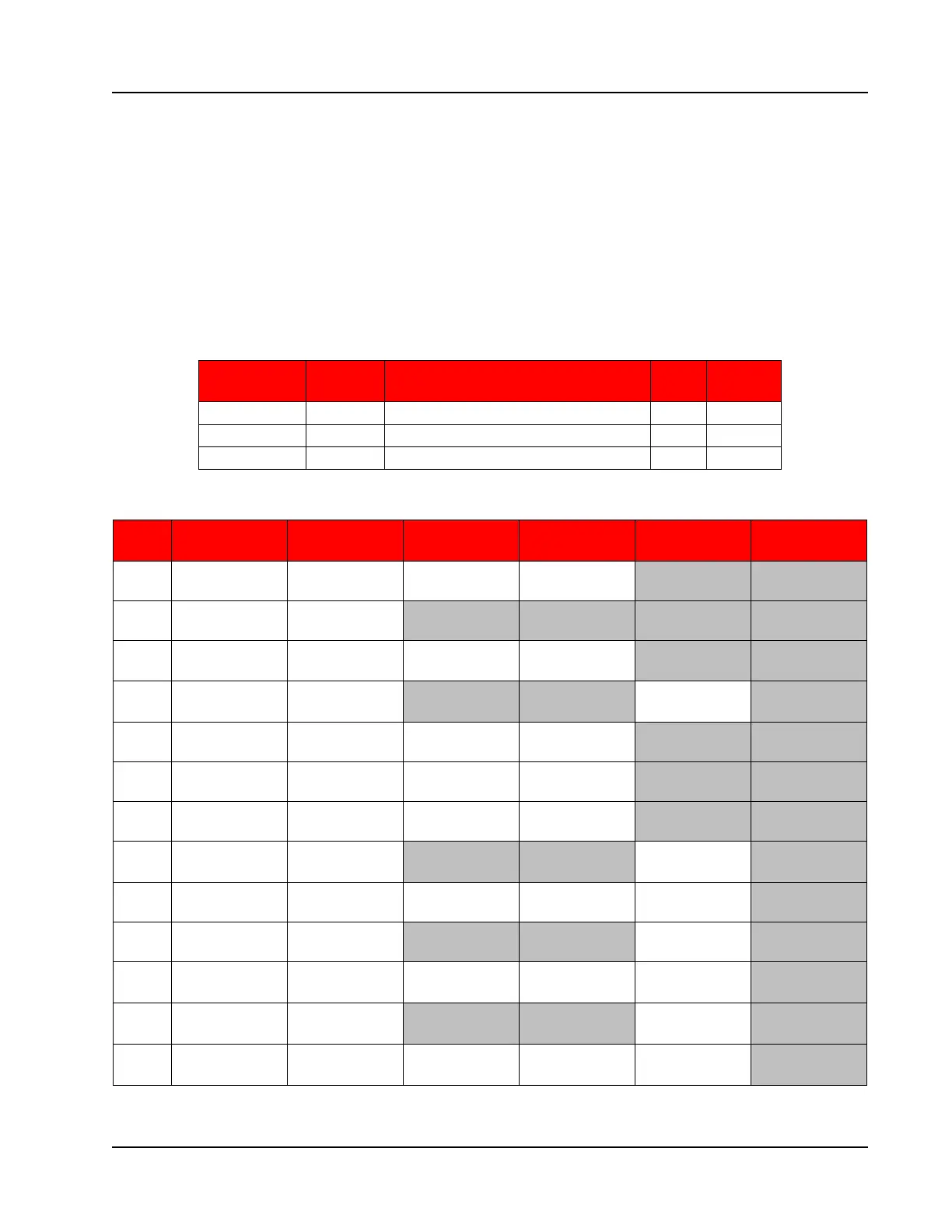D-45
Scanner
®
2000 microEFM Appendix D
Device Status
The device status includes alarm status and diagnostic information such as input status and calculation status.
The Scanner 2000 provides 16 user-congurable alarms designated as Flow Run Alarms. The user can assign
the alarms to any parameter in the holding register map. Alarms can be dened as low alarms or high alarms.
For details on conguring Flow Run Alarms, see Section 3 of the ModWorX Pro Software User Manual. The
current status of the alarms can be obtained by reading the Flow Run Alarm registers in the device status map.
A bit value of 1 indicates an alarm condition. Also contained in the device status map are diagnostic registers.
The bits in these registers provide system status for inputs (under range, above range or failed), calculation
status (for conrming whether the ow run is working properly) and details regarding the health of the MVT.
Device Status Registers
Register
(Decimal)
Register
(Hex) Description
Data
Type Access
9900 26AC Flow Run Alarms High U32 R/W
9902 26AE Input Status U32 R/W
9904 26B0 Calculation Status U32 R/W
Bit Denitions—Alarms and Diagnostics
Bit
Flow Run
Alarm High
Flow Run
Alarm Low Diagnostic 1 Diagnostic 2 Diagnostic 3 Diagnostic 4
15 FRA16 High FRA16 Low FR1 Fail FR1 High Reserved Reserved
14 FRA15 High FRA15 Low T1 Fail T1 High Reserved Reserved
13 FRA14 High FRA14 Low T2 Fail T2 High
T2 Calc
Warning
Reserved
12 FRA13 High FRA13 Low SP Fail SP High
T1 Calc
Warning
Reserved
11 FRA12 High FRA12 Low DP Fail DP High Reserved Reserved
10 FRA11 High FRA11 Low PT Fail PT High Reserved Reserved
9 FRA10 High FRA10 Low A1 Fail A1 High Reserved Reserved
8 FRA9 High FRA9 Low A2 Fail A2 High
FR1 Calc
Warning
Reserved
7 FRA8 High FRA8 Low FR1 Override FR1 Low NA Reserved
6 FRA7 High FRA7 Low T1 Override T1 Low NA Reserved
5 FRA6 High FRA6 Low T2 Override SP Low
MVT M3
Formula Fail
Reserved
4 FRA5 High FRA5 Low SP Override Reserved
MVT M2
Formula Fail
Power Mode
3 FRA4 High FRA4 Low DP Override DP Low
MVT M1
Formula Fail
Reserved