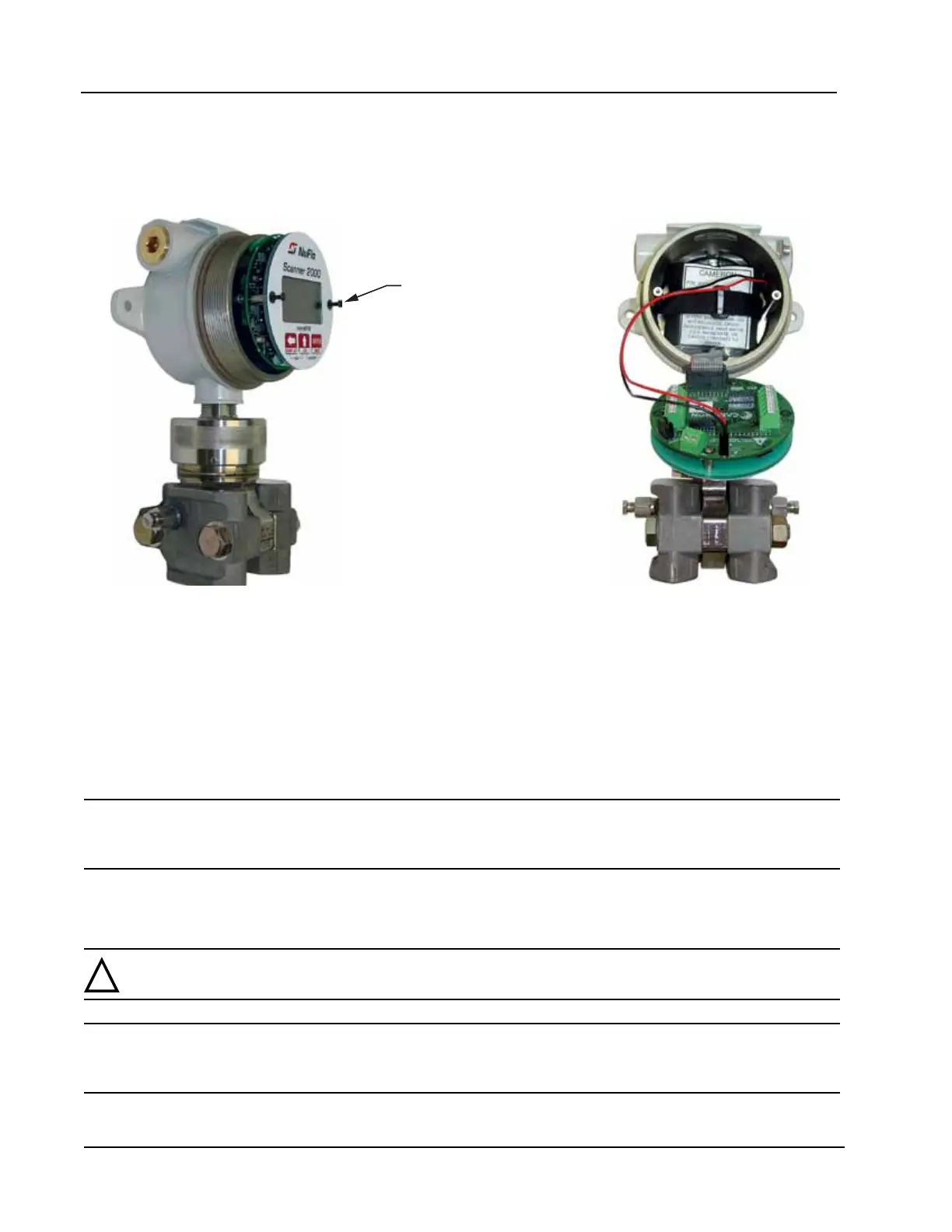78
Section 5 Scanner
®
2000 microEFM
3. Lift the display/keypad assembly from the enclosure, making sure the circuit assembly does not contact
the enclosure.
4. Loosen the velcro strap, disconnect the battery from the J1 connector on the circuit assembly, and remove
the spent battery pack from the enclosure (Figure 5.1).
Remove screws to
release keypad/circuit board
assembly from enclosure
Figure 5.1—Removal of the battery pack from the enclosure
5. Install the new battery pack in the enclosure in the same position as the original battery pack, and secure
the Velcro tightly around it.
6. Connect the replacement battery pack to the J1 connector.
7. Place the circuit assembly over the standoffs and fasten with the two #4-40 × 7/8” screws, ensuring that
all connector wiring is inside the enclosure.
8. Replace the enclosure cover, threading it onto the enclosure in a clockwise direction.
Important An interruption of power to the Scanner 2000 will cause the internal clock time to be
incorrect. Reset the time using the keypad on the switchplate or the ModWorX™ Pro soft-
ware. See Editing the Date and Time, page 74, for details.
Circuit Assembly Replacement
!
WARNING: To prevent ignition of hazardous atmospheres, do not remove the cover while cir-
cuits are alive. The Scanner 2000 poses no hazard when opened in a safe area.
Important Static electricity can damage a circuit board. Handle new boards only by their edges,
and use proper anti-static techniques (such as wearing anti-static wrist strap or touching
metal to establish an earth ground) prior to handling a board.