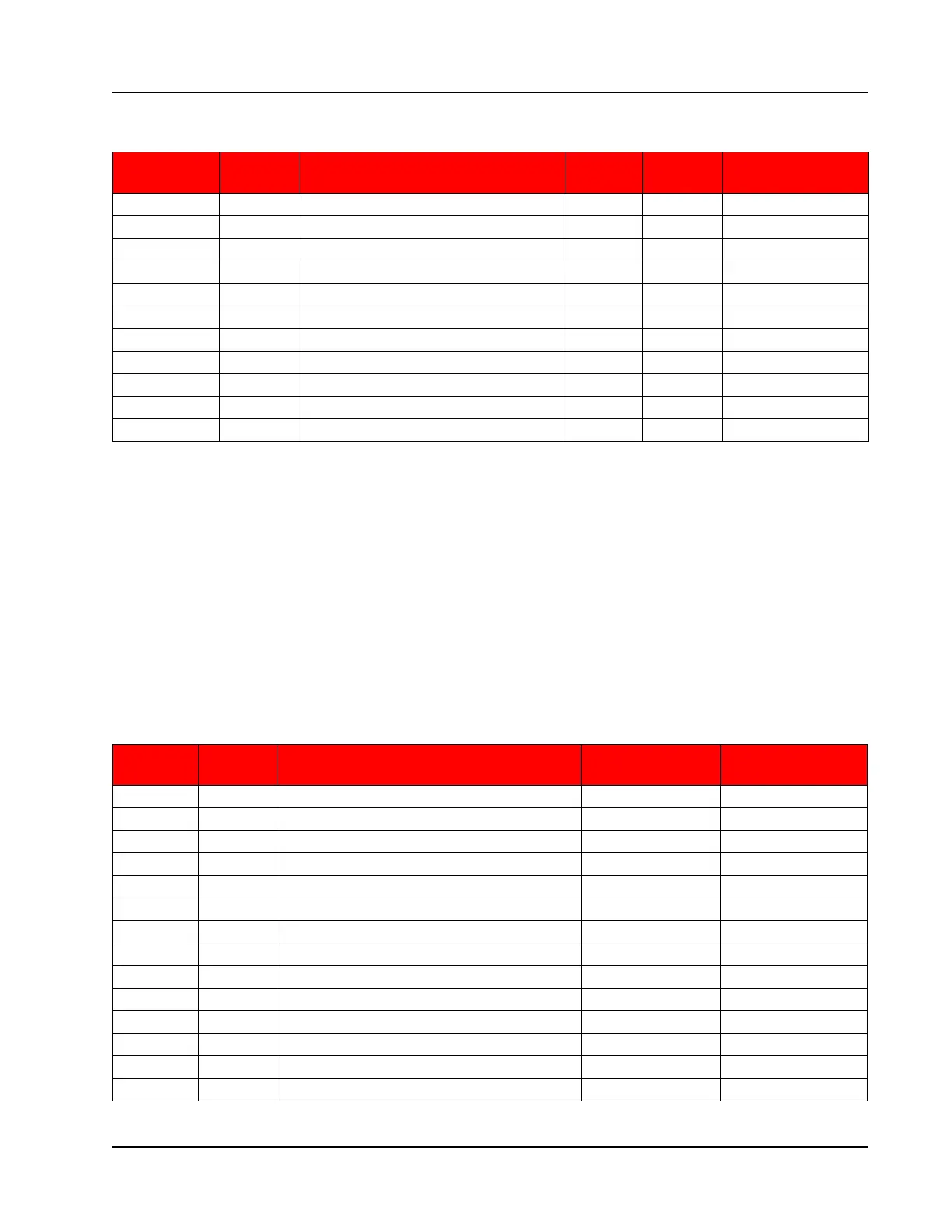D-25
Scanner
®
2000 microEFM Appendix D
Output Conguration
Register
(Decimal)
Register
(Hex)
Description
Data
Type
Access Default
4053 FD5 Analog Out 2 - High Adjust U16 R/W 4095
4054 FD6 Analog Out 3 - Source U16 R/W 0
4055 FD7 Analog Out 3 - Low Value FP R/W 0
4057 FD9 Analog Out 3 - High Value FP R/W 1700
4059 FDB Analog Out 3 - Low Adjust U16 R/W 0
4060 FDC Analog Out 3 - High Adjust U16 R/W 4095
4061 FDD Analog Out 4 - Source U16 R/W 0
4062 FDE Analog Out 4 - Low Value FP R/W 0
4064 FE0 Analog Out 4 - High Value FP R/W 1700
4066 FE2 Analog Out 4 - Low Adjust U16 R/W 0
4067 FE3 Analog Out 4 - High Adjust U16 R/W 4095
Pulse Input for Status Indication
While the pulse input on the expansion board can be congured to provide the frequency input for Turbine
Input 2 (see Turbine 2 Conguration, page D-10), the pulse input can also be used to indicate the status of a
switch. When used for status indication, no conguration is required in ModWorX Pro. Status is derived
from a simple read of the pulse input “state” and “count” registers (8624 and 8626). If no voltage is present,
register 8624 will read “1”; if voltage is applied, register 8624 will read “0”. Each time the “state” goes from
“1” to “0,” the value in the “count” register increments. By monitoring the “state” and “count” registers, the
user can determine whether a switch is on or off, and how many times the switch has turned on or off in a
given time period.
A user clears the count by writing a “0” to register 8626.
Holding Registers
Register
(Decimal)
Register
(Hex) Description Data Type Access
8000 1F40 Interval Pointer FP RO
8002 1F42 Daily Pointer FP RO
8004 1F44 Event Counter FP RO
8006 1F46 Real Date FP RO
8008 1F48 Real Time FP RO
8010 1F4A Flow Run Alarms FP RO
8012 1F4C Flow Run Alarm Low FP RO
8014 1F4E Flow Run Alarm High FP RO
8016 1F50 Diagnostic 1 FP RO
8018 1F52 Diagnostic 2 FP RO
8020 1F54 Diagnostic 3 FP RO
8022 1F56 Diagnostic 4 FP RO
8024 1F58 Polling Index FP RO
8026 1F5A FR1 Grand Total FP RO