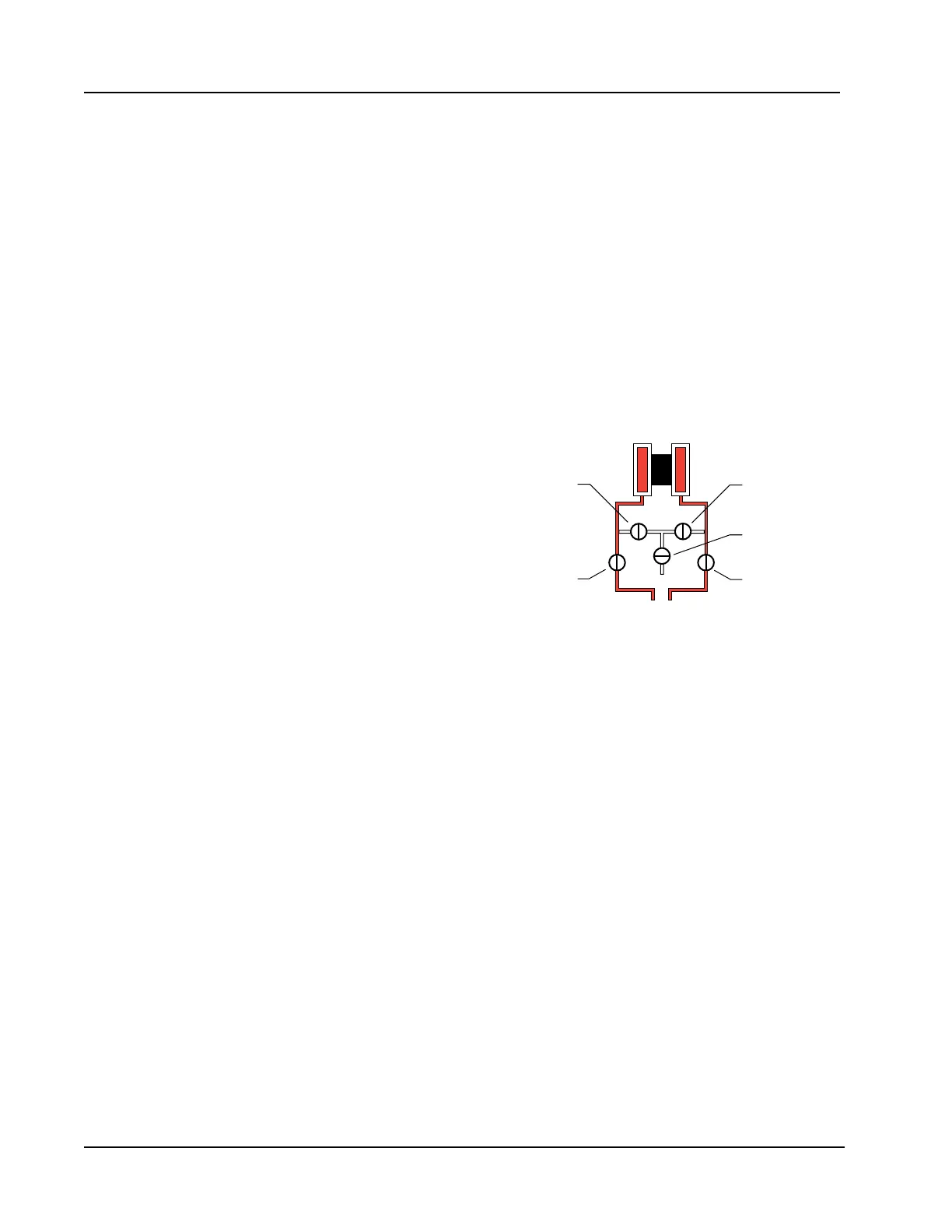58
Section 2 Scanner
®
2000 microEFM
7. Apply the same amount of pressure to the high side of the MVT using the simulator (see the ModWorX™
Pro Software User Manual, Part No. 9A-30165025, for complete instructions). The ModWorX™ Pro
software will display a measured value.
8. Repeat steps 6 and 7 as necessary, to enter multiple calibration points, and apply the new measured values
from the ModWorX™ Pro interface.
9. When all calibration points have been entered, click Save Changes to apply the new calibration settings.
To verify the differential pressure, perform the steps described in the calibration procedure above, except
instead of choosing Calibrate from the Change Calibration Task window, choose Verify. You will be
prompted to enter an applied value, and you will apply the same amount of pressure to the MVT, just as in the
calibration process. The ModWorX™ Pro software will display a measured value and a percentage of error.
When you click Save Changes, the measured values are written to memory for reference.
Placing the Scanner into Operation
To put the Scanner into operation;
1. Close the vent valve.
2. Open the equalizer valves.
3. Open the bypass/block valves to allow pressure to be
supplied to both sides of the MVT.
4. Close the equalizer valves.
5. Open the vent valve (optional, some users may
choose to leave the vent closed).
Industry Standard Compliance
To ensure measurement accuracy, ow runs and turbine meter runs must be installed in accordance with
industry standards. Table 2.2, page 59, and Table 2.3, page 60, reference the sections in these standards that apply
specically to ow run and hardware installation.
Table 2.4, page 60, references standards that apply to uid properties for gas, steam, and liquid measurement.
Fluid properties used for gas measurement calculations such as compressibility factors and density are in
accordance with AGA Report No. 8. For steam measurement, algorithms are based on the IAPWS Industrial-
Formulation 1997 (IF-97) standard. For temperature-compensated liquid measurement, uid property
calculations are based on API-2540 - 1980, Petroleum Measurement Tables.
Heating values for gas measurement are calculated in accordance with AGA Report No. 3, Part 3, Appendix F,
using the constants dened in GPA 2145.
For more information, see the ModWorX™ Pro Software User Manual, Part No. 9A-30165025.
VENT
BYPASS/
BLOCK
EQUALIZER
BYPASS/
BLOCK
EQUALIZER
