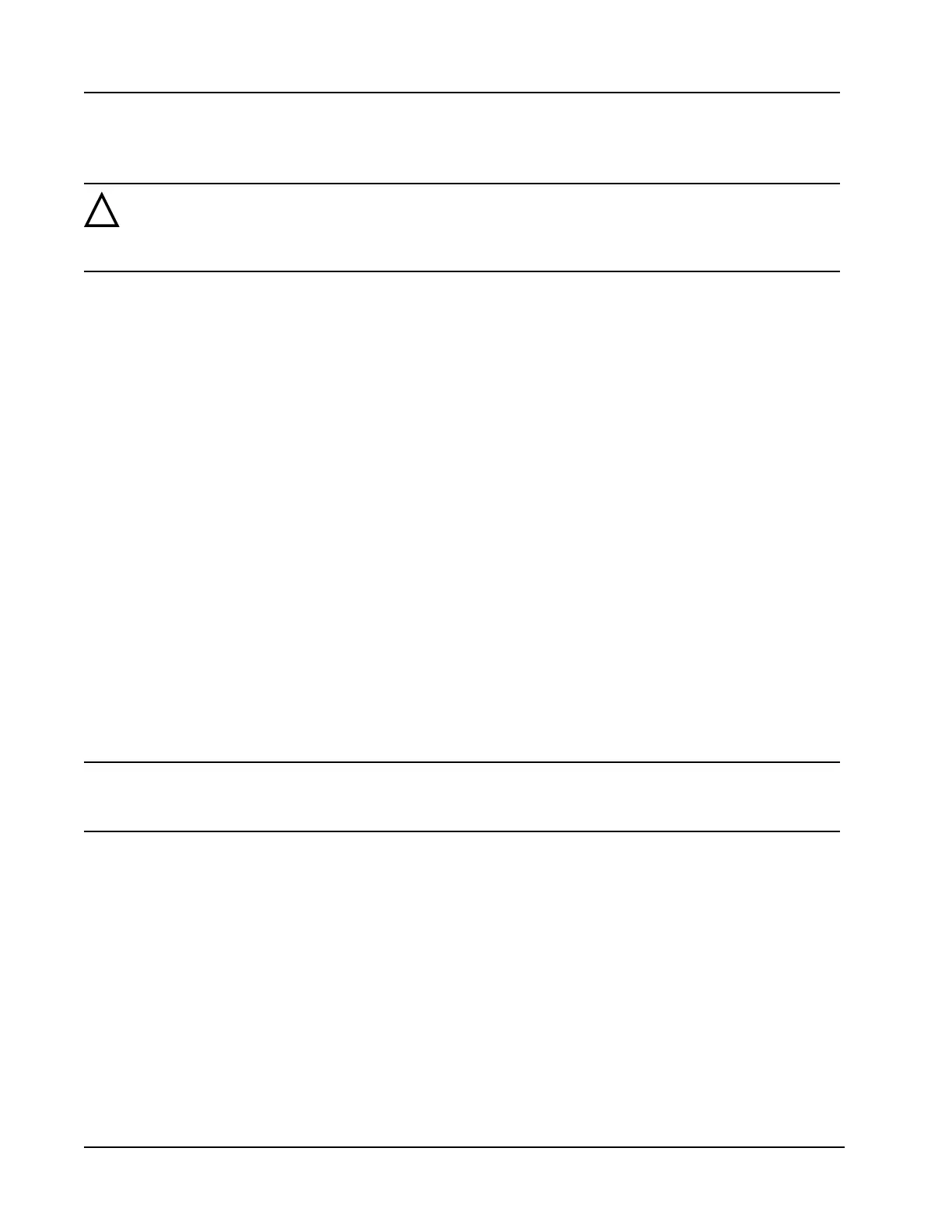A-6
Appendix A Scanner
®
2000 microEFM
Communications Adapter Installation
(for adapters purchased separately from a Scanner 2000)
!
WARNING: If the communications adapter is ordered separately from the Scanner 2000 micro-
EFM, the conduit openings in the Scanner 2000 enclosure will be sealed with brass or stainless
steel plugs. Do not remove the plug from the enclosure to install the adapter unless the area is
known to be non-hazardous.
To install a communications adapter purchased separately from a Scanner 2000 microEFM, perform the
following steps:
1. Thread the cable of the adapter through a conduit opening in the instrument housing and screw the adapter
into place.
2. Connect the adapter cable to either communications port on the main circuit board inside the Scanner
2000 housing. See Figure 3.7, page 68, for a wiring diagram.
3. Connect the plug connector to an RS-485 converter cable, if applicable.
USB Communications Adapter (CSA Div. 1 or Div. 2)
The NuFlo™ USB Adapter (Figure A.10) allows a user to connect a computer to the Scanner 2000 using
a standard off-the-shelf USB connector cable for quick and easy downloads without opening the Scanner
enclosure.
The USB adapter is comprised of a USB adapter socket, a blanking plug, and a union nut (Figure A.11). A CD
containing the software for installing the driver is included with the adapter (either (ModWorX Pro or stand-
alone NuFlo USB CD).
When the USB connection is ordered with a Scanner 2000, the USB adapter is pre-installed at the factory.
No eld wiring is required. If the USB adapter is purchased as a kit, see Adapter Kit Installation, page A-8, for
installation instructions.
Important Do not connect the USB adapter to a computer until a USB driver is installed using the
CD provided. ModWorX Pro cannot connect to a Scanner 2000 without these les. See
Using the Adapter, page A-7.
Covering the Adapter
When the USB port is not in use, nest the blanking plug inside the union nut and screw the union nut onto the
adapter to cover the USB socket. Hand-tighten to ensure a snug connection.
