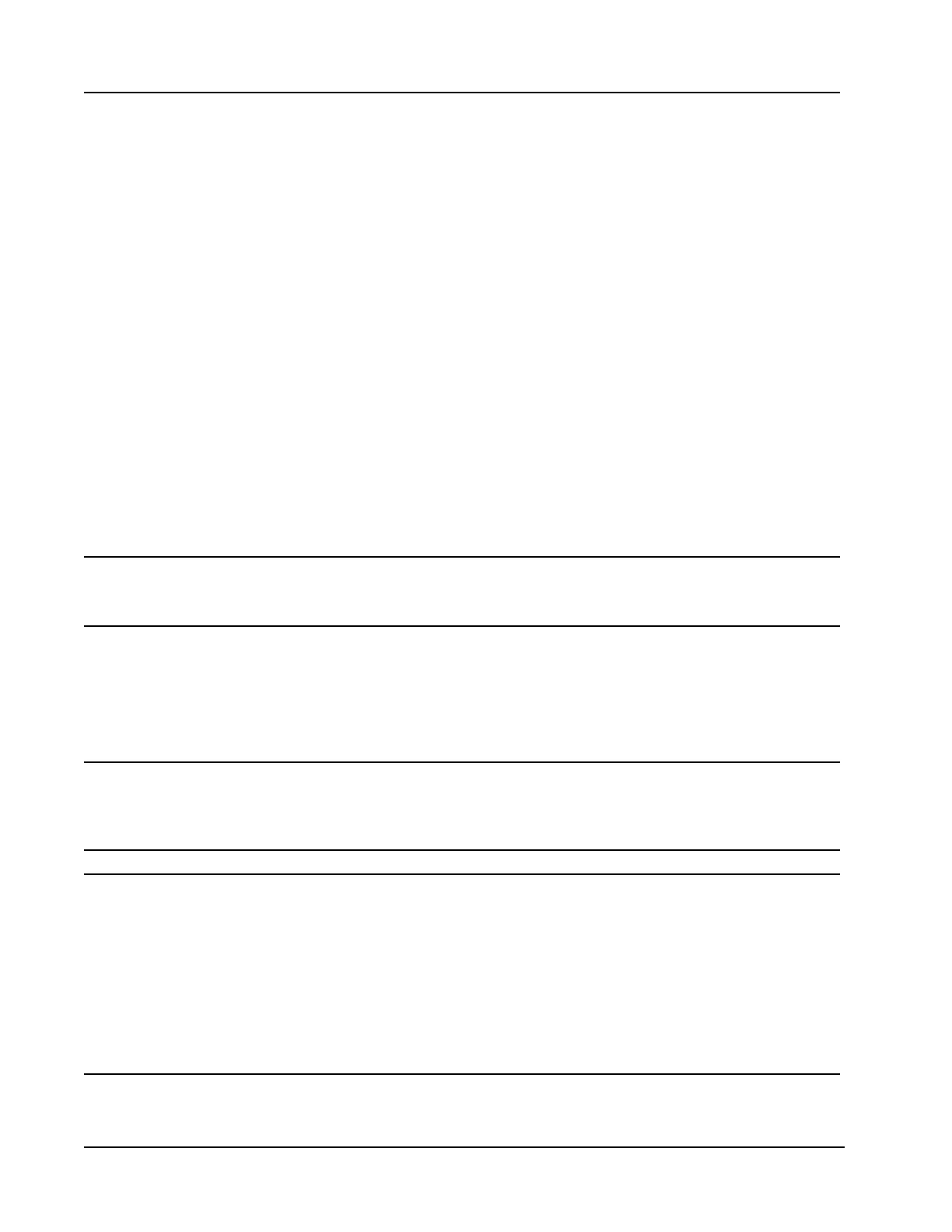48
Section 2 Scanner
®
2000 microEFM
3. Align the bolt holes in the Scanner 2000 MVT and manifold, and install bolts to mate these components
to the football anges, using o-rings as appropriate. Torque the bolts to the manufacturer’s specication.
4. Route any additional inputs/outputs or COM connections, etc. through the conduit opening in the top of
the Scanner 2000. For hazardous areas, review Hazardous Area Installations, page 27.
5. Verify that all manifold valves are closed, and ll the meter with process uid.
6. Loosen one of the vent screws in the side of the MVT.
7. Open the equalizer valves and the vent valve on the manifold.
8. Slowly open one of the bypass/block valves on the manifold. Process uid should immediately spurt from
the MVT vent.
9. When air bubbles are no longer visible around the MVT vent, tighten the MVT vent screw.
10. Loosen the other vent screw in the side of the MVT, and repeat steps 7 through 9.
11. Perform a manifold leak test as described on page 55.
12. Verify the zero offset, if required (and other calibration points, if desired). See the ModWorX™ Pro Soft-
ware User Manual, Part No. 9A-30165025, for complete instructions. See also Zero Offset (Static Pressure
or Differential Pressure), page 56, Static Pressure Calibration and Verication, page 56, and Differential Pres-
sure Calibration and Verication, page 57.
CAUTION Do not put the Scanner into operation until the valves are positioned properly so that
pressure is supplied to both sides of the MVT. For instructions on proper valve positions,
see Placing the Scanner into Operation, page 58.
Installation Procedure—Remote Mount to Orice Meter or Cone Meter
A Scanner 2000 can be mounted remotely and connected to an orice meter or cone meter with tubing for
liquid measurement (Figure 2.11). The setup of the meter run and plumbing congurations can vary widely,
depending upon the challenges existing on location.
WARNING HAZARDOUS AREA USE. The Scanner 2000 is certied for hazardous area use only when
installed in accordance with applicable standards and local wiring practices. Carefully
review Hazardous Area Installations, page 27, to determine specic installation require-
ments (cable glands, conduit seals, signal cable, RTD, etc.).
CAUTION When measuring liquid, process connections must be designed to eliminate air pockets.
This is achieved by mounting the sensor below the metering device and sloping all tub-
ing downward from the meter to the sensor. A side-port MVT and block manifold (shown
in Figure 2.11) is recommended to help prevent air bubbles from being trapped in the
sensor.
If a bottom-port MVT is used, the bottom process ports must be plugged or replaced with
a drain valve, and side vents must be used for process connections. A block manifold is
not recommended for use with bottom port MVTs. Contact a Cameron eld representative
for assistance.
