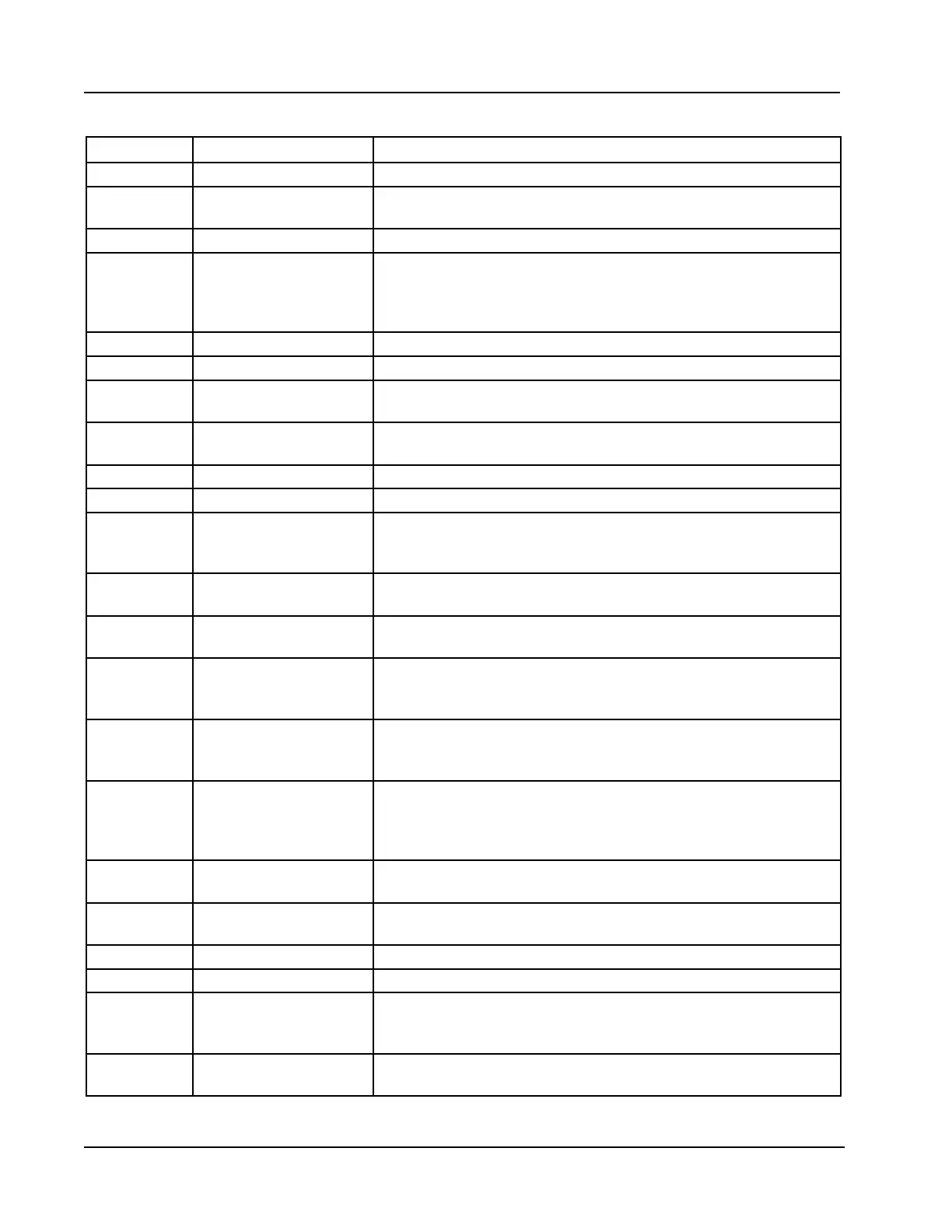E-2
Appendix E Scanner
®
2000 microEFM
Table E.1—Resource Block Parameters
Index Parameter Denition
413 DD_REV Revision of the device description associated with the resource
414 GRANT_DENY Option for controlling access of host computer and local panel to
operating, tuning and alarm parameters of the block
415 HARD_TYPES The types of hardware available as channel numbers
416 RESTART Enables a manual restart of eldbus module to be initiated.
Selections include 1: Run, 2: Resource (restart resource block),
3: Defaults (restart with defaults), and 4: Processor (restart
processor).
417 FEATURES Shows supported resource block options
418 FEATURE_SEL Allows selection of resource block options
419 CYCLE_TYPE Identies the block execution methods available for the resource
block
420 CYCLE_SEL Allows selection of the block execution method for the resource
block
421 MIN_CYCLE_T Time duration of the shortest cycle interval
422 MEMORY_SIZE Available conguration memory in the empty resource
423 NV_CYCLE_T Minimum time interval specied by the manufacturer for writing
copies of non-volatile parameters to non-volatile memory. Zero
means Never.
424 FREE_SPCE Percentage of memory available for further conguration. Zero in
a precongured resource.
425 FREE_TIME Percentage of the block processing time that is free to process
additional blocks
426 SHED_RCAS Time duration at which to give up on computer writes to function
block RCas locations. Shed from RCas shall never happen
when SHED_RCAS = 0."
427 SHED_ROUT Time duration at which to give up on computer writes to function
block ROut locations. Shed from Rout shall never happen when
SHED_ROUT = 0.
428 FAULT_STATE Condition set by loss of communication to an output block, or fault
promoted to an output block or a physical contact. When Fault
State condition is set, output function blocks will perform their
FSTATE actions.
429 SET_FSTATE Allows the Fault State condition to be manually initiated by
selecting Set.
430 CLR_FSTATE Writing a Clear to this parameter will clear the device fault state if
the eld condition, if any, has cleared.
431 MAX_NOTIFY Maximum number of unconrmed notify messages possible
432 LIM_NOTIFY Maximum number of unconrmed alert notify messages allowed
433 CONFIRM_TIME Time the resource will wait for conrmation of receipt of a report
before trying again. Retry shall not happen when CONFIRM_
TIME = 0.
434 WRITE_LOCK If set, no writes from anywhere are allowed, except to clear
WRITE_LOCK. Block inputs will continue to be updated.