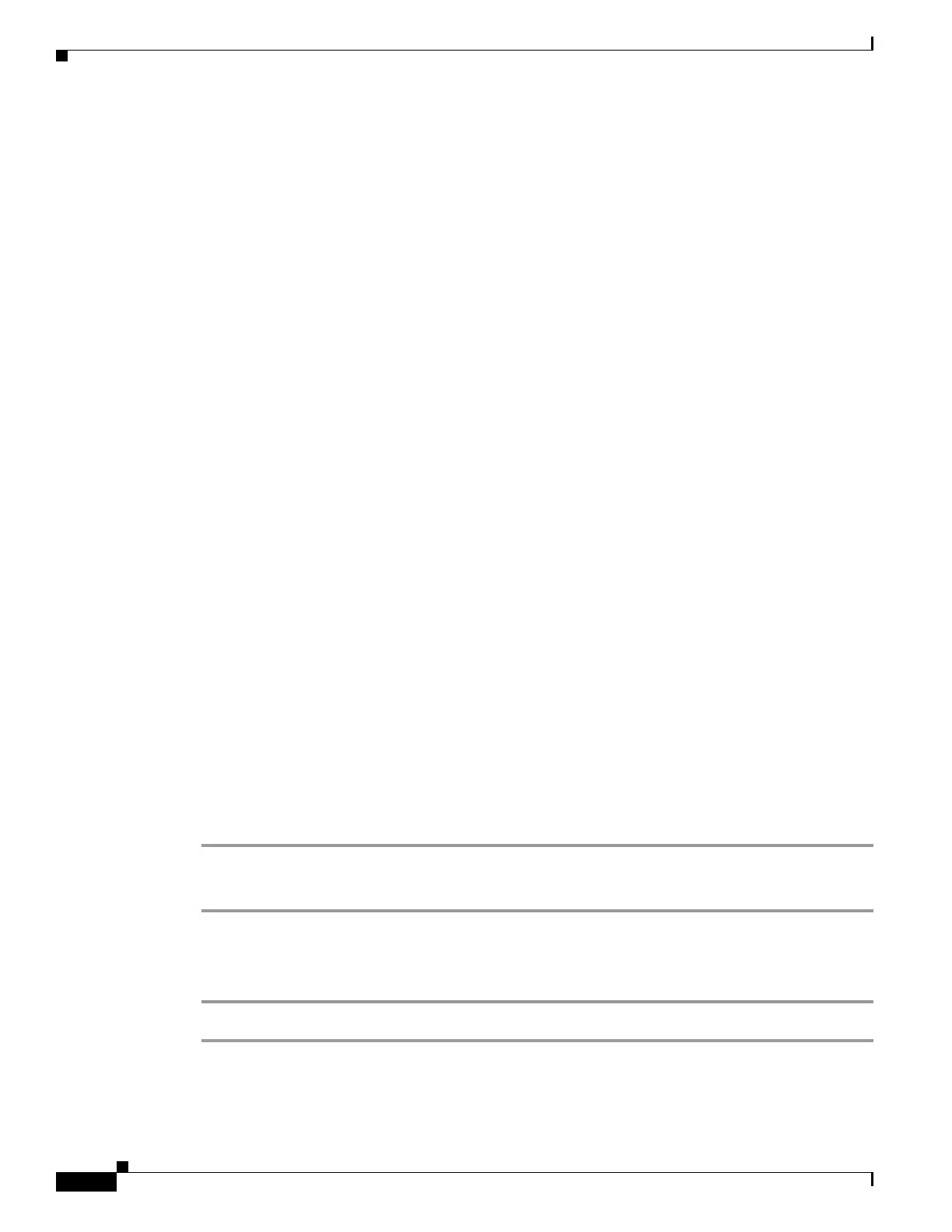5-44
Cisco SCE8000 Software Configuration Guide, Rel 3.1.6S
OL-16479-01
Chapter 5 Configuring the Management Interface and Security
Domain Name Server (DNS) Settings
Domain Name Server (DNS) Settings
• Configuring DNS Lookup, page 5-44
• Configuring Name Servers, page 5-45
• How to Add a Host to the Host Table, page 5-46
• How to Display Current DNS Settings, page 5-46
When a name of a host is given as a parameter to a CLI command that expects a host name or an IP
address, the system translates the name to an IP address according to the following:
1. If the name is in a dotted decimal notation (that is, in the format x.x.x.x), it is directly translated to
an IP address it represents.
2. If the name does not contain the dot character (.), the system looks it up in the IP Host table. If the
name is found on the table, it is mapped to the corresponding IP address. The IP host table can be
configured using the command ip host.
3. If the name does not contain the dot (.) character, and the domain name function is enabled (See the
ip domain-lookup command), and a default domain name is specified (See the ip domain-name
command), the default domain name is appended to the given name to form a fully qualified host
name. This, in turn, is used to perform a DNS query translating the name to an IP address.
4. Otherwise, if the domain name function is enabled, the name is considered to be fully qualified, and
is used to perform a DNS query translating the name to an IP address.
The following commands are relevant to DNS settings:
• ip name-server
• ip domain-name
• no ip domain-name
• ip domain-lookup
• show hosts
Configuring DNS Lookup
How to Enable DNS Lookup
Step 1 From the SCE(config)# prompt, type ip domain-lookup and press Enter.
Enables DNS lookup.
How to Disable DNS Lookup
Step 1 From the SCE(config)# prompt, type no ip domain-lookup and press Enter.
