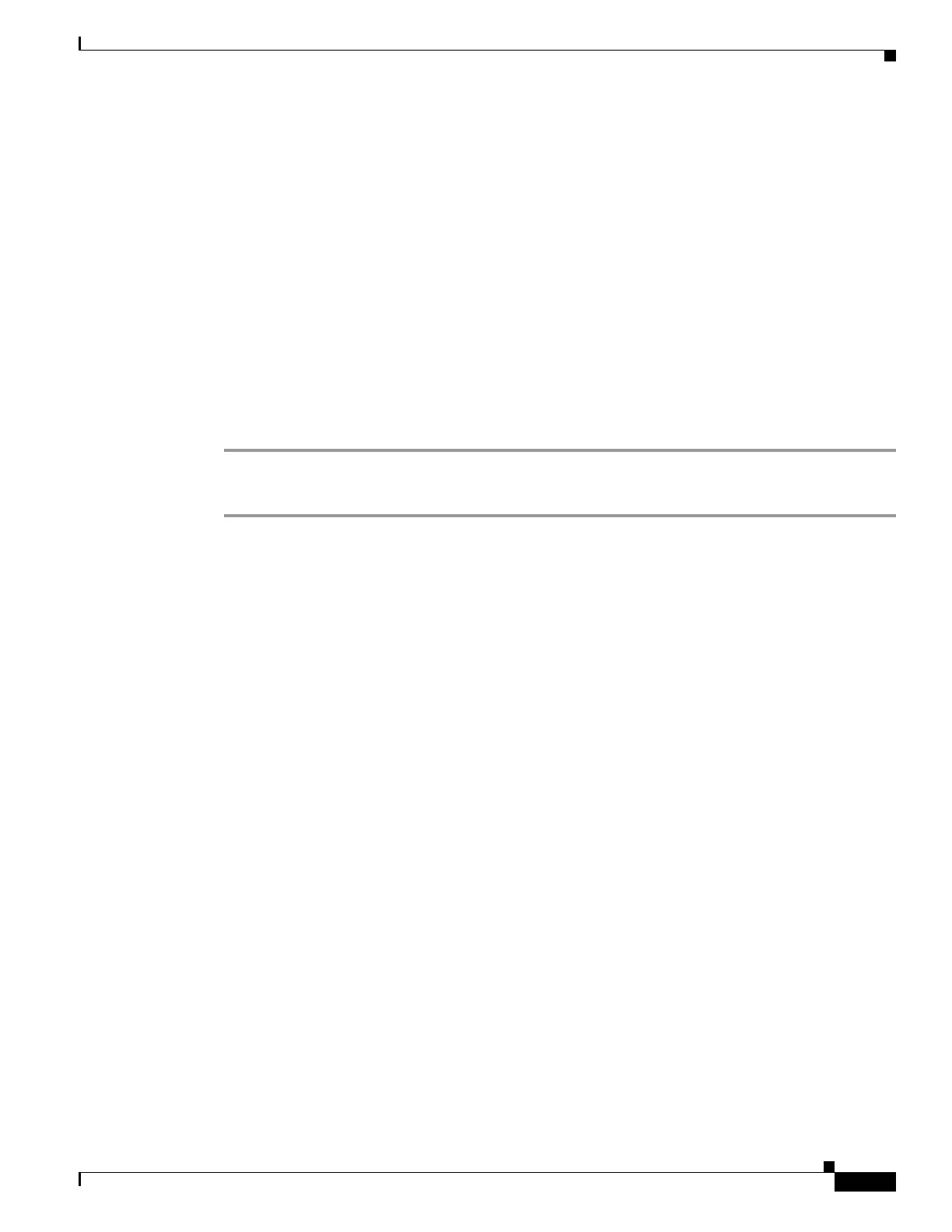9-13
Cisco SCE8000 Software Configuration Guide, Rel 3.1.6S
OL-16479-01
Chapter 9 Managing Subscribers
Monitoring Subscribers
Use the following commands to display subscribers:
• show interface linecard 0 subscriber all-names
• show interface linecard 0 subscriber [amount] [prefix ‘prefix’] [property ‘propertyname’
equals|greater-than|less-than ‘property-val’]
• show interface linecard 0 subscriber [amount] prefix ‘prefix’
• show interface linecard 0 subscriber [amount] suffix ‘suffix’
• show interface linecard 0 subscriber mapping IP ‘iprange’
• show interface linecard 0 subscriber [amount] mapping intersecting IP ‘iprange’
• show interface linecard 0 subscriber mapping VLAN-id ‘VLAN-id’
Displaying Subscribers: All Current Subscriber Names
You can display the names of all subscribers currently in the SCE subscriber database.
Step 1 From the SCE> prompt, type show interface linecard 0 subscriber all-names and press Enter.
Displays the names of all subscribers currently in the SCE subscriber database.
Displaying Subscribers: By Subscriber Property or Prefix
You can search for all subscribers that match a specified value of one of the subscriber properties, or are
greater than or less than the specified value. You can also search for all subscribers that match a specified
prefix. You can also find out how many subscribers match any one of these criteria, rather than
displaying all the actual subscriber names.
• How to display subscribers that match a specified value of a subscriber property, page 9-13
• How to display subscribers that are greater than or less than a specified value of a subscriber
property, page 9-14
• How to display subscribers that match a specified prefix, page 9-14
• How to display subscribers that match a specified suffix, page 9-14
• How to display the number of subscribers that match a specified value of a subscriber property,
page 9-14
• How to display the number of subscribers that are greater than or less than a specified value of a
subscriber property, page 9-15
• How to display the number of subscribers that match a specified prefix, page 9-15
How to display subscribers that match a specified value of a subscriber property
Options
The following options are available:
• propertyname — name of the subscriber property to match
• property-val — value of that subscriber property to match
