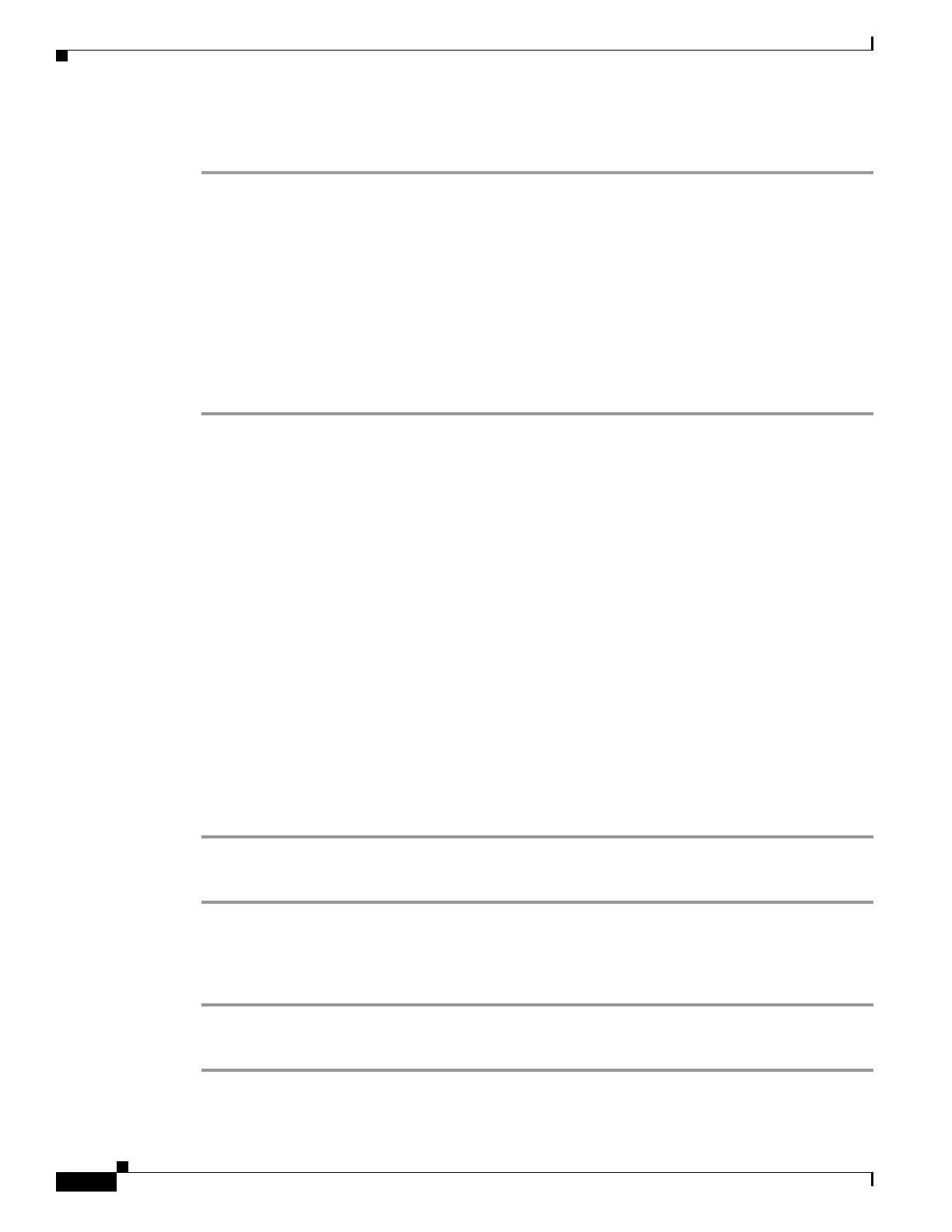7-6
Cisco SCE8000 Software Configuration Guide, Rel 3.1.6S
OL-16479-01
Chapter 7 Configuring the Connection
Link Failure Reflection
How to Display the State of the External Bypass
Step 1 From the SCE> prompt, type show interface linecard 0 external-bypass and press Enter.
Output Sample: Both Optical Bypass Modules Functional
External bypass current state is 'not activated'.
External bypass failure state is 'activated'.
Amount of expected external bypass devices: 2 (automatically configured).
Output Sample: One Optical Bypass Module Not Detected
External bypass current state is 'not activated'.
External bypass failure state is 'activated'.
Amount of expected external bypass devices: 2 (automatically configured).
Warning: External bypass device expected but not detected on link #1
Link Failure Reflection
• How to Enable Link Failure Reflection, page 7-6
• How to Disable Link Failure Reflection, page 7-6
• Enabling and Disabling Link Failure Reflection on All Ports, page 7-7
• Configuring Link Failure Reflection in Linecard-Aware Mode, page 7-8
In some topologies, link failure on one port must be reflected to the related port to allow the higher layer
redundancy protocol in the network to detect the failure and function correctly.
The link failure-reflection command determines the behavior of the system when there is a link
problem. The link failure-reflection command enables reflection of a link failure. Use the [no] form of
this command to disable failure reflection on the link.
The default value is disabled.
How to Enable Link Failure Reflection
Step 1 From the SCE(config if)# prompt, type link failure-reflection and press Enter.
Enables link failure-reflection.
How to Disable Link Failure Reflection
Step 1 From the SCE(config if)# prompt, type no link failure-reflection and press Enter.
Disables link failure-reflection.
