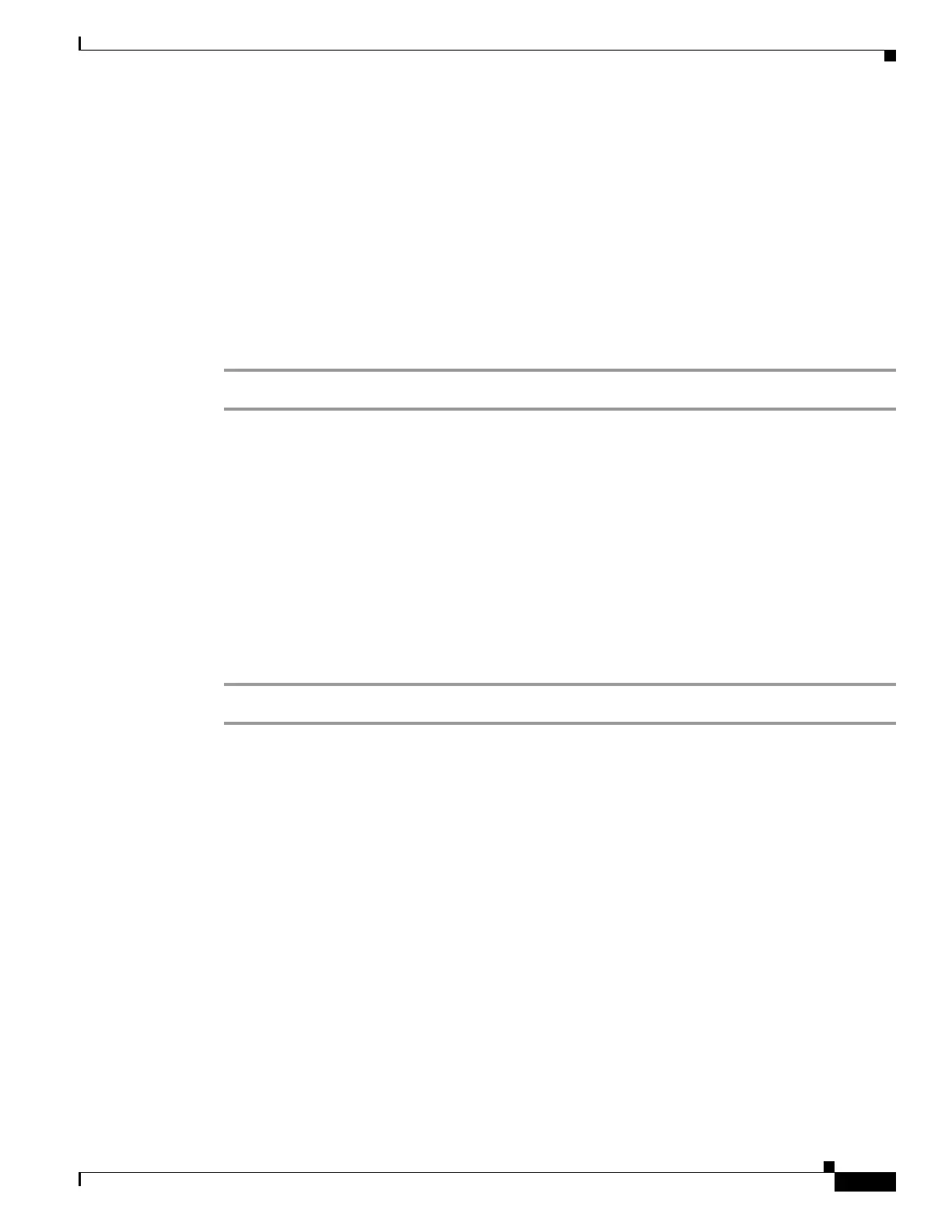11-9
Cisco SCE8000 Software Configuration Guide, Rel 3.1.6S
OL-16479-01
Chapter 11 Managing the SCMP
Configuring the SCMP
Defining the Reconnect Interval Parameter
The reconnect interval is the amount of time between attempts by the SCE platform to reconnect with
an SCMP peer. The SCE platform attempts to reconnect to the SCMP peer device at the defined intervals
by sending an establish-peering-request message.
Options
The following options are available:
• interval — Interval between attempts by the SCE platform to reconnect with an SCMP peer, in
seconds
–
Default = 30 seconds
Step 1 From the SCE(config)# prompt, type scmp reconnect-interval interval and press Enter.
Defining the Loss-of-Sync Timeout Parameter
The loss of sync timeout interval is the amount of time between loss of connection between the SCE
platform and an SCMP peer device and the loss-of-sync event. (To prevent miss-classification,
loss-of-sync event removes all subscribers that were provisioned by the relevant SCMP peer device.)
Options
The following options are available:
• interval — Loss of sync timeout interval in seconds
–
Default = 90 seconds
Step 1 From the SCE(config)# prompt, type scmp loss-of-sync-timeout interval and press Enter.
Adding an SCMP Peer Device
• How to Define an SCMP Peer Device, page 11-10
• How to Assign the SCMP Peer Device to an Anonymous Group, page 11-10
Adding an SCMP peer device is a two-step process:
1. Define the device, configuring the following parameters:
–
device name
–
RADIUS host
–
RADIUS shared secret authorization
–
port number (optional)
–
accounting port number (optional)
2. Associate the device with one or more unmapped anonymous groups.
