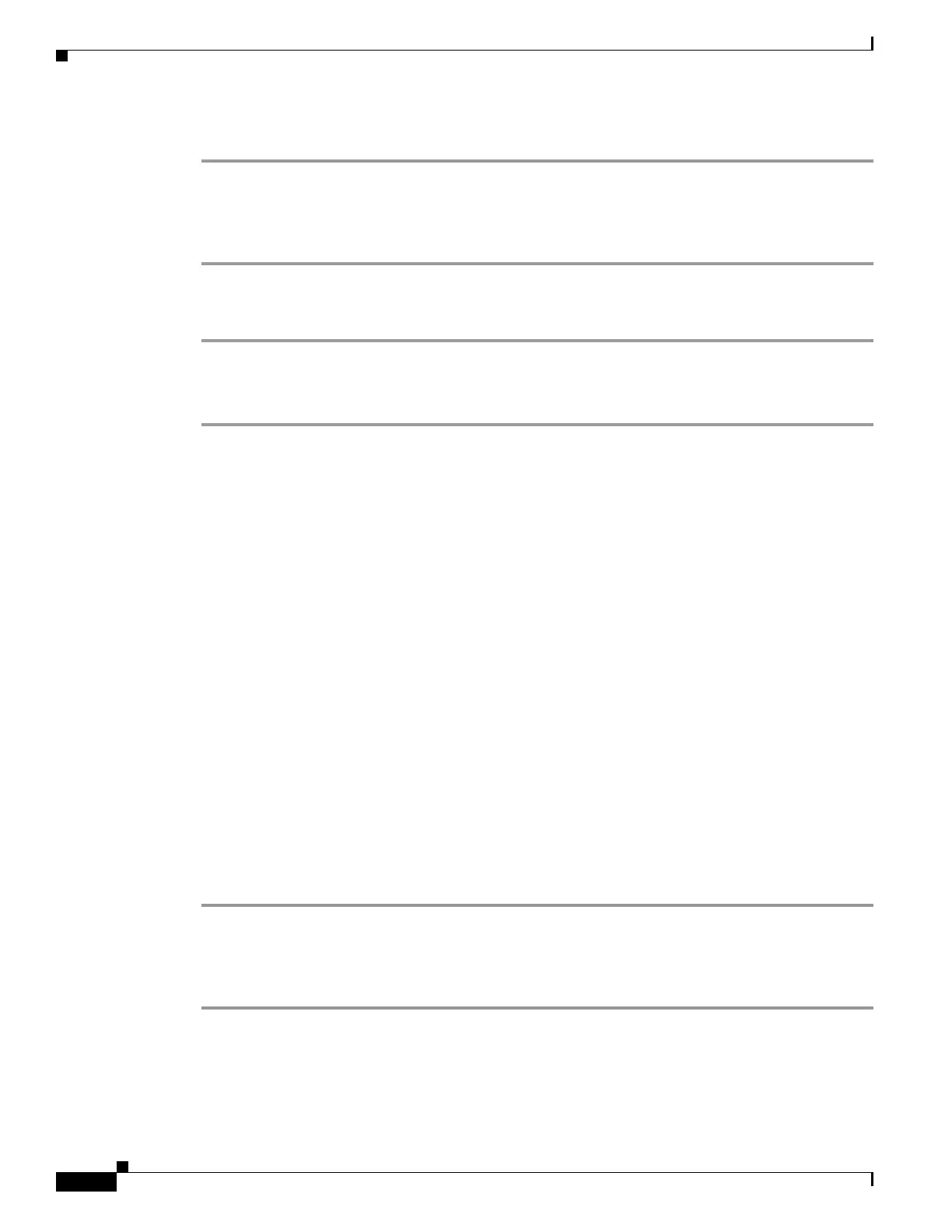5-18
Cisco SCE8000 Software Configuration Guide, Rel 3.1.6S
OL-16479-01
Chapter 5 Configuring the Management Interface and Security
Configuring the Available Interfaces
How to Specify AAA Privilege Level Authorization Methods
Step 1 From the SCE(config)# prompt, type aaa authentication enable default method1 [method2...] and
press Enter.
You may list a maximum of four methods; all four methods explained above. List them in the order of
priority.
How to Delete the AAA Privilege Level Authorization Methods List
Step 1 From the SCE(config)# prompt, type no aaa authentication enable default and press Enter.
If the privilege level authorization methods list is deleted, the default login authentication method only
(enable password) will be used. TACACS+ authentication will not be used.
Configuring AAA Accounting
Use this command to enable or disable TACACS+ accounting.
• About AAA Accounting, page 5-18
• Options, page 5-18
• How to Enable AAA Accounting, page 5-18
• How to Disable AAA Accounting, page 5-19
About AAA Accounting
If TACACS+ accounting is enabled, the SCE platform sends an accounting message to the TACACS+
server after every command execution. The accounting message is logged in the TACACS+ server for
the use of the network administrator.
By default, TACACS+ accounting is disabled.
Options
The following options are available:
• level — The privilege level for which to enable the TACACS+ accounting
How to Enable AAA Accounting
Step 1 From the SCE(config)# prompt, type aaa authentication accounting commands level default
stop-start group tacacs+
and press Enter.
The start-stop keyword (required) indicates that the accounting message is sent at the beginning and the
end (if the command was successfully executed) of the execution of a CLI command.
