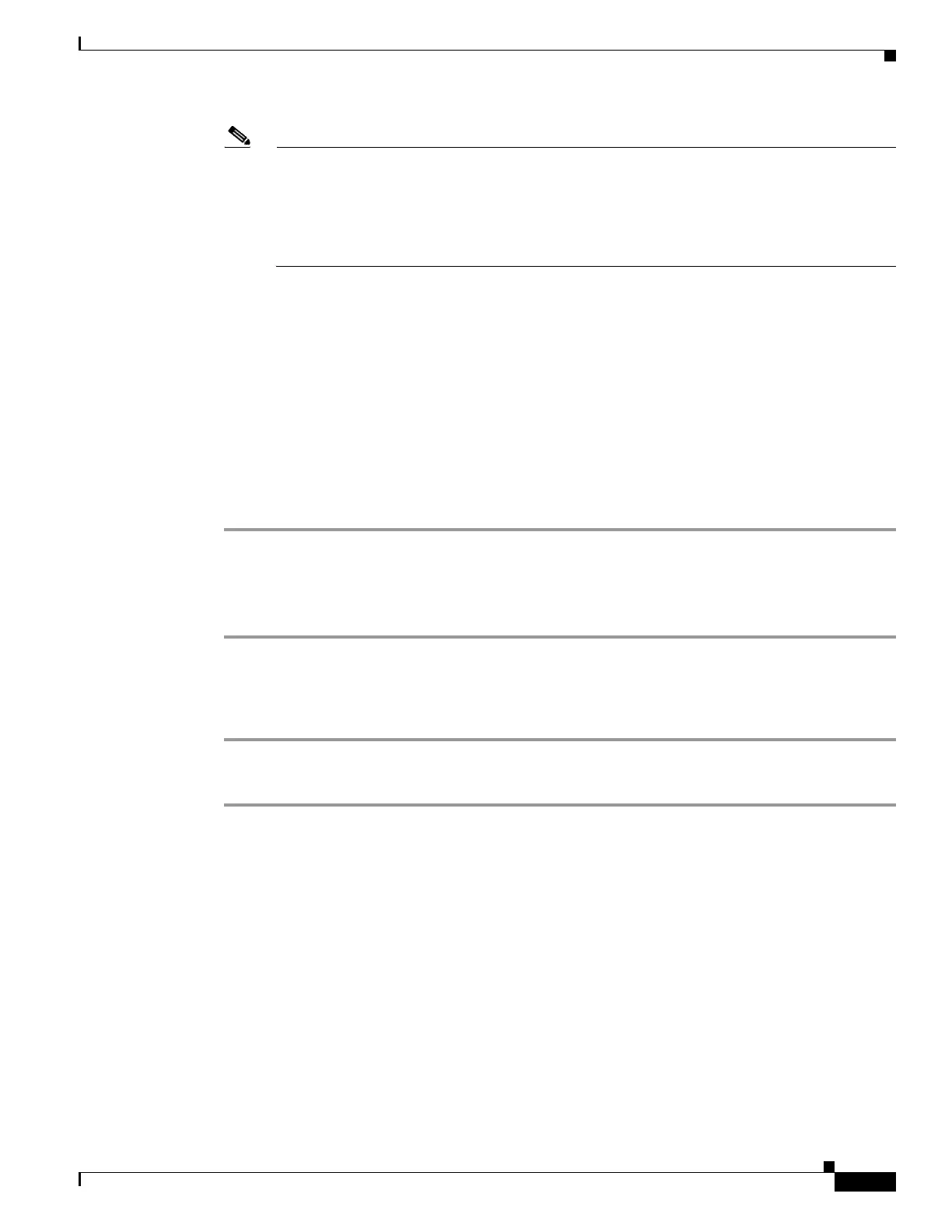7-11
Cisco SCE8000 Software Configuration Guide, Rel 3.1.6S
OL-16479-01
Chapter 7 Configuring the Connection
Configuring a Forced Failure
Note The statistics are updated only if the system is configured to work in Enhanced Open Flow (i.e.
following settings are disabled:
Classical Open Flow mode, VAS, TCP no bypass est, etc.).
The statistics are updated once every two minutes
SCE>
Configuring a Forced Failure
Use the following commands to force a virtual failure condition, and to exit from the failure condition
when performing an application upgrade.
• How to Force a Virtual Failure, page 7-11
• How to Exit from a Virtual Failure, page 7-11
How to Force a Virtual Failure
Step 1 From the SCE(config if)# prompt, type force failure-condition and press Enter.
The system asks for confirmation
Forcing failure will cause a failover - do you want to continue? n
Step 2 Type ' Y' and press Enter to confirm the forced failure.
How to Exit from a Virtual Failure
Step 1 From the SCE(config if)# prompt, type no force failure-condition and press Enter.
Exits from the virtual failure condition.
Configuring the Failure Recovery Mode
The failure-recovery operation-mode command defines the behavior of the system after boot resulting
from failure.
