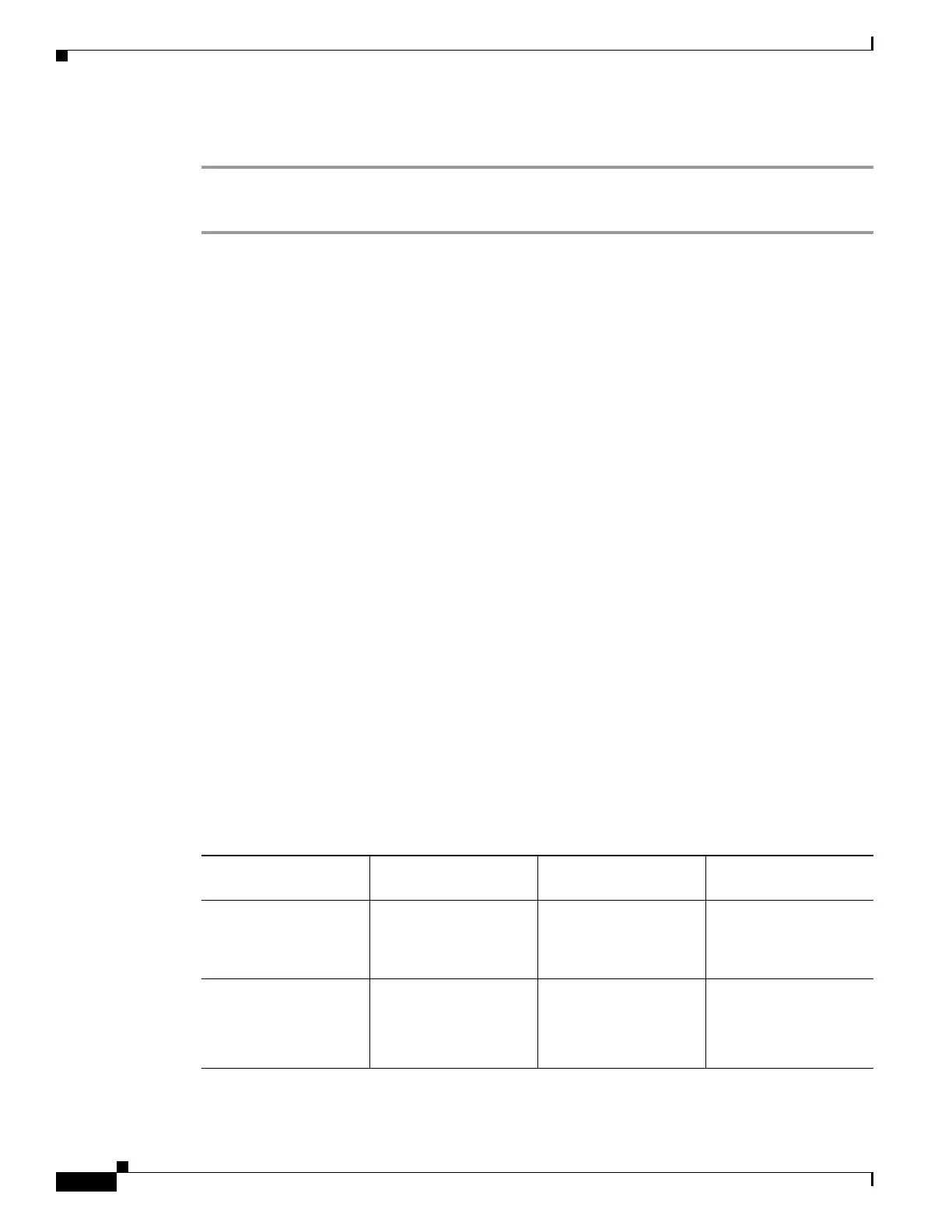2-14
Cisco SCE8000 Software Configuration Guide, Rel 3.1.6S
OL-16479-01
Chapter 2 Command Line Interface
Navigating Between Configuration Modes
How to exit the Global Configuration Mode
Step 1 At the SCE# prompt, type exit and press Enter.
The SCE# prompt appears.
Interface Configuration Modes
• Configuring the Ports, page 2-14
• Entering Management Interface Configuration Mode, page 2-15
• How to Enter Linecard Interface Configuration mode, page 2-15
• Entering Line Interface Configuration Mode, page 2-16
• How to navigate from one Interface Configuration Mode to another, page 2-16
• The "do" Command: Executing Commands Without Exiting, page 2-16
The components that are configured by the Interface Configuration Modes are:
• Card
–
Linecard — Interface Linecard 0
The Linecard interface configures the main functionality of viewing and handling traffic on the line.
• Ports
–
See Configuring the Ports, page 2-14
• Telnet
–
Line Configuration Mode — Line vty 0
The Line Configuration Mode enables you to configure Telnet parameters.
Configuring the Ports
Refer to the following table for a summary of information relating to configuring the ports.
Table 2-6 Physical Interface Configuration Modes
Interface Type
Interface Mode
Command
Related configuration
commands Interface Numbering
Management (GBE) Interface
GigabitEthernet
1/1
• ip address
• speed
• duplex
slot number/port
number 1/1
Line (10 GBE) Interface
TenGigabitEthernet
(3/0/0 | 3/1/0 | 3/2/0 |
3/3/0)
slot number/bay
number/port number
(3/0/0, 3/1/0, 3/2/0,
3/3/0)
