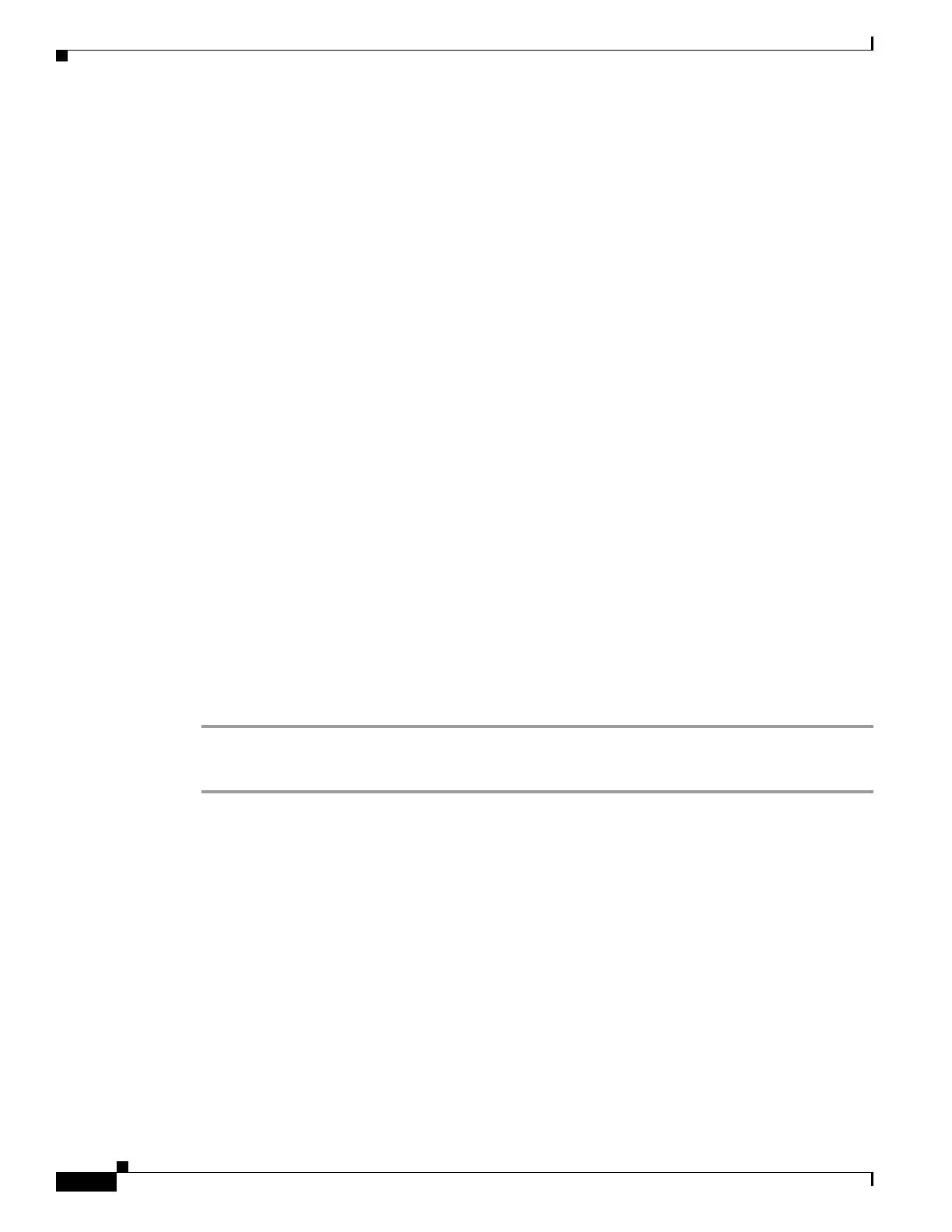9-12
Cisco SCE8000 Software Configuration Guide, Rel 3.1.6S
OL-16479-01
Chapter 9 Managing Subscribers
Monitoring Subscribers
Monitoring the Subscriber Database: Example
The following example shows the output from this command.
SCE#show interface linecard 0 subscriber db counters
Current values:
===============
Subscribers: 249999 used out of 249999 max.
Introduced/Pulled subscribers: 249999.
Anonymous subscribers: 0.
Subscribers with mappings: 249999 used out of 249999 max.
Single non-VPN IP mappings: 249999.
Non-VPN IP Range mappings: 0.
IP Range over VPN mappings: 0.
Single IP over VPN mappings: 0.
VLAN based VPNs with subscribers: 0 used out of 4000.
Subscribers with open sessions: 243562.
Subscribers with TIR mappings: 0.
Sessions mapped to the default subscriber: 2.
Peak values:
============
Peak number of subscribers with mappings: 249999
Peak number occurred at: 15:54:06 UTC TUE May 13 2008
Peak number cleared at: 07:47:49 UTC SUN May 11 2008
Event counters:
===============
Subscriber introduced: 249999.
Subscriber pulled: 0.
Subscriber aged: 0.
Pull-request notifications sent: 0.
Pull-request by ID notifications sent: 0.
Subscriber pulled by ID: 0.
State notifications sent: 0.
Logout notifications sent: 0.
Subscriber mapping TIR contradictions: 0
.
Clearing the Subscriber Database Counters
Step 1 From the SCE# prompt, type clear interface linecard 0 subscriber db counters and press Enter.
Clears the “total” and “maximum” counters.
Displaying Subscribers
• Displaying Subscribers: All Current Subscriber Names, page 9-13
• Displaying Subscribers: By Subscriber Property or Prefix, page 9-13
• How to Display Subscribers: By Mapping (IP Address or VLAN ID), page 9-15
You can display the names of all subscribers.
You can also display specific subscriber name(s) that meet various criteria:
• A subscriber property is equal to, larger than, or smaller than a specified value.
• Subscriber name matches a specific prefix or suffix.
• Mapped to a specified IP address range.
• Mapped to a specified VLAN ID.
