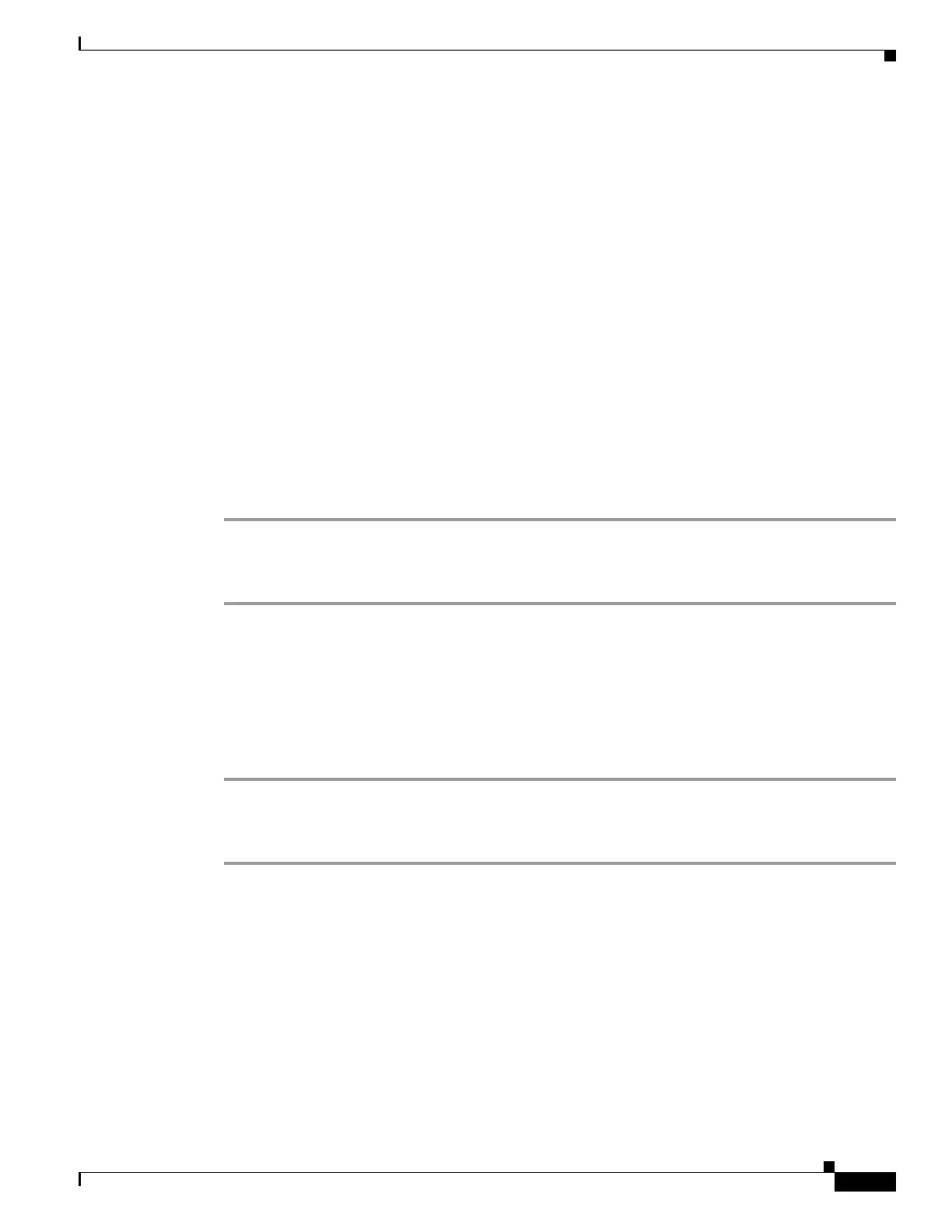5-45
Cisco SCE8000 Software Configuration Guide, Rel 3.1.6S
OL-16479-01
Chapter 5 Configuring the Management Interface and Security
Domain Name Server (DNS) Settings
Configuring Name Servers
• Options, page 5-45
• How to Define Domain Name Servers, page 5-45
• How to Remove a Domain Name Server, page 5-45
• How to Remove All Domain Name Servers, page 5-46
Options
The following options are available:
• server-ip-address — The IP address of the domain name server. You can define more than one DNS
server (server-ip-address1, server-ip-address2, server-ip-address3)
How to Define Domain Name Servers
Use this command to specify the address of one or more name servers to use for name and address
resolution.
Step 1 From the SCE(config)# prompt, type ip name-server server-address1 [server-address2
[server-address3]] and press Enter.
Defines the servers at the specified addresses as domain name servers.
Defining Domain Name Servers: Example
The following example shows how to configure the two name server (DNS) IP addresses.
SCE(config)#ip name-server 10.1.1.60 10.1.1.61
How to Remove a Domain Name Server
Step 1 From the SCE(config)# prompt, type no ip name-server server-address1 [server-address2
[server-address3]] and press Enter.
Removes the specified server from the DNS list.
Removing a Domain Name Server: Example
The following example shows how to remove name server (DNS) IP addresses.
SCE(config)#no ip name-server 10.1.1.60 10.1.1.61
