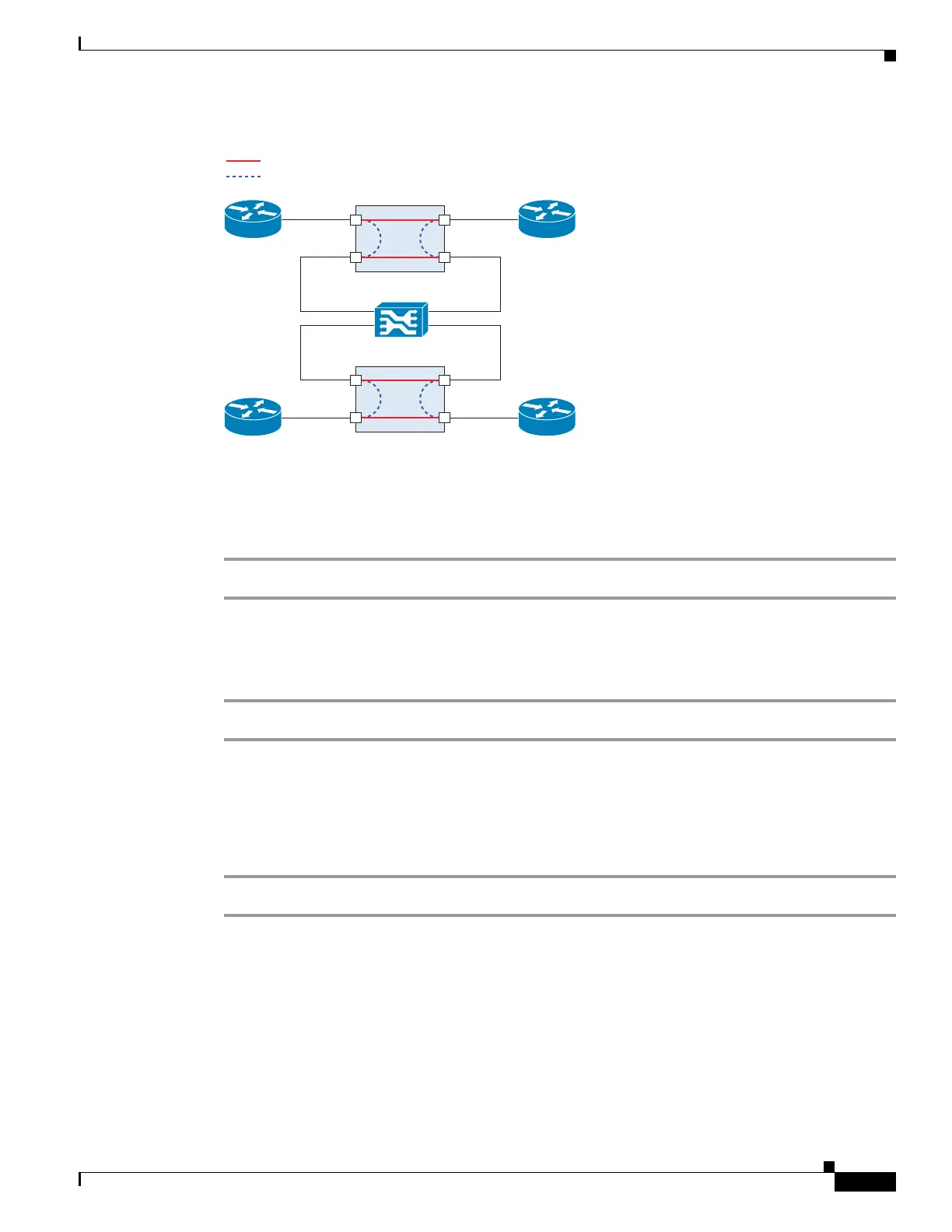7-5
Cisco SCE8000 Software Configuration Guide, Rel 3.1.6S
OL-16479-01
Chapter 7 Configuring the Connection
External Optical Bypass
Figure 7-1 External Optical Bypass Connectivity
How to Activate the External Bypass
Step 1 From the SCE(config if)# prompt, type external-bypass and press Enter.
How to Deactivate the External Bypass
Step 1 From the SCE(config if)# prompt, type no external-bypass and press Enter.
How to Set the External Bypass to the Default State
The default state of the external optical bypass is deactivated.
Step 1 From the SCE(config if)# prompt, type default external-bypass and press Enter.
242125
Default bypass state (no power)
Non-default bypass state
OPB
OPB
3/0/0 3/1/0
3/2/0 3/3/0
SCE8000
