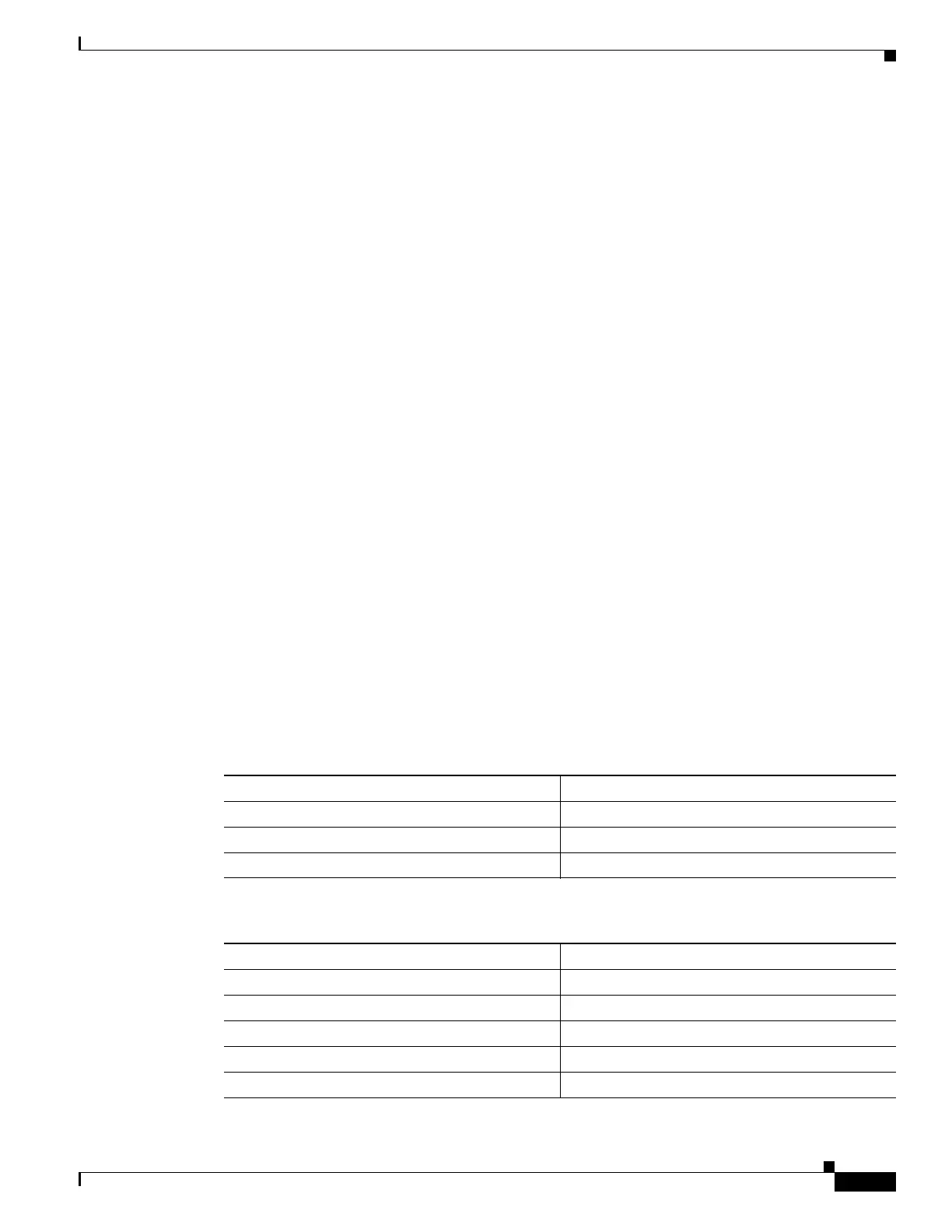2-5
Cisco SCE8000 Software Configuration Guide, Rel 3.1.6S
OL-16479-01
Chapter 2 Command Line Interface
Authorization and Command Levels (Hierarchy)
Example:
This example illustrates moving into and out of configuration modes as follows:
• Enter global configuration mode
• Configure the SCE platform time zone
• Enter GigabitEthernet Interface configuration mode
• Configure the speed of the management interface
• Exit the GigabitEthernet Interface (management) configuration mode to the global configuration
mode
• Enter the Linecard Interface configuration
• Define the link mode
• Exit Linecard Interface configuration mode to the global configuration mode
• Exit global configuration mode
SCE#configure
SCE(config)#clock timezone PST -10
SCE(config)#interface GigabitEthernet 1/1
SCE(config-if)#speed 100
SCE(config-if)#exit
SCE(config)#interface Linecard 0
SCE(config-if)#link mode forwarding
SCE(config-if)#exit
SCE(config)#exit
sce#
Prompt Indications
The on-screen prompt indicates your authorization level, your command hierarchy level, and the
assigned host name. The structure of the prompt is:
<hostname (mode-indication) level-indication>
Authorization levels are indicated as follows:
Command hierarchy levels are indicated as follows:
This prompt... Indicates this...
> indicates User and Viewer levels
# indicates Admin level
#> indicates Root level
This command hierarchy... Is indicated as...
User Exec
SCE>
Privileged Exec sce#
Global Configuration SCE (config)#
Interface Configuration
SCE (config-if)#
Line Configuration
SCE (config-line)#
