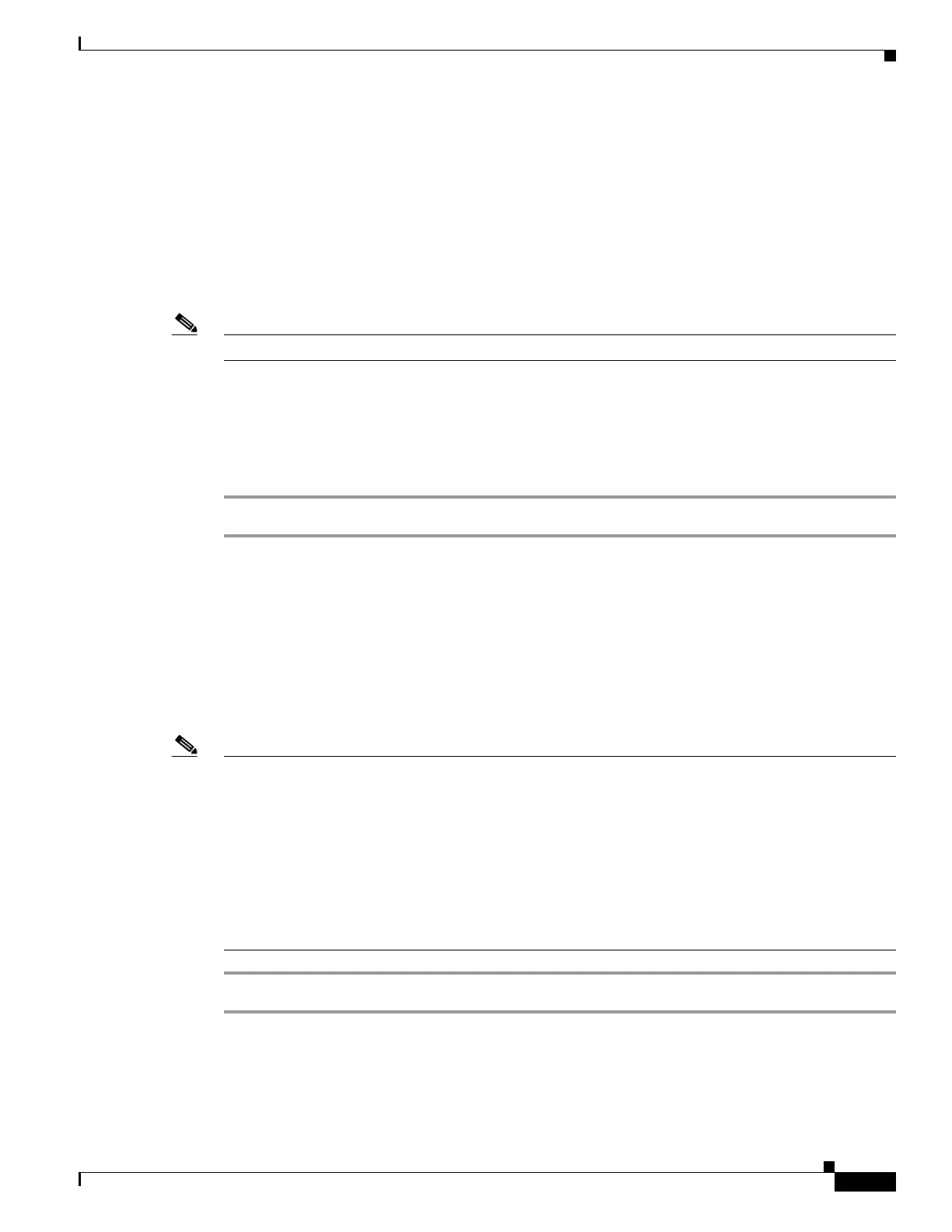6-7
Cisco SCE8000 Software Configuration Guide
OL-16479-02
Chapter 6 Configuring the Line Interface
Tunneling Protocols
External Fragmentation in the L2TP Environment
If external fragmentation exists in the L2TP environment, it is required to configure a
quick-forwarding-ignore traffic rule (see Configuring Traffic Rules and Counters, page 6-8) that
bypasses all IP traffic targeted to either the LNS or LAC IP address. This will make sure that any packets
not having the L2TP port indication (i.e. non-first fragments) will not require handling by the traffic
processors.
In addition, to prevent reordering of L2TP tunneled fragments, it is advised to define a quick-forwarding
traffic rule for all the L2TP traffic. This can be done based on the IP ranges in use by the internal IPs in
the tunnel (as allocated by the LNS), or simply for all the traffic passing through the SCE platform.
Note Flow redirection and flow blocking cannot be performed on quick-forwarded traffic.
Options
The following option is available:
• portnumber —The port number that the LNS and LAC use for L2TP tunnels.
Default port# = 1701
Step 1 From the SCE(config if)# prompt, type L2TP identify-by port-number portnumber and press Enter.
Asymmetric L2 Support
You should enable asymmetric layer 2 support in cases where the following conditions apply for any
flows:
• Each direction of the flow has a different MAC address.
• The routers do not accept packets with the MAC address of the other link.
Note 'Asymmetric routing topology' support and 'asymmetric tunneling support' are two separate features.
Asymmetric routing topology refers to topologies where the SCE platform might see some flows only
in one direction (upstream/downstream). Asymmetric tunneling support (asymmetric L2 support) refers
to the ability to support topologies where the SCE platform sees both directions of all flows, but some
of the flows may have different layer 2 characteristics (like MAC addresses, VLAN tags, MPLS labels
and L2TP headers), which the SCE platform must specifically take into account when injecting packets
into the traffic (such as in block and redirect operations).
In order to support asymmetric layer 2, the SCE platform switches to asymmetric flow open mode, which
incurs a certain performance penalty. This is NOT the case for asymmetric routing topology.
Step 1 From the SCE(config-if)# prompt, type asymmetric-L2-support and press Enter.
