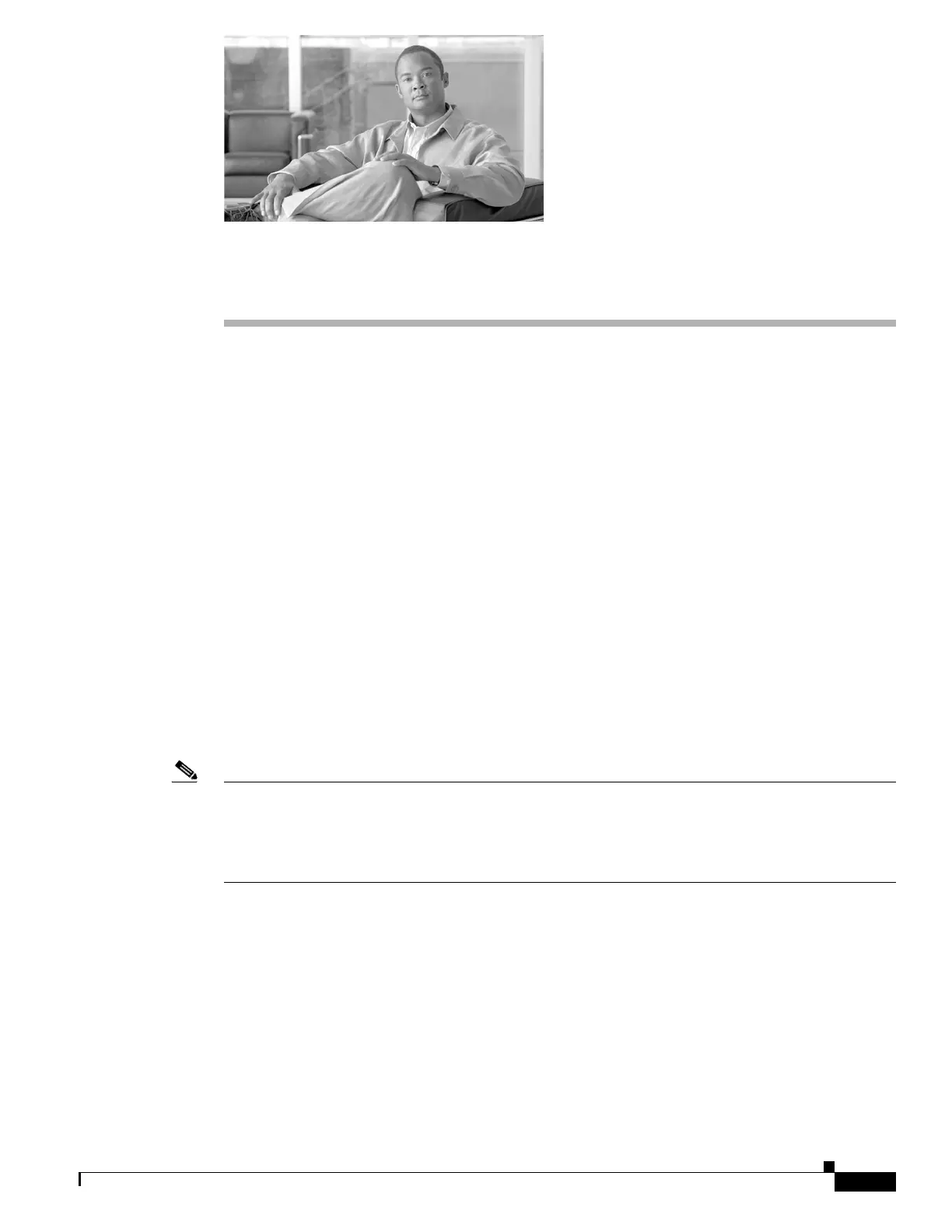CHAPTER
6-1
Cisco SCE8000 Software Configuration Guide
OL-16479-02
6
Configuring the Line Interface
This module describes how to configure the physical line interfaces (ports) as well as how to configure
those interfaces for tunneling, VLAN translation, DSCP marking, and traffic rules.
• Line Interfaces, page 6-1
• Tunneling Protocols, page 6-2
• Configuring Traffic Rules and Counters, page 6-8
• DSCP Marking, page 6-16
• Counting Dropped Packets, page 6-16
Line Interfaces
The Line Interfaces (Subscriber and Network) are used to connect the SCE platform to the network. See
the description of network topologies in the Topology section of the Cisco SCE8000 Installation and
Configuration Guide.
Flow Control and Bandwidth Considerations
Note By design, the SCE platform reacts to Ethernet flow control and does not activate it. Therefore, it is
possible for a situation to arise in which flow control actually stalls the SCE platform by overflowing
the SCE platform queues, thereby causing traffic to be dropped on the Rx interfaces. If this situation
persists for more than five seconds, it may trigger the internal sanity checks mechanism within the SCE
platform, which may in turn trigger a reload of the SCE platform in an attempt to recover
Maximum Packet Size
The MTU value for the Cisco SCE8000 traffic processing is 9238 bytes. However, in the current version,
packets larger than 1600 bytes are bypassed and are not handled by the service control application.
